Price: $635
Verdict: Packed to bursting with high-end
features and the world’s slickest Android experience, bar none
Ratings: 5/5

Pretty much the whole world would have
expected the iPhone 5 to claim top spot here, but no: the Galaxy S III
continues to topple not only all of its Android rivals, but Apple’s latest
offering too. The handset offers the slickest Android Ice Cream Sandwich
experience we’ve seen, thanks to a 1.4GHz quad-core Exynos processor, which
eats 1080p movies for breakfast and can even play them in a pop-up window while
you browse the web. Extras such as the microSD slot and larger battery give it
the edge over HTC’s One X, and its 4.8in Super AMOLED screen is sharp and
vibrant.
HTC One X
Price: $680
Ratings: 5/5

Our minor complaints about the One X
(battery life, storage) have been addressed with the new One X Plus. Like the
Galaxy S III, it has a 2100mAh battery and has also doubled its internal
storage to 64GB. We’ll have a full test of it in the January 2013 issue.
Apple iPhone 5
Price: $735
Ratings: 5/5

For the first time, a new iPhone has failed
to top our chart. Not to say it isn’t brilliant the A6 chip makes it the
smoothest phone around and the 8MP camera has improved low-light powers but a
stagnating OS and beta-feeling Maps leave it lagging at No.3.
Samsung Galaxy Note II
Price: $650
Ratings: 5/5
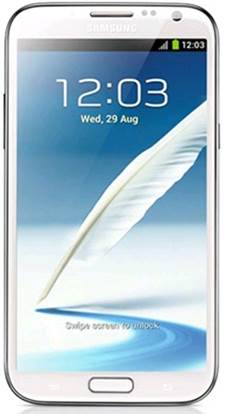
Samsung
Galaxy Note II
Its 5.5in 720p screen might be too much for
most of us to get to grips with but the Note II's supreme power, handy S Pen
stylus and features such as Popup Browser and Multiscreen will be exactly what
some Gadgeteers want. The time for mainstream phablets is here.
Sony Xperia T
Price: $650
Ratings: 5/5

Sony
Xperia T
Bond's phone of choice (there's a special
‘007’ edition) may lack a stun-gun app, but its 13MP camera and NFC supply
plenty of spec-based weaponry. Plus its shatterproof 4.6in, 720p screen is a
beauty - ideal for viewing those blueprints you stole from Dr No.
Motorola RAZR i
Price: $560
Ratings: 5/5

The RAZR's resurrection is complete. The
premium, splash-proof RAZR i surges into our top 10 thanks to a mix of its
sturdy aluminium Kevlar build and powerful (if only single-core) 2GHz Intel
Atom processor. A Jelly Bean upgrade is promised by the end of the year.
LG Optimus 4X HD
Price: $610
Ratings: 5/5

Some bargainous contract deals make this a
serious contender for those after a powerful Android phone. Fronted by a 4.7in,
720p screen and backed by a 1.5GHz, quad-core Tegra 3 chip, it's a solid
alternative to the usual Android suspects.
HTC One V
Price: $335
Ratings: 5/5

Our favourite sub-$400 smartphone feels far
from cheap, with a sturdy aluminium build and a bright 3.7in display. Ice Cream
Sandwich runs surprisingly well on its 1GHz single-core processor and there's a
solid 5MP camera for snapping duties. A bargain.
Samsung Galaxy Nexus
Price: $475
Ratings: 4/5

Now with added Android Jelly Bean, the
Galaxy Nexus also sports an excellent 4.65in, 1280x720 eyeball-pleaser of a
display. Its 1.2GHz dual-core power makes it relatively quick, too, but its
build quality and camera don't quite match the best.
BlackBerry Bold 9900
Price: $420
Ratings: 4/5

Good news for the BB brigade: BlackBerry
has denied claims that it's planning to stop making consumer phones such as the
lovely Bold 9900 to concentrate on business blowers. Expect to see the first
handsets running the new BB10 OS early in 2013.
Instant expert
When RIM announced that the next version of
its BlackBerry OS wouldn’t be ready until early 2013, many seemed quick to want
to pen the Canadian company’s obituary. But recent previews of BB10 suggest
that the smartphone maker is far from finito. Its radically overhauled OS looks
to be a fine compromise between the simplicity of iOS and the ‘Glanceability’
of Android’s widgets. The new Flow interface has big ‘active frames’ that
automatically update with info, while the powerful Peek feature allows you to
pull in important notifications from anywhere. But the big deal could be the
instant toggling between ‘work’ and ‘personal’ accounts. Could this be the work
phone you want to keep?
What to look for
Operating system
Beyond Apple's OS, there are three main ways
to go: Windows Phone 7, Google Android and Blackberry. BlackBerry is still best
for business, Android has great apps and the improving WP7 is ideal for
smartphone newbies. All sync with your PC (and most with Mac) to give mobile
email, calendar and contacts.
Connectivity
Bluetooth is handy. Wi-Fi powers internet
and email, HSDPA provides mobile broadband everywhere and A-GPS eans sat-nav.
Look for compasses, too.
Screen
Standard resolution is up to 800x480 these
days, but the real fun starts with touchscreen interfaces. The ideal scenario
is a phone that offers screen input and a dedicated QWERTY keyboard, although
this adds bulk.
Apps
As important as the phones are the
applications they can run. The iTunes App Store is streets ahead; Android's
Market second.