What Technology Should You Look For?
The primary distinction between tablets,
aside from form factor, is the operating system. Apple tablets run on iOS,
which only ever has one active version (so don’t worry about that), but
Android-based tablets are part of an increasingly fractured market.
There are multiple versions of Android,
named alphabetically after desserts. The latest is Jelly Bean, its predecessor
is Ice Cream Sandwich, and if you see a device running Honeycomb or Gingerbread
which looks attractive, remember that it’s the equivalent of buying a computer
that still runs Vista. It started off looking a bit cobbled together, but the
latest versions of Android are definitely up to scratch, so make sure you get
one that’s version 4.0 or over.
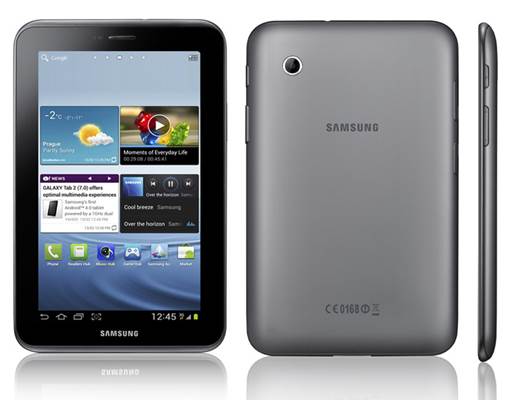
Galaxy
Tab 2 7.0
In terms of the screen, size doesn’t matter
so much as resolution does. On 7” devices, 1280x800 looks amazing, 1024x768 is
acceptable, and anything lower is worth avoiding. On 10” devices, nothing beats
Apple’s 2048x1536 Retina Display, but 1280x800 should also be alright. Again,
anything lower is worth avoiding.
The amount of built-in storage is also a
big concern, not least because SSD storage is expensive, and thus easy to
sacrifice. We wouldn’t look at anything with less than 8GB, but you want at
least 16GB for a comfortable experience. 32GB and 64GB are the preserve of the
wealthy only, but if you can afford that much it’ll make all the difference -
not least to the device’s secondary market value.
Wireless technologies come in the form of
Wi-Fi, 3G and 4G. Every tablet is compatible with Wi-Fi, but you can pay extra
for 3G or 4G mobile data. We find this unnecessary in larger tablets, but if
you don’t have a smartphone, it might be worth spending the money for a
dedicated data connection on pocket tablets. That said, check if your
smartphone can be turned into a personal hotspot - that’ll be cheaper, in a
pinch, than paying for a second data subscription solely for your tablet PC
which, let’s face it, is mostly going to be used in Wi-Fi enabled areas.
Is Now The Right Time To Buy?
It’s tough to say. On one hand, there’s
never a good time to buy a tablet, because companies are churning out new
models as fast as they can come up with abstract names for them. Similarly,
just when you think the market is settling down, someone finds a screen size
that hasn’t been utilised yet and every other company panic-releases their own
competing versions. If you’re looking for a good time to buy, that’s not going
to come until the market suddenly collapses or reaches a sustained capacity,
neither of which is going to happen soon.
So in that sense, now actually is a good
time to buy, because things won’t get better any time soon.

Now
The Right Time To Buy?
That said, when timing your purchase we’d
advise you to read up on what future models are actually expected for release
and when they’re coming. If you’re looking into buying an Apple tablet, you can
be reasonably sure that it will release a new iPad around 12 months after the
last one, especially when Apple’s network of fan sites starts talking in hushed
tones about press conferencing schedules.
The same is broadly true of other
manufacturers too. Keep an eye out for suspicious-looking keynotes and press
invitations that fall around the anniversary of their last tablet’s release,
because it’s a safe bet that they’re bringing out something new that’ll affect
the price of the current model.
The good thing about the somewhat rabid
turnover of goods is that there are a lot of cheap tablets floating around the
market right now, which also makes it something of a buyer’s market. Of course,
if you want a serious piece of hardware, you only really have to consider the
Nexus 7, iPad or something from Samsung, but it’s nice to have other options
available…
What Are The Technical Constraints?
Most tablets run on the same class of
processors as netbooks/net top devices, so don’t expect performance miracles.
Although seemingly built for browsing the web, they can be frustratingly slow
to render pages. Higher specced devices are getting better at this, but if
you’re only spending around $321 on a device, don’t expect it to be
substantially better than your smartphone.
Aside from computing power, the biggest
complaints about tablets are their storage limitations. Lots of devices scrimp
on SSD to save money, because it’s an expensive component that can easily be
supplemented by cheap online storage or user purchased micro-SD cards. Some
tablets, like the iPad and Kindle Fire, don’t support micro-SD, though, which
can make their low capacity storage something of an inconvenience over longer
durations of use.
Finally, battery life is a possible
limitation. Most tablets will survive around eight to ten hours of active use,
although seven isn’t unreasonable. You’re unlikely to find more than that, so
if you’re looking for a tablet that’ll survive a 12-hour flight without being
charged, your options are severely limited. Still, most will charge from any
USB port (although they charge faster from a mains supply), so it’s not
difficult to keep them topped up. Just remember that you’ll need to do it.
|
What’s The
Alternative?
There’s no denying that tablets are
trendy right now, but that doesn’t mean they’re the only things that do what
they do well.
If you want a tablet for its portable
computing capabilities, for example, remember that netbooks aren’t dead yet.
For the price of a 7” bog standard Android tablet, you can get a 10.1”
netbook with a hardware keyboard, built-in webcam and Windows 7 Starter Edition
installed. If you’re hoping to do a little work, it’s potentially a far more
convenient solution, not least because you can actually type on it.
Admittedly, the batteries last a little
less time, and they take up slightly more space than a tablet does, but look
at it this way: a netbook is more powerful and flexible than a tablet PC, it
runs familiar software rather than a selection of half-baked apps, and at
least you won’t be forced to endure the humiliation of your hardware being
publically superseded by new releases every few months.
We won’t pretend that tablets haven’t
eaten into a giant section of the computing market that once looked set to be
the domain of netbooks, but even if they’ve fallen out of fashion, these
unusual little devices still have their uses. If you can’t afford a tablet,
or fancy a hardware keyboard or want to run a real operating system without
spending laptop prices, netbooks are still a good choice and will continue to
be for some years yet.
|