Screen
Back in evaluation mode - instead of
comparing - we will see some of the same numbers. This is especially true with
the screen. We will repeat again: it has 4 inches size diagonally, with WVGA
resolution (800x480) and density of 233ppi. Samsung tied to Super AMOLED
PenTile whether you like it or not, but if you're the kind of people who see it
as a disadvantage, maybe you had missed something at the end. In fact, the
screen is quietly adequate, and still provides enjoyable experiences. What it
lacks in pixel density has been offset in brightness and color reproduction. It
may not be as outstanding as a laminated screens we've seen recently (such as
HTC Desire X, or Acer CloudMobile), but the image displayed honesty, there was
not any clearly contrast problems, and if you plan to watch a lot of videos, we
think it's perfectly acceptable during this normal inspection.
Camera

The
camera apps offer lots of different capture modes.
Even though the 2010 had long past, the
iPhone 4 shows what you can do with 5MP pretty good. Its time of glory may
have passed, but it can start to give you a better sense of the position of the
Galaxy S III in the expected market (hint: not the high-end market). So it has
5MP (with f/2.6 aperture, focal length 3.54mm) but what it could do with 5MP is
really matter, and we're pleased to say that it really works quite well. Colors
were stable and clear, even though the great Fall in the UK made it more
difficult to find bright examples that worth shooting. Different low-light
performance, in which the dim room become special goddess of the camera,
creating more dilute colors. But even so, with a steady hand and the built-in
low-light modes, you can still take some pretty nice pictures at night.

Pictures
are bursting with realistic colors
Since we do not use the pre-installed
Android, the camera has a few additional options that you will not get with the
old operating system of Google. If you've used any other Samsung's TouchWiz
phones recently, you will know there are many additional camera modes,
including Panorama, Burst and HDR. Of course there are other normal modes, such
as tap to focus, face detection and geography tagging (Geo Tag). They all work on
the Galaxy S III mini as well as on the original Galaxy S III, which mean they
are useful tools in enhancing the experience.
What about the budding filmmakers? Well, we
do not think this phone will win you an Oscar, but while filming some scenes
outdoor, we find it fully capable of keeping quality memories which easy to
view on mobile phone as well as on the desktop. However, you do not need to
listen to our empty words, because there is a sample clip below. You are
recording in 720p resolution at 30fps (12Mbps, 128Kbps audio), so at least you
are becoming a member of the HD club, even though it is at a basic level.
Software
Back in May, when Samsung unveiled Galaxy S
III "was designed for people", it has overhauled the TouchWiz. We do
not like it when overall evaluating the super-phone, but we've got half a year
to accept it, and those disappointments - while still present - at least faded
over time. The important thing here is the UI was one of the few areas where
experiences between the two phones are comparable. All new tools as S Voice and
Motion gestures are presented for you to enjoy. It also includes other tools
such as multitasking pop-up video. Certainly, with a smaller screen, it may
not be very useful, but it still was a nice addition.
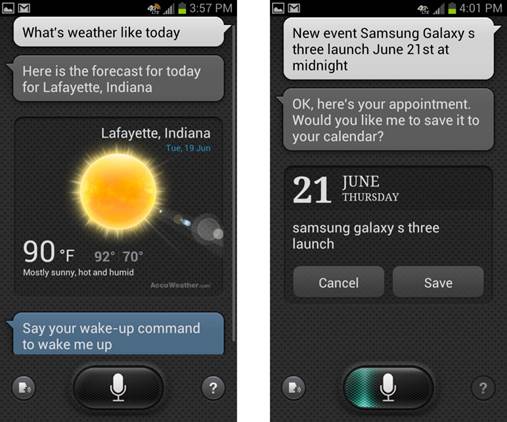
S
Voice is a built-in application for Samsung’s product.
Those familiar applications include the
lock screen, which we found it was very fast to customize, would be sure to
become our favorite soon. Those quick access utilities and shortcuts in the
pull-down notification are a great way to get to the useful settings quickly.
At a more fundamental level (i.e. internal), remember that we used Android 4.1
Jelly Bean right from the start, and that means things like Google Now is just
one long press the menu button, which bring a modern experience.

The
Jelly Bean software feels very responsive to use, compared to older versions of
Android.
However, we are very sad to announce the
lack of S Beam / NFC. When the device was first released, there was speculation
about this feature is included, but it can be just available for some region.
Indeed, that is true. Our UK retail model does not support NFC. It was the same
at any other area in Europe (Sweden, Norway, Germany, Belgium, etc.). We asked
Samsung to clarify which region will have advertising NFC, but this time you
should check your local Samsung website as a precaution.
In general, the caveat here is that while
you may be a little harsh to deal in terms of specifications, what Samsung
allows you to do with the phone really does not change (the NFC, of course).
It's actually not bad, especially if you look at it with a more clearly
perspective view that it's a cheap device, a device inspired by the Galaxy S
III. Ok, I know some people still want an exact copy of the Galaxy S III, but
unfortunately you have missed some of the article above.