Huawei updates its popular Ascend
G300 with a new budget handset, the G330
One of the more popular budget smartphones
of 2012 was Huawei’s Ascend G300. At $150 SIM-free it packed in a four-inch
screen and a 1GHz processor – both at the time of launch were specifications
worthy of more expensive smartphones.
Hoping to capitalize on the success of the
G300, the Ascend G330 is in fact only a minor upgrade, and one which fails to
steal the limelight in quite the same way that its predecessor did.

Huawei
Ascend G330
The Huawei Ascend G330 features an updated
processor in the shape of a dual-core 1GHz model, but this is supported by the
same 512MB of RAM found in the handset’s predecessor. This means that while it
runs smoothly for workday tasks, if you find you need to push the multimedia
capabilities of the phone, or are a power user switching between multiple apps
at the same time, it may complain and judder.
Storage is not a strong suit of this phone,
either. With 4GB on board, the initial vibe is good, but in fact only 2.5GB of
this is user accessible. You may well find you need to use a micro SD card to
augment that, and unfortunately Huawei has not made the best job of locating
the micro SD card slot. It sits underneath the back cover, and you have to
remove the battery to get at the slot. It basically means you will need to fit
in as large a card as you can get, because you won’t want to ever find yourself
juggling cards on the go.
The build quality of the G330 is good in
that the phone is relatively solid and tough. But aesthetically things aren’t
great. Yes, the back is rubberized to assist with grip, but overall the
impression is not of a device that is pushing the boundaries of industrial
design.
At least the four-inch screen with its 800
x 480 pixels is sharp and bright. This is in fact the same specification as
found on the G300. But it is still a pretty good spec as the budget end of the
market is still cluttered with far lower resolution screens, even in the hands
of some of the industry’s most prestigious names like Samsung. We’d love to see
a 4.3-inch screen make its way into the budget sector, but for the time being,
this will suffice.
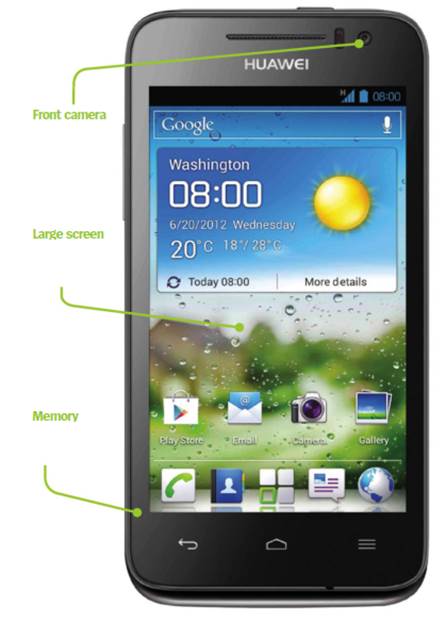
The
build quality of the G330 is good in that the phone is relatively solid and
tough
“A neat lock screen gives you quick
launch into the call log, messaging and camera apps”
Under the hood Huawei has chosen to go with
Android 4.0 Ice Cream Sandwich. Slightly behind the times, as Android 4.1 Jelly
Bean is very much in the wild, it is still a pleasure to see this version of
the OS in a budget phone. And Huawei has added a few tweaks of its own without
obscuring Android’s own primal goodness.
Huawei makes a bit too much of the fact
that the BBC iPlayer app is pre-installed. It’s not particularly difficult to
download this from the Play store onto other handsets. Perhaps people will be
more impressed by EA Games’ Sims Freeplay, but here too we are nonplussed. To
get to the game you have to pass a screen advertising trial versions of other
EA games, and Sims Freeplay is also downloadable from Google Play.
What we do like is the inclusion of a DLNA
app, file manager and All Backup which can be used to back up your SIM,
contacts and other information. There’s a flashlight app too, and you can get
to this by long pressing the home button beneath the screen when you’re in the
screen lock app. This is the one true innovation evident on the G330, and is a
feature we really like and would love to see other manufacturers emulate.

Bland
design? The blocky design might look bland to some eyes. It does to ours
anyway. BBC iPlayer: If you love catch-up TV, then the pre-installed BBC
iPlayer app might appeal, though you can pick it up for free from the Play
store anyway
It is easy to change the number of home
screens on offer – you can go between three and five, and a neat lock screen
gives you quick launch into the call log, messaging and camera apps, as well as
the ability to control music playback and that already noted torch feature.
Overall the Huawei Ascend G330 represents a
reasonably effective update of the G300, but as we’ve seen with other landmark
budget devices (like the famous Orange San Francisco), it is very difficult to
pull off the same trick twice. With last year’s phone, any weaknesses were
easily overlooked due to the handset’s incredible value. This time around, not
so much. It’ll be fine for someone on a very limited budget, but it’s not a
ground-breaking phone likely to grab any attention from the wider Android world.
Huawei Ascend G300 information
Performance: 3/5
Can judder if the processor is pushed, but
fine for most tasks
Design: 3/5
Nothing special, and a little chunky for a
device with this screen size
Features: 3/5
Some useful extras but nothing to make you
go ‘wow’
Value for money: 4/5
The Huawei Ascend G300 is good value if the
budget is really tight
Verdict: 3/5
Worth a look if you’re on the tightest of
budgets, but there’s plenty of options out there with more to offer
Battery life
You might struggle to get through a day if
you’re heavy on the media functions
Good for…
Web: The
large screen makes the Huawei Ascend G330 ideal for web browsing
Music: You
can cleverly control music playback from the phone’s lock screen
Text creation: The large screen means tapping at the keyboard is a comfortable
experience
Sharing: A
DLNA app is ideal for streaming from your Wi-Fi network
|
Technical
specs
§ Operating
system: Android 4.0
§ Processor:
Dual-core 1.0GHz
§ Memory:
4GB storage
§ Dimensions:
122.5 x 62.6 x 11.2mm
§ Weight:
130g
§ Display
size: Four-inch
§ Display
resolution: 800 x 480 pixels
§ Expansion
slot: micro SD
|