If and when Microsoft chooses to port
Office to iOS is largely becoming irrelevant. iWork is more capable with every
release, and now CloudOn has ported its system for remotely running Word, Excel
and PowerPoint to the iPhone and iPad.
Let’s make one thing clear from the
out-set: at no point do you actually install Office on your iPad. CloudOn hosts
the apps on its server and you run them over the next in much the same say that
you’d run a virtualized instance of Windows, Linux or OS X in Parallels Desktop
or VMware Fusion.

Touch
sensitive: CloudOn has reengineered some of the Office controls, such as the
font size list, to make them easier to use in a touch environment
You might expect this to hamper
performance, but it doesn’t. On a domestic broadband connection, the system
feels as light and responsive as a native app. It performs automatic saves at
regular intervals, too, so the chance of losing your work when the connection
drops is kept to a minimum. We tested this by switching on Airplane Mode half
way through editing a PowerPoint presentation. Although this sent CloudOn back
to the login screen, re-enabling the net connection let us return to the
presentation without losing any work.
Your files are stored in the cloud, with
CloudOn hooking into Google Drive, Dropbox, Box.net and SkyDrive. The benefits
of saving remotely go beyond simply keeping your documents safe if you lose
your iPad: CloudOn’s built-in file manager lets you email complete files or a
link to their online address from inside the app, and as long as you’ve enabled
the necessary permissions on your cloud account, an emailed link means
colleagues can work on the same file in the same location. You can add notes to
your files and track edits, not only with Word’s built-in track changes
feature, but also in the file list itself, which makes it easy to monitor that
has done what to your files.
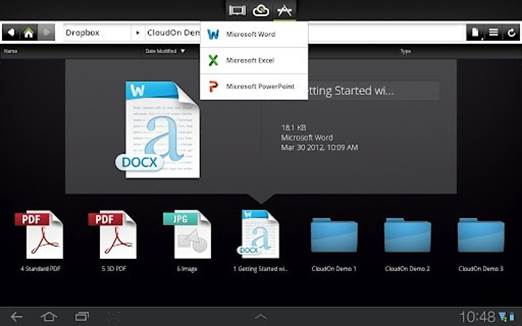
Your
files are stored in the cloud, with CloudOn hooking into Google Drive, Dropbox,
Box.net and SkyDrive.
Document fidelity is excellent, as you’re
not running a third-party ‘compatible’ suite, but Office 2010 itself. However,
while the on-screen graphics that make up the buttons and icons come straight
out of Office, CloudOn has reorganized parts of the native Ribbon toolbar and
redesigned some of the menus to work better in a touchscreen environment. The
font size picker, for example, is no longer a vertical list, but a grid of
buttons for commonly used sizes/
The keyboard, too, has an extra row of
buttons that replicate the function keys at the top of a physical keyboard so
you can use the native Office shortcuts. The Ctrl, Alt and Shift keys to the
left of this row work in a ‘sticky’ manner, so they can be used as modifiers
for other shortcuts without having to hold them down. If you’re running iOS 6
on a recent iPad (3 or later) or iPhone (4S or later), you can dictate directly
into the apps.

Noteworthy
feature: You can add notes to files in the document manager and track ongoing
edits here
Glitches and drawbacks are few and far
between. We still found it possible to call up native Windows file dialogs on
the remote computer that was hosting eth suite by using common Windows shortcuts,
and it threw up warnings if we tried to go any further. Tapping OK was enough
to dismiss them, though. Dyed-in-the-wool Mac users may also find the Windows
environment visually unfamiliar, and there’s no option to choose the Mac
edition of Office.
Good though CloudOn is, its biggest
recommendation could well be its price. At present, it’s free, and isn’t
supported by ads, with CloudOn explaining that in future the service ‘may have
a tiered pricing structure’ or ‘become a time-based service’. It remains to be
seen how either of these will affect its appeal, but for now, CloudOn is the
best way to edit Office documents on iOS in their native format.
|
Information
§ App
for editing MS Office files on iOS
§ From:
App Store
§ Info:
cloudon.com
§ Needs:
iPhone 2 or later – iOS 5 or later
§ Pro:
Free – Uses native versions of Microsoft Office – Cloud storage makes
collaboration easy
§ Con:
Requires an active internet connection future pricing model as yet
undisclosed
§ Price:
Free
§ Verdict:
4/5
|