Acer's Iconia Tab A210 is a quad-core
tablet that won’t break the bank but its mediocre screen means it’s not the
best option for all your media needs either
QUAD-core tablets just aren’t what they
used to be. Nope, they’re better and they’re cheaper. The sub-$400 Acer Iconia
Tab A210 is an Android Ice Cream Sandwich slate that joins our first-ever
five-star tablet, the Nexus 7, in being roughly the price of a really good
dinner date. Though Acer hasn’t exactly lit a rocket under the tablet world’s
unmentionables, the A210 is the latest in a series of stolid, capable slates -
and this one comes packing the Nvidia Tegra 3 chip.
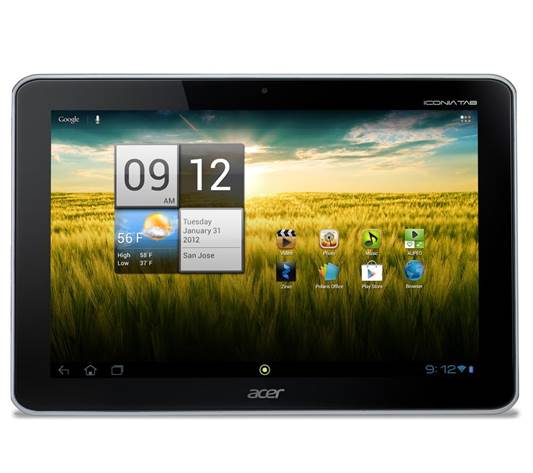
Acer's
Iconia Tab A210
Design
Sexy it isn’t, with a chunky, rectangular
form sporting a substantial weight that means you’ll really want to hold it
two-handed. The build is sturdy though - certainly not fragile nor prone to
scratches, and the tactile back cover feels good in the hand.
Speakers sit on the rear at the base, which
actually helps the audio when you lay it down - bouncing off a solid surface
helps sound travel better. The 10.1-inch screen sports a 1280 x 800 resolution
and a decent level of brightness that can be adjusted to save battery. However,
stack it up to the same resolution in the smaller seven-inch screen of the
Nexus 7 and there’s a marked loss in clarity. With only 262,000 colors
supported, imagery isn’t as vibrant.
Like the Nexus 7, the Iconia cleverly
eschews a rear camera for a 1.9-megapixel front-facer to save on costs. This
lens is more than good enough for making video calls, though the colors it
produces are very faded and cold. It can also be turned to video capture, which
has the same issues. Charging is via a round proprietary port, while file
transfer is done via micro USB.
Interestingly, it has a full USB port as
well, which you can use to plug in hard drives for extra memory.

Interestingly,
it has a full USB port as well, which you can use to plug in hard drives for
extra memory
Using it
Android Ice Cream Sandwich powers
proceedings with a light Acer skin that adds a few useful widgets and apps. As
with other ICS devices, hard buttons have been dispensed with and all action
buttons are on the virtual screen. The middle of all toolbars sports some Acer
customization - an interesting circular dashboard with four of your most used
shortcuts arranged in a circle, along with a few browser windows fanning out.
You can also adjust the volume here using a cool little virtual slider that
curves around the circle.
There are plenty of preloads as well,
including the useful Polaris Office for documents, spreadsheets and notes, and
Files, a folder manager that looks just like what you’d find on a Windows PC.
As with Ice Cream Sandwich phones, you can set up Face Unlock to secure the
tablet simply by pointing your smiling mug at it.
Media
Under the hood, the Iconia Tab A210 comes
with a surprising checklist of horsepower, with a 1.2GHz quad-core Nvidia Tegra
3 processor, 1GB of RAM and 16GB on-board storage plus a microSD slot for up to
32GB more.
The Nvidia Tegra Zone portal is also
preloaded, so you can download games built for this powerful line of
processors. We tried out several high-definition games and performance was
smooth with the touch-screen beautifully responsive. HD movies looked good
though full HD isn’t supported. If you’re watching cinematic ratio films in
16:9, you’ll get the black bars across the top and bottom - though they’re not
too obtrusive.
When watching movies or playing games,
speakers were a bit tinny and the highest volume isn’t actually that loud.
However you can plug in your own pair of headphones for better sound. The giant
326omAh battery easily lasted overnight even with moderate media and internet
use.

The
A210 is perfectly fine to use but it lacks that extra sparkle of design - or
maybe simply a proper screen
The verdict
Acer may have assumed a quad-core tablet
for less is the way to go, in these times of $640-and-up tablets and even
pricier phones. But the Iconia Tab A210 has already been undercut by the Nexus
7 and the incoming Amazon Kindle Fire, so it’s hard to see the niche for a
slightly more expensive tablet that’s ostensibly been built for games and
movies yet sports such a mediocre display. The A210 is perfectly fine to use
but it lacks that extra sparkle of design - or maybe simply a proper screen.

The
A210 is perfectly fine to use but it lacks that extra sparkle of design - or
maybe simply a proper screen
|
Acer's
Iconia Tab A210 specs
·
Price: From $398 SIM-free
·
Size: 260x175x12.4mm
·
Weight: N/A
·
Display: 10.1 inches
·
Resolution: 1280x800 pixels
·
Camera: No
·
Front camera: 1.9 megapixels
·
Video: Yes
·
Processor: 1.2GHz quad-core
·
RAM: 1GB
·
Storage: 16GB, microSD, USB
·
Internet: Wi-Fi, HSDPA
·
GPS: Yes, GLONASS
·
Browser: HTML
·
Email: Yes, push
·
Music player: Yes
·
Video player: Yes
|