Being a portrait-QWERTY smartphone, the Q10
is a bit of a rare bird these days. In many ways its closest sibling is
actually a phone with a few years of seniority on it, the Bold 9900, a hardware
unit we quite liked despite its aged operating system. That is, the Q10 shared
pretty much design language with the keyboard-free Z10.

Black
Berry Q10
Hardware
Being a portrait-QWERTY smartphone, the Q10
is a bit of a rare bird these days. In many ways its closest sibling is
actually a phone with a few years of seniority on it, the Bold 9900, a hardware
unit we quite liked despite its aged operating system. That is, the Q10 shared
pretty much design language with the keyboard-free Z10.
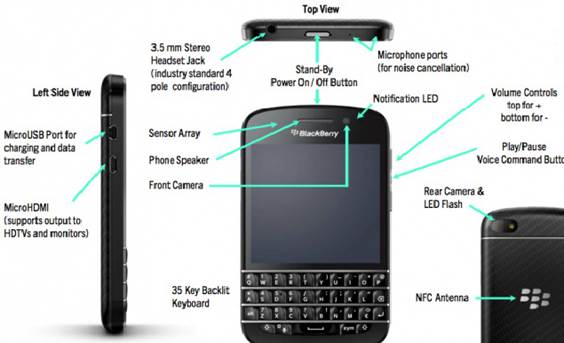
Being
a portrait-QWERTY smartphone, the Q10 is a bit of a rare bird these days
Its 119.6x66.8mm dimensions actually lies
somewhere between those two phones. The Q10's 10.35mm thickness is one full
millimeter thicker than the Z10 that came before and just fractionally thinner
than the 9900. However, you will never know about that. Thanks to the Bold's
tapered edges, the older phone actually feels considerably thinner.
Both custom glass-weave back panels, but
while the Bold's panel is just an object inserted in the center, the Q10's is a
full backplate which can be removed by sliding down, exposing a 2,100mAh
battery, micro-SIM and microSD expansion. (Note that the white version of the
Q10 will feature a rubberized backing, much like Z10). It looks quite nice and
a soft-touch coating means it isn't likely slip out of your hands. Also its
composition won't interfere with any of the internal radios, keeping valuable
signal strength strong. However, its flat shape doesn't fit the hand anywhere near
as nicely as the tapered one on the 9900.

A
metal band partway down from the top-rear visually divides the removable
battery cover from the rest of the back
A metal band partway down from the top-rear
visually divides the removable battery cover from the rest of the back,
surrounded 8MP camera and its LED flash - a near-identical setup to that on the
Z10. That metal band protrudes ever so slightly, ostensibly to keep the camera
elevated from the table when it's lying on its back, and terminates on the sides
of the phone, formed by a black rim.
Below is a similar metallic structure which
was used in 9900, but we have to say we were somewhat more drawn by the style
of the brushed, stainless-steel rim used on the elder phone than the monotone
darkness found in the Q10. It is very similar to the Z10 and the PlayBook
before, i.e. it stoic and understated. Looking professional while using this
phone certainly is not the problem. Making your friends and colleagues to be
excited about the design of this phone may be a problem, however.
The only visual highlights at the front are
another four unpainted stainless bands that separate the rows of keys. These four
keys provide plenty of separation for quick touch-typing and are actually a
structural element of the chassis now, adding extra rigidity to the mix.
Indeed, this phone overcomes the twist test with outstanding results, not
flexing or creaking when some torque is applied.
Located right above the keyboard is a
3.1-inch, 720 x 720 Super AMOLED display. Yes, it is a square, which makes
watching 16:9 video content is slightly annoying, but it works well in almost
every other aspect. In fact, the biggest problem is not with the screen, which
truly is its location. It is too close to the keyboard that it's actually somewhat
difficult to execute the key gesture in BlackBerry 10: swiping up from the
bottom bezel.
These gestures make you get rid of existing
applications and allow you to look at the Hub. We often find ourselves having
to swipe up a second time to succeed. Those with small thumb may have less of a
problem, and if you train yourself to actually start your swipe on the keyboard
and drag up from there, you'll have more success, but we cannot help but wish
BlackBerry had moved the entire screen parts up about a quarter inch or so.
There appears to be plenty of room between the top of the display and the
earpiece, being occupied by a bit of branding at this point.
Talking about the brand, it's usually a
minimal here. There's a metal BlackBerry logo inset on the battery cover,
looks quite sophisticated, and an AT&T international logo printing beneath
the spacebar that looks a bit wedged in there.
Located above the screen, and above the
BlackBerry brand is the earpiece, 2MP front-facing camera and a notification LED.
On top of the device, you'll find a power/lock button, 3.5mm headphone jack and
a pair of microphones for noise cancellation. Moving to the right is
BlackBerry's excellent three-way volume rocker, with one middle button to play
/ pause and so on / off rapidly vibrate mode. Below, you will find the main
microphone and the speaker of the device - which we're pleased to announce that
it looks slightly larger than the Z10's. Finally, on the left are the micro-USB
and micro-HDMI connectors. They are located far from the side than on the Z10,
where they are located near the center, but at least they are the same distance
apart, meaning, in theory, a dock built for the Z10 can also work with the Q10.

Located
above the screen, and above the BlackBerry brand is the earpiece, 2MP
front-facing camera and a notification LED
As with the Z10, BlackBerry will offer four
SKUs of the Q10, three with LTE (two with HSPA+ and one with CDMA) plus a
fourth, non-LTE HSPA+ model. The AT&T version we tested offered quad-band LTE
at 2, 4, 5, 17 (700 / 850 / 1700 / 1900) plus penta-band HSPA+ I, II, IV, V, VI
(800 / 850 / 1700 / 1900 / 2100) and quad-band EDGE. A second LTE model adds in
Verizon-friendly CDMA, with LTE band 13 (700), dual-band CDMA (800 / 1900),
dual-band HSPA+ I, VIII (900 / 2100) and quad-band EDGE. The third LTE model
offers quad-band LTE at 3, 7, 8, 20 (800 / 900 / 1800 / 2600), quad-band HSPA+
at I, V, VI, VIII (800 / 850 / 900 / 2100) and quad-band EDGE. Finally, there's
the penta-band HSPA+ model at I, II, V, VI, VIII (800 / 850 / 900 / 1900 /
2100) with quad-band EDGE. They all provide 802.11b/g/n connectivity and
Bluetooth 4.0. Those who like to move it will find one accelerometer, gyro,
magnetometer and GPS.
Now, while you can draw conclusions about
the network that the phone will appear, unfortunately we do not have any
confirmation when writing this review. We also don't have a formal release
date, but BlackBerry promised it will be in the America stores at the end of
May. Meanwhile, Canada readers can buy on May 1st, while European readers will
have it before the end of the month.
Powering the device is the same 1.5GHz
Qualcomm MSM8960 dual-core CPU with 2GB of RAM. The phone also provides 16GB
internal storage, with microSD expansion slot. Call quality was on-par with
the Z10, so about average, but again we're happy to report the built-in speaker
on the phone seems to have more oomph than the one on the Z10.