As human beings we possess different
strengths and weaknesses that affect what we can do and how well we do it, and
this is particularly true when it comes to our level of skill and understanding
of technology.
When you look at some of the high-powered
desktop systems and mobile devices on the market today, it’s easy to assume
that users must be able-bodied and impairment-free to operate such advanced
equipment.
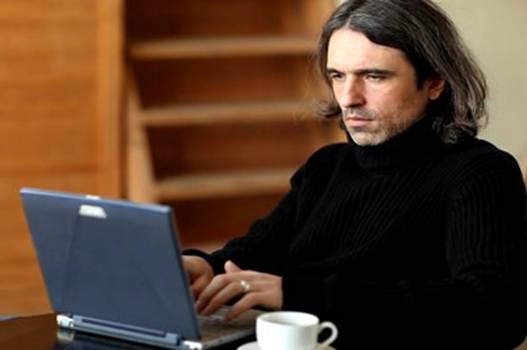
There’s
no human equivalent for adding more RAM or rebooting the system when the
spinning wheel of life halts production
We expect even demand that our computers
power through tasks on all cylinders and at lightning pace. And when these
systems begin to become outdated and develop a quirk or a lag, we immediately
look to upgrade or replace them.
That’s the different between machine and
man. As human beings we possess different strengths and weaknesses that affect
what we can do and how well we do it, and this is particularly true when it
comes to our skill and understanding of technology.
Unfortunately, we can’t dissect the parts
of ourselves that perform to a lesser degree than we’d like. There’s no human
equivalent for adding more RAM or rebooting the system when the spinning wheel
of life halts production. At least not yet, anyway.
That doesn’t mean, however, that cognitive
difficulties and impairments can – or should – obstruct access to computers and
technology in general. In fact, using this equipment can help to overcome or
reduce the limitations of various handicaps. And that’s where Apple and its
designs come into play.
For more than 20 years the company has
pledged to make products accessible to users of all capabilities. In fact, more
than just offer access, iDevices and Macs are being employed to help aid
development programs for children and adults with learning difficulties and
disabilities.
Under Apple’s umbrella of ‘accessibility’
sits a number of assistive technologies to explore, if needed. Among them are:
Speech and text conversion support
Apple’s new Dictation for Mac was
introduced as one of 250 new features in OS X Mountain Lion’s release in July.
The software works within any writing app by processing speech and converting
it into text – a utility that is of benefit to individuals with low vision or
limited motor skills.

The
software works within any writing app by processing speech and converting it
into text
A partner service that works in reverse to
Dictation for Mac is Apple’s Text-to-Speech technology, which does pretty much
what its name suggests. TTS can read a section of text or complete documents
and is compatible with all applications that support the OS X Speech engine,
including Mail, iChat and TextEdit.
Closed Captioning
Closed Captioning for Mac works in
QuickTime and DVD to help deaf to hard of hearing users understand and enjoy
video and other audio content. Schools and universities are also able to create
and upload closed-caption learning materials to Apple’s iTunes U courses app
for students who require special assistance.
And more…
There are a host of other assistive
technologies for Mac, including Slow Keys, which avoids unintended multiple
keystrokes by employing delays between when a key is typed and its
corresponding action is accepted; and braille mirroring that enables one Mac to
control multiple USB braille displays simultaneously.
Mobile access
Apple has added extra features to iOS 6 for
increased accessibility too, including Guided Access that helps students with
disabilities such as autism stay on task and complete set assignments; iOS
restrictions for parents to disable the Home button and touch input on specific
areas on the screen; and VoiceOver, a screen reader that now integrates with
Maps, Zoom and AssistiveTouch features aimed at blind or low-vision users.
Apple is also currently working with hearing-aid manufacturers to develop a
‘made for iPhone’ device.

VoiceOver
- a screen reader that now integrates with Maps, Zoom and AssistiveTouch
features aimed at blind or low-vision users
Apple’s mission to offer assisted access to
technology and communication is admirable, with third-party developers
following suit by creating apps for Mac and iOS that provide workarounds for
cognitive, learning and motor skills handicaps.
Having limitations doesn’t necessarily mean
you’re limited per so; Often it’s a case of finding alternative paths to
achieve the same, desired goal. And, who knows, you could reach the finish line
before everyone else.