Even though Safari 6, released with
Mountain Lion, packs a bunch of new features, it can’t fulfill the individual
needs of every user.
Although Safari only commands about five
percent of the browser share on the web, it’s easily the most used among Mac
users. Even though Safari 6, released with Mountain Lion, packs a bunch of new
features, it can’t fulfill the individual needs of every user. That’s why Apple
has allowed the developer community to create extensions.

Apple
has allowed the developer community to create extensions
Extensions are small applications that
operate solely within Safari and enhance its utility. All the extensions we’re
looking at are free and can be found at extensions.apple.com.
Although Apple has added some social media
support to Safari 6, it didn’t add the much-hoped-for Facebook integration and
also removed RSS support without any warning. So, it will be the community of
extension developers that will fill these gaps and many others.
My eBay Manager
Most of us have an eBay account. While
there are eBay applications to facilitate selling and buying, sometimes it’s
easier to just go to the site from Safari as we don’t want to waste time
launching another app. My eBay Manager adds a button to the Safari toolbar.
Click the button and you get a quick view of your watched and won items.
Clicking the eBay Home button lets you
choose from you’re my eBay page, the eBay homepage and the buying and selling
pages in just a click. If you’re a heavy eBay user, this extension can save you
lots of time.

Click
the button and you get a quick view of your watched and won items
Ultimate Status Bar
Those sneaky, malware-spreading folks out
there use all sorts of different tricks to fool us into clicking on dodgy
links. Or sometimes a friend with a sense of humour decides that Rick-rolling
you is the funniest thing ever. Ultimate Status Bar is a plug-in that tells you
if a link is actually taking you to where it says it will.
Ultimate Status Bar can also lengthen
shortened URLs so you can see where you’re actually going to be directed – this
is handy if you see a shortened URL on Twitter and aren’t 100 percent certain
if the source is trusted.
Google Reader Tools
With Apple summarily ripping RSS support
from Safari and Mail, many Mac users have been left both baffled and in search
of an RSS tool. Google Reader Tools puts a single icon on the Safari toolbar
that gives an instantaneous view of how many unread news items you have in the
RSS feeds you store in Google Reader.
Of course, you’ll need a Google account to
use Google Reader and hence this smart extension. Clicking on the toolbar
button launches the Google Reader website. It might not sound like much but if
you love your RSS feeds, this extension is a simple way to keep them front and
centre.
ScribeFire
ScribeFire is a blog editor that can work
with just about every major blogging platform there is. Rather than having to
log in to several different sites to update each of your blogs, ScribeFire
provides a single port of call for managing your blog.
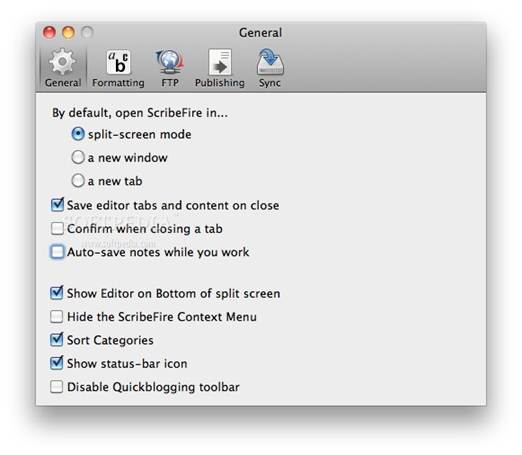
ScribeFire
is a blog editor that can work with just about every major blogging platform
there is
If offers all of the main features you need
for creating and editing posts including tags, embedding images and video,
applying categories and all the text formatting options you need.
The interface is a little plain but that’s
not a big deal. We used it with a WordPress blog that is hosted with a third
party and it worked as expected, although if you use SEO or other special
plug-ins you will need to visit your site’s full admin page.