Quark already offers a digital
publishing solution that can turn page layouts into magazine apps. In fact, it
was one of the first to do so. So why has it gone back to the drawing board and
emerged with a radically different approach?
ROUGHLY 18 MONTHS ago, Quark put the cat among the pigeons with App Studio, part of
its QuarkXPress 9.1 update. It was one of the very first solutions that
provided a reasonably straightforward way to create interactive magazine-style
layouts that could be delivered as iPad apps; it was priced very competitively;
and it was integrated with one of the longest establishes desktop publishing
apps, already familiar to thousands of designers. Inevitably, it soon found
itself competing with a perennial rival for the hearts and minds of publication
designers when Adobe’s Digital Publishing System (DPS), previously piloted with
selected major publishers, was releases as a feature available to all InDesign
users – albeit at prices relatively few could afford.
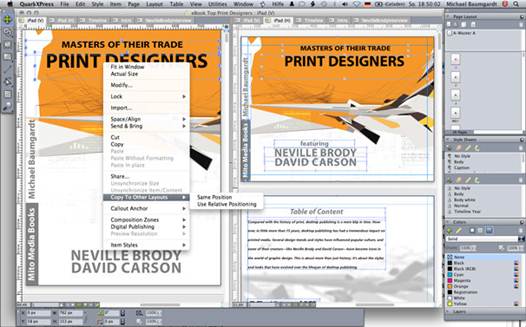
QuarkXPress
9.1 features a software module called App Studio Factory, which offers several
options
Since then, the two tablet publishing
services have been joined by others and continued to serve their respective
markets in broadly similar ways. So we were surprised and intrigued to get word
earlier this year of a major shake-up coming to App Studio. On 9 October it was
publicly announced, and as you read this it should be within a week or two of
launch.
The news is that the QuarkXPress 9.5
upgrade will include a completely new App Studio that’s been fundamentally
redesigned to produce digital magazine output not based on the page description
technologies of the digital print era but on HTML5, the modern language of the
web. And just as radically, App Studio will now be available as a plug-in for
InDesign.
It’s a bold change, to put it mildly. So
why does Quark think it’s needed?
Quark’s first-generation ‘App Studio 1.0’
method, like most other mainstream tools for making native iPad magazines,
produces content that’s essentially bitmap images of the layout – text and all
– wrapped up in a proprietary format that’s locked down and can’t be managed or
edited further. The process works, as long as the result you want is a single,
fixed end product; but ultimately, it’s limiting. There’s no way to access and
edit published content, it doesn’t support team-based publishing workflows,
file sizes can be large, and the ability to support Retina resolutions (and
other variations) isn’t automatic.
In terms of the methods of publishing,
these native, proprietary-format apps are at one end of a spectrum; at the
other are pure web-based apps – maps.google.com, for example. Both extremes
have their advantages, but they have their drawbacks too, as almost everyone
involved would admit.
Quark is presenting the new App Studio as
the best of both worlds. The app shell of a digital magazine will be native to
the chosen digital platform, while the issues themselves, from text and images
to interactivity and media, will be built and controlled using standards-based
HTML5. This is also part of how, for the first time, Quark will support
publishing to Android tablets and phones as well as to the iPhone.

Quark
will support publishing to Android tablets
THE NEW APP
Studio will be a part of QuarkXPress 9.5, available as a free update for any
previous version of QuarkXPress 9. The current App Studio will be renamed
‘Quark AVE’ and will continue to function as before, for users that want it,
but the company’s development efforts are now firmly behind HTML5 as the
backbone of its digital output strategy.
The design and interaction features in the
news App Studio will be the same as in the current version, with the addition
of a long-requested ability to hide and show elements in published pages on
demand. But the export feature will upload layouts and media to the user’s
account on Quark’s App Studio server, where it’s converted to HTML5 and managed
cloud-style.
This online part of the new App Studio
workflow is where another change lies. In the existing version, a publication
has to be assembled into once document before being exported, which has made it
a little awkward to organize team-based magazine production. Now that the final
output is done on a server, pages in an issue can come from anyone who can log
in and upload. Issues can be assembled from multiple sources, allowing sections
of an issue to be worked on by different people in parallel. Pages destined for
the same publication can be built using QuarkXPress or InDesign (with the App
Studio InDesign plug-in), or coded directly in HTLM5; taking all of these as
input, the issue is assembled and made ready for publication in a browser
interface, which can be accessed from a device such as an iPad as easily as a
desktop computer.