A POTENTIAL DRWABACK to using HTML5 rather than rendered page images is font handling.
Because content is ‘live’, type will be rendered on the fly, on the device the reader
is using, not as a preparatory stage before exporting static pages.
Unfortunately, using non-standard fonts on iOS and Android isn’t
straightforward.
The new App Studio will address this be
embedding fonts in the content which means publishers in many cases will need
to relicense the fonts they want to use. (In print and in most existing digital
publication formats, the font is only ‘used’ during the design process, and
never distributed, so publishers can but each font as a one-off purchase and use
it in as many publications and copies as they happen to produce.)

The
new App Studio will address this be embedding fonts in the content
The other thorny point is that the fine
control over kerning and spacing that print designers take for granted, which
has been rendered effortlessly in previous magazine app formats, presents a
much greater technical hurdle in HTML5.
For all its strengths, HTML5 can’t yet
match traditional DTP levels of type control. Quark claims its output will give
essentially ‘pixel perfect’ rendering of original layouts and says it uses
custom CSS letter spacing to help achieve this, but acknowledges this is a
possible weak spot.
For the moment, the workaround in problem
cases will be to set a type box to be rasterized on output, so it becomes a
bitmapped graphic in the digital publication. This is intended as a special
case option for fixing tricky headlines, for example, rather than for regular
use; among other potential issues, pre-rendered type won’t appear in search
results when readers look for text within a publication. It remains to be seen
how often this will be needed (almost every headline in MacUser is manually kerned),
but at least a solution of sorts is available.
‘Pixel-perfect’ layouts, even with this
significant caveat, will please designers. On the other hand, the phrase will
ring alarm bells for those with a web development background. HTML5 often goes
hand in hand with ‘responsive’ web design, where layouts adapt intelligently to
different devices and screen sizes. This is not a feature of the new App
Studio; instead, designers will have to create separate layouts for each screen
format (‘viewport’, in the web jargon) they want to serve. Existing QuarkXPress
features that allow items to be shared across layouts and changes kept in sync
will prove invaluable here.
RELEASING APP STUDIO as a plug-in for InDesign might seem a strange move for Quark
shouldn’t a feature like this be used to entice users to switch to its own
layout app? – but the pricing model helps to make some sense of it. All App
Studio users have to use Quark’s online issue generation service, paying for
monthly access to the publishing portal. There are a few options to consider,
but the pricing model is fairly clear – there’s only one element to the cost,
rather than several factors to add together and, by the established standards
of digital publishing, relatively affordable.
The one-off Single Edition option, which
allows the straightforward production of one-off apps that contain a standalone
publication with no links to future editions, is only available for QuarkXPress
users, as is the Pro Multi-Issue option, which allows unlimited issues for a
single periodical. Both of these can publish to iPads, iPhones and the Kindle
Fire.
Customers wanting to publish to Android
tablets and phones (other than the Kindle Fire), integrate subscriber databases
(essential for regular magazine publishers) or upload custom-made HTML5 content
separately will need the Premium Multi-Issue publishing account, which handles
both QuarkXPress and InDesign pages.
Finally, there’s a fourth Enterprise option
that allows for special requirement, custom app development, self-hosting and
volume discounts. Despite the name, it’s not necessarily reserved for
major-league publishing houses signing big deals; Quark will use it to create
bespoke arrangements for customers whose needs don’t fit the standard patterns.
So if you want to publish a Single Edition to Android or from InDesign, for
example, it’s not impossible, but you’ll need to discuss it with Quark.
Single Editions are one-off, self-contained
apps, and they’re priced per device. The other options are per publication,
regardless of how many different devices you want to target; and there’s no
limit to the number of issues you can publish. There’s a default allowance of
1,000 issue downloads per month – that is, 1,000 readers downloading your
edition – on the Pro option or 2,500 downloads on Premium, beyond which each
download will be charged to you at 13 pence, payable the following month. Once
you have an idea what your circulation will be, this cost can be reduced by
buying prepay bundles at $929 per 5,000. As long as your publication is
paid-for rather than free of charge, these costs will be covered by your
revenues, but you’ll need to take them into account in your financial planning,
and the fact that costs aren’t fixed may put off some users.
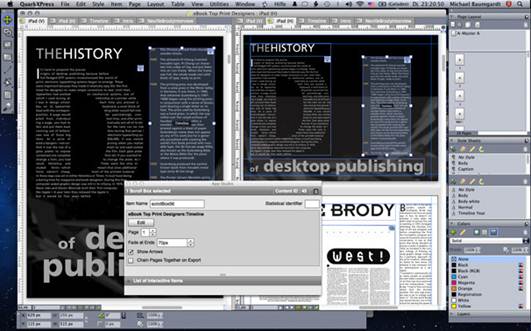
Quark
fees total $498
IT’S HARD TO
critique Quark’s solution at this stage, because the software isn’t ready to
test at the time of writing, but we can already say that the decision to
embrace HTML% makes a lot of sense, with an eye to moving towards the future
while providing a practical transition from the past. The standards-based
format will allow finished, processed content to be edited after production;
file sizes should be significantly smaller than with the methods that deliver
rendered bitmaps of layouts; and Retina support should be much simpler because
output will automatically be drawn at the maximum resolution of the target
device.
The cost of digital publishing is something
every publisher is concerned about and every solution provider is trying to
nail down. Quark’s original App Studio pricing offered sensible entry points
for customers who wanted to try things out before making big commitments, and
opened the door to experimental independent publishers. That’s no longer the
case with this service-based process, and this fundamental shift is not in the
direction we’d have liked to see – particularly after Adobe reduced the cost of
unlimited single editions to zero for Creative Cloud subscribers. We’ll have to
see how the pricing issues play out, and there are plenty of technical and
practical questions we won’t be able to answer until we get into hands-on
testing of the final product and process.
But there’s no doubt that this is an
exciting move. It seems Quark is determined to leave to apple cart unturned.