The latest releases & updates
When you keep on top of new and updated business software,
you can learn about ways to enhance your business by upgrading or adding to
your technology solutions. Our coverage of the latest releases and updates in
the world of business software includes products that can help you
collaborate, create, and maintain security online. To help you zero in on
what's new, here's our latest roundup of business software releases and
updates.
Microsoft Office 2013 customer preview
The latest version of Microsoft's popular suite of
productivity software, Office 2013, is currently available as a free beta.
The Customer Preview gives you access to not-quite- finished versions of Excel,
OneNote, Outlook, PowerPoint, and Word, as well as business products that
include Exchange, Lync, Office 365, Office ProPlus, Project, SharePoint, and
Visio. And while all the Office applications have undergone cosmetic changes
to fit in with Microsoft's colorful Windows 8 square design aesthetic, Microsoft
has made some feature level changes, as well.

The latest version
of Microsoft's popular suite of productivity software, Office 2013, is
currently available as a free beta.
Word 2013 - Microsoft added a few new features that should
make reading documents more enjoyable. There is a new Read Mode that automatically
formats text into columns, so you can change up your reading experience if you
are tired of the traditional Office reading layouts. The Resume Reading
feature will bookmark a document so you can pick up where you left off. You
can even resume reading the same document on a different device than where you
started reading. The Object Zoom tool gives you a close up view of charts,
tables, and other elements. Word 2013 also offers more collaboration tools
compared to earlier versions. For instance, the Present Online tool lets you
share documents with others and the Reply Comment tools allows for commenting
in real time, similar to instant messaging (as long as you have an active
Internet connection).
PowerPoint 2013 - Like Word, Microsoft's presentation
creator also has the Reply Comment tool for faster feedback, but PowerPoint
2013 has a few of its own new features, as well. The Start Screen has been
redesigned to put the new themes and theme variants at your fingertips from the
beginning. Alignment guides and merge shapes tools make it easier to line up
your elements and pull them together in new and interesting ways. When giving
your presentation, you can zoom in on important parts of specific slides,
navigate more easily between non-sequential slides, and extend the presentation
to a second screen in a snap.
Excel 2013 - Microsoft enhanced it’s already feature packed
Excel program with new options for formatting and sharing data. The new Flash
Fill feature, for instance, reformats data quickly and automatically based on
whatever pattern you are using. Excel 2013 also includes Recommended Charts and
Recommended Pivot Table tools to make it easier to transform raw data into
visually appealing information. And the new Excel integrates saving and sharing
options for SkyDrive, SharePoint, social networks, and online presenting.
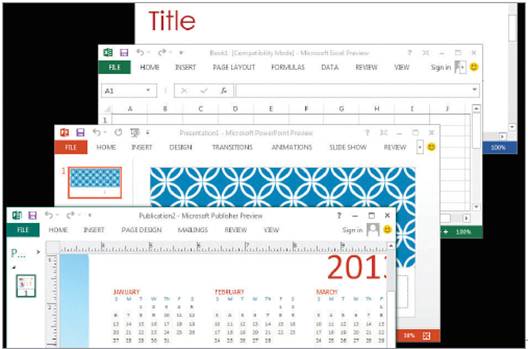
The Microsoft
Office 2013 Customer Preview gives you access to beta versions of Word, PowerPoint,
Excel, and other Office programs. Expect subtle design changes and new, helpful
features that improve upon previous versions.
Outlook 2013 - The newest version of Microsoft's email
program an improved Navigation Bar, social networking tie-ins and other
additions. Some of its most helpful new features are related to organizing and
controlling email and schedules. Peeks lets you view your schedule or
information related to the person you're emailing without exiting the message.
People Card lets you integrate multiple contacts to avoid redundancy. The
Share Your Calendar feature lets others view your calendar, making it easier to
schedule meetings and activities.
Office 365 - One of the most significant additions in
Office 2013 is the integration of the Office 365 cloud service, which ties
together Word, PowerPoint, Excel, Outlook, OneNote, and more to give your files
life online. Office 365 brings your projects to almost any Windows 8 device,
lets you make documents available in the cloud, brings your social networking
connections and other contacts into the Office environment, among other
capabilities. With Office 2013, Microsoft is pushing for more online
functionality, and Office 365 is just one more example of that.
Symantec Norton Zone
With its new Norton Zone service, Symantec has applied its
threat prevention expertise to cloud-based storage and file sharing. Norton
Zone lets users securely store files on Symantec-run servers for safe keeping,
collaboration, and sharing via the Internet. New users must sign up for a
Norton account to use the service.
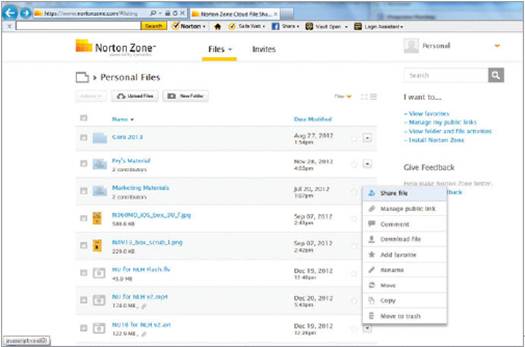
Symantec's Norton
Zone makes file sharing safer with high-grade encryption, virus scanning, and
other security features. Plus, you can decide who has access to certain files
and use the service on your computer or mobile device.
Customers can access the Norton Zone service through a Web
browser or software installed on a desktop or laptop computer, or through a
mobile app installed on a smartphone or tablet. Symantec strove for simplicity
and familiarity when designing the various Norton Zone interfaces, so the
service is intuitive and easy to use across all supported platforms.
Norton Zone encrypts all of your stored files and lets you
determine who can access them. Norton Zone also scans all uploaded and downloaded
files for malware, viruses, and other threats before allowing them to pass.
Another helpful feature of Norton Zone lets you share a link with
acquaintances; when they click the link, they can safely download the file,
regardless of size, and then send file links to anyone, have them click a link,
and then safely download the file, also regardless of size, and then allow the
link to expire after a specific amount of time.
Norton Zone includes collaboration tools, so you can choose
who can access and comment on a file in the cloud. Whenever you log on to view
a given file, you'll see any comments from collaborators and have the
opportunity to make necessary changes. Norton Zone is currently available as
a free beta service at www.nortonzone.com; the full version of the service will
be up and running sometime this year.