Puts a basic DVD creator through its paces
It used to be quite complicated shooting
video footage on a camcorder, connecting it to a PC, transferring it to the
computer, editing it and then trying to write it to a DVD so you can watch it
on the television. Times have changed though and with webcams, high resolution
digital cameras, smartphones with cameras and other gadgets it is now very easy
to shoot video clips and transfer them to the PC.
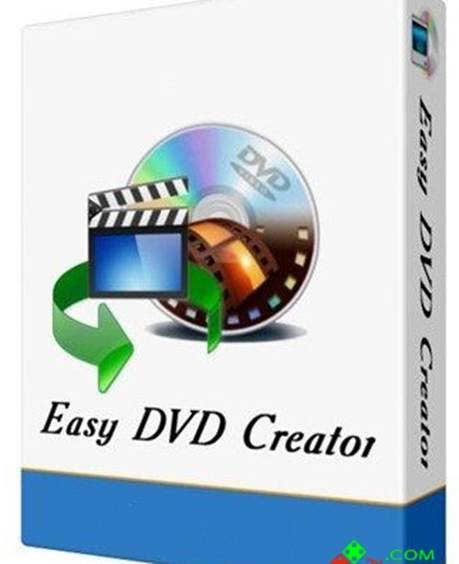
Easy
DVD Creator 2.5.8
Easy DVD Creator continues that idea and it
enables you to quickly and easily turn video clips into DVDs that will play on
your computer or in the DVD player connected to your TV. It’s not just for
turning phone or camera clips into DVDs, it can handle a wide range of common
video file types, including AVI/DIVX/XVID/DIV, MPEG/MPG/DAT, WMV/ASF/ASX,
RM/RMVB, MOV/QT, 3GP/3G2, MP4/M4V, FLV, and TOD files. It supports DVDs up to
8.5Gb and it works with DVD-R, DVD+R, DVD-RW, and DVD+RW.

A
wide range of video file types are supported and you can add whole groups at a
time
We transferred some videos shot on an
iPhone to the PC, loaded them up in Easy DVD Creator, erased a DVD-RW and wrote
the files to the disc. It worked perfectly and the end result was a simple DVD
that played the movies one after the other - pretty much all a significant
majority of people will want from such software.
The software is very easy to use and this
is really its only drawback. It is perhaps too simple and too basic for some
people - and they will probably wish it had more features. The software has
only one screen and the '+' button is used to select one or more videos on the
hard disk drive. This produces a file list in the window and you can move
movies up or down to change the order in which they will play when the DVD is
created. There are just a couple of options and there is a choice of standard
4:3 or widescreen 16:9 screen sizes, and either PAL, which is used in the UK,
or NTSC as used abroad.
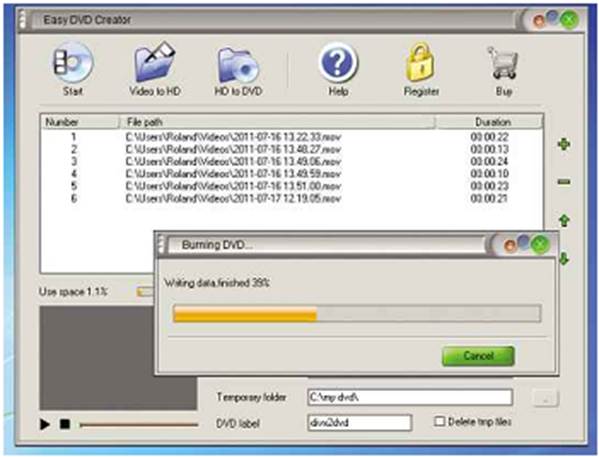
The
options are limited and you can burn them directly to DVD or save them to the
disk drive
After creating the file list, clicking the
Start button starts the conversion process and disc burning. There is also an
option to save the DVD files to the hard disk drive and an option to burn a
disc from a saved DVD on disk. Creating full DVDs is never going to be fast,
but Easy DVD Creator seems to offer good performance for this type of utility.
It apparently uses multithreading, batch conversion, and supports dual core
processors to enable it to process videos faster.
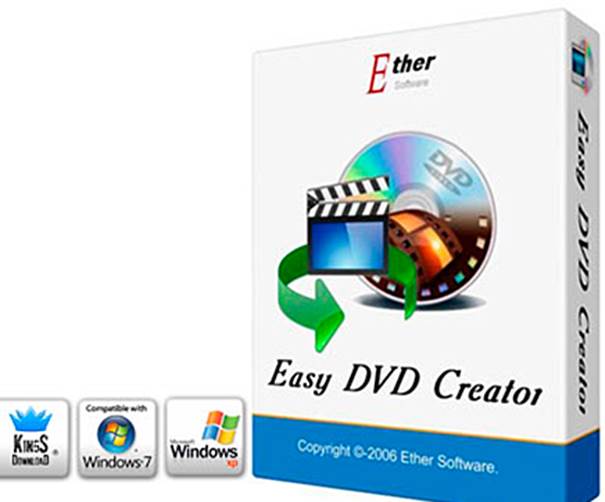
If
you are looking for a simple utility to turn video files into DVDs then Easy
DVD Creator will do the job.
There was only one minor glitch: the
preview facility didn’t quite work as expected. A .wmv file ran in its own window
and not the program’s, while .mov files didn’t preview. It wasn’t important
though. Although the software works fine, I would have preferred some more
features, such as the ability to add a menu or even just a title screen at the
start of the clips just to introduce them. If you are looking for a simple
utility to turn video files into DVDs then Easy DVD Creator will do the job.
|
Details
·
Price: $34.95
·
Manufacturer: Ether Software
·
Website: www.divxtodvd.net
·
Required spec: Windows 98/ME/2000/XP/2003/
VISTA/Windows 7, 1GB RAM, 1GHz processor, up to 8.5Gb disk space.
Ratings
·
Quality: 6/10
·
Value: 5/10
·
Overall: 6/10
|