Level the playing field with these affordable
services.
Microsoft is much more than the Windows operating system.
The company offers an array of services that address some of the most common
headaches small businesses face and enable them to operate like much bigger
organizations. Here are five of those gems.
1.
Office 365
You can buy Office 365 Small Business Premium for only $150
per user per year. That's less than the cost of a single Office Professional
2013 license (go.pcworld.com/office2013pro), but it allows you to install the
full Office Professional 2013 suite on up to five devices including iPhones and
Android smartphones.
Office 365 (go.pcworld.com/office365sbp), though, is more
than Microsoft Office in the cloud. Office 365 Small Business Premium includes
Exchange, SharePoint, and Lync, which together give you a complete business
infrastructure without the cost and overhead of buying and maintaining your own
servers. Plus, Microsoft manages the server back end. It's like getting an IT
department thrown in for free.
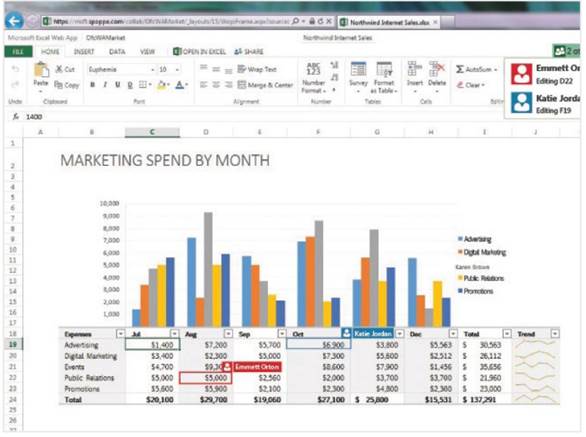
Office 365: A
business infrastructure in the cloud.
2.
Power BI
Data is power. Power BI, Microsoft's business intelligence
service, lets you analyze data through a tool most businesses are already
comfortable with - Excel. You can create analytical models, build interactive
visualizations, and more.
You can also share insights with other team members, track
who is accessing what data, and see which data sets are used most. Power BI is
included in an Office 365 subscription.
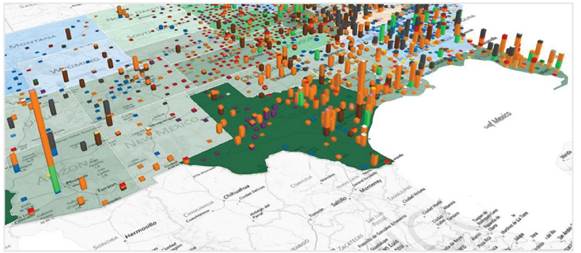
Microsoft’s Power
BI shows you data based on location, among other insights. Capacity by energy
source is shown here.
3.
Windows Server 2012 R2 Essentials
Many businesses are too small to have a dedicated IT
department and lack the skills and resources required to manage Windows Servers
(go.pcworld.com/windowsservers). The Catch-22 for these businesses, though, is
that their needs exceed the capabilities of the Windows desktop OS as well.
Windows Server 2012 R2 Essentials (go.pcworld.com/serverR2)
provides an affordable, simple server option for businesses with 25 to 50
users. It's a stepping-stone that takes your business from a random group of
separate Windows PCs to a more-capable business network. Windows Server 2012 R2
Essentials can automatically back up client computers to a central location a
lifesaver in the event that a laptop with crucial information is lost or
stolen. You can also easily restore entire PCs or specific files or folders as
needed.
You can use Remote Web Access to connect with company data
and resources over an encrypted connection from virtually anywhere. The Remote
Web Access interface is designed to be a touch-friendly experience, allowing
users to connect from any Web-enabled device.
Using Windows Server 2012 R2 Essentials gives your business
the ability to manage and protect data, implement and enforce policies on PCs,
and more, without requiring a full-time IT administrator or a Windows Server
guru to run it.
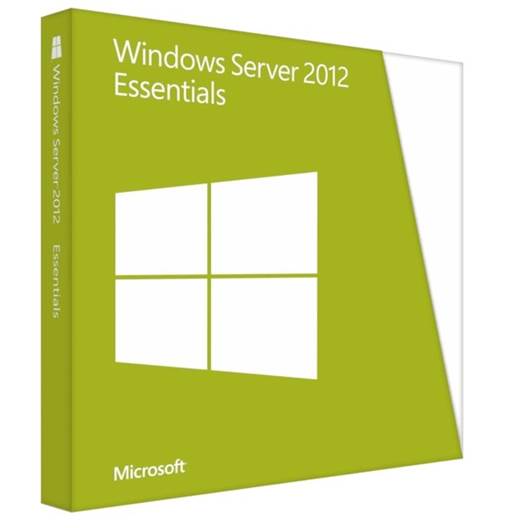
Windows Server
2012 R2 Essentials provides an affordable, simple server option for businesses
with 25 to 50 users.
4.
Windows Intune
The BYOD (bring your own device) trend - advantageous for
small businesses - calls for a tool that lets you reap the benefits and
mitigate the risks. Windows Intune (go.pcworld.com/windowsintune) gives your
business a unified platform for managing both PCs and mobile devices that are
running Windows, Windows RT, Windows Phone 8, iOS, and Android. You can
implement policies, distribute software, and track device inventory from one
Web-based console.
Asingle license of Windows 8.1 costs $120 in the Microsoft
Store (go.pcworld.com/win81store). For a little more than that - per year - you
can subscribe to Windows Intune (go.pcworld.com/intunesub) with Software Assurance
($11 per user per month), which includes licensing for Windows 8.1 Enterprise.
Or subscribe to just Windows Intune without the Windows license for $6 per user
per month.
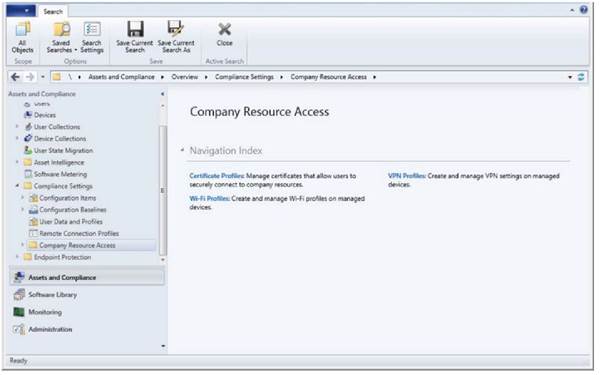
Windows Intune
gives you everything that you need to manage a BYOD environment.
5.
Bing Webmaster SEO reports
SEO (search engine optimization) is crucial for ensuring
your website ranks high and attracts traffic. But understanding search-engine
algorithms and mastering SEO can be a full-time job.
Bing Webmaster Tools (go.pcworld.com/bingwebtools) lets you
see how your Web pages rate, even if you’re not a Web guru. It generates
reports based on SEO best practices and helps you fine-tune your website with
page-level recommendations. The reports explain any potential issues and show a
sample of pages affected by non-compliance with established SEO guidelines.
These five services just scratch the surface of Microsoft's
offerings, but using them can save your business money and give you tools to
operate more effectively and efficiently. More important, they will put you on
a level playing field with much larger enterprises, and give your company a
strategic edge over the competition.
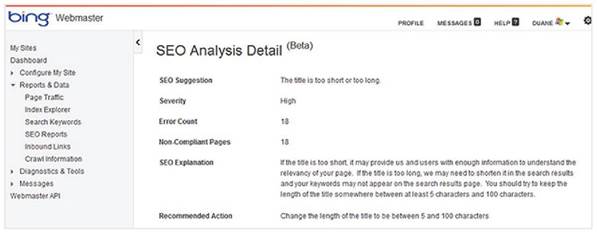
Bing Webmaster SEO
reports tell you if your site isn't compliant with SEO best practices and how
to fix it.