While new Office 365 online subscription
service of Microsoft is witnessing gradually updated plans, software of
desktops are continuing to update cyclically. Office 2013 is the latest stroll
for the top productivity applications of Microsoft.
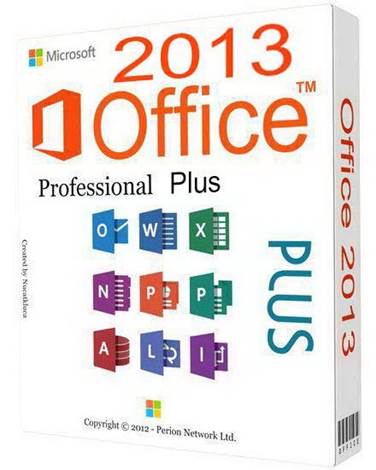
The
redesigned version shows that clearly white base will go throughout the set of
productivity applications
Word, Excel and PowerPoint do not display a
blank page at starting any more. Instead, landing screen shows templates and
other options in order to create or open documents.
This application is integrates with
SkyDrive online storage service of Microsoft, as well as service accounts in
SharePoint server. This arrangement lets documents available at any places you
need.
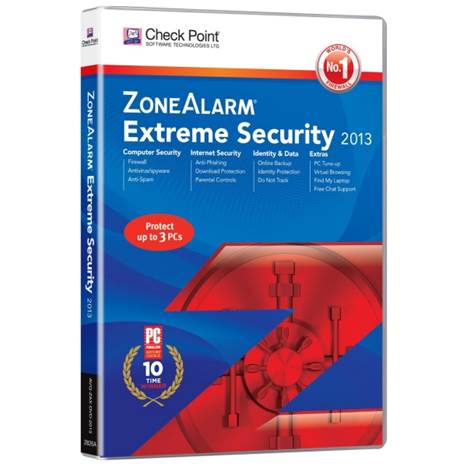
This
application is integrates with SkyDrive online storage service of Microsoft, as
well as service accounts in SharePoint server.
Microsoft Word
The most obvious change of Word is that
Read Mode does not have ribbon toolbar and allows you to consider documents as
a printed book. You cannot adjust, but you can access tools to look up
information concerned to blacked contents. A navigation box seems useful to
browse long documents.
You can click into graphic factors to zoom
in it for watching more carefully, and then re-click to come back original
layout. Word makes bookmark automatically on the page which you are in at last
time before you close the document, and let you be in that page when you open
the file again. That bookmark comes with file, and is saved into SkyDrive, your
other Office 2013 installments are also opened on the bookmarked pages.
If using PC or networked devices, you can
see videos which are embedded in Word documents without leave the program. You
can search photo-sharing websites to find pictures and directly add them into
documents. That is applied similarly for screenshot: Insert Screenshot command
appears thumbnails of all running apps on the computer, and adds your chosen
picture to crop. Inserting a picture or another object, and Word will refill
document immediately.
New Tab Design concentrates on one place of
other styles and formatting options, so you can easily try different shapes for
your work. Finally, Word supports to adjust PDF (convert PDF to Word, and then
save them as PDF). In our tests, Word has broken down one complex PDF, but it
works better in simple forms.
You can display the document for those who
do not use Word by sending Share link (with edit permissions or not). That
allows recipients to watch and be able to adjust the document on web browser.
You may also post on social networks a read-only or read/write link for
document in SkyDrive.
Microsoft has changed review and revision
tools of Word. In general, a neat Simple Markup helps you not use the messy
pile of removing and commenting in a document with lots of editing. Word now
assists to answer comments to follow up conversations more organized, and when
a comment is addressed, you can mark it. You could protect your document by
password from track change, which is used to prevent others from adjusting your
documents without permission.
Microsoft Excel
Excel 2013 has some interesting and useful
additions that will be helpful for entering, analyzing, and displaying table
data.
Flash Fill can detect the models which are
different from number and date models that Excel has recognized long time ago,
and automatically finish the blank fields when appropriates.
For example, if you has pasted a column of
list of email addresses formatted similarly (e.g. first name, last name@domain.com), you can type two first names into two first
cells of another column, choose column, and click Flash Fill to see how Excel
inserts the rest of list right away.
Excel 2013 helps you process easily data in
table. Choose a table, and Quick Analysis appears on the lower right corner.
Click to see thumbnails of some chart and graph options, and then click to
apply them.
Not sure data manipulation? Excel provides
buttons creating charts and pivot table recommend. A timeline slicer helps you
check data easily from a special stage. Creating mashup with the third-side
resources is easier.
Each workbook has private window, that
makes looking two or more workbooks at the same time be more easily. As Word,
you can share tables with those who do not use Office by sending links.
Microsoft PowerPoint
Changes in PowerPoint 2013 reflect changes
in Words, including reading overview, ability of adding screenshot and art from
photo websites, object zoom, instant view of formatting changes, innovative
comment features, and Design tab.
The last one simplifies adjustment of
design factors by displaying options in one new formatting toolbar on the right
of the slide. You recall this toolbar by click on selected object, for example
picture, shape, or text.
Innovative media supports consist of larger
video format and options to make sound play on your whole performance. When
displaying with two screens, Presenter View helps you access easily to notes
and preview next slide. If the screens are upside down, Swap Display command
will solve the problem quickly. The co-authors can collaborate on one
performance by using PowerPoint Web.
Microsoft Outlook
Due to recently renewing, Outlook has got
ribbon, and become confusion. Microsoft has dealt with this problem by
two-simple-window design including list of messages and one preview window. You
can rapidly reply a message by clicking Reply button in preview.
Outlook will help if you want to open more
than two windows. You can choose among some layouts in View tab, including
layouts with windows for calendar, schedule, or Pane box, which you also see
update from social networks established by using Outlook Social Connector.
On the bottom of the screen, you also click
Calendar, People, or Tasks to change overview, or move mouse to see their
contents.
Mail tips will draw your attention to able
issues, for example if you cannot forward the attachment. In business environment
where IT administers establish policies for email, Outlook will indicate the
potential infraction. A curious innovation: Calendar overview consists of
weather forecast.

Microsoft
has dealt with this problem by two-simple-window design including list of
messages and one preview window.
OneNote, Publisher, and so on
Microsoft has provided other Office apps
with design improvements similar to in core programs, even ability of removing
entire or part of ribbon and landing page at starting.
OneNote benefits from ability of taking the
screen easily; it also has improving tools to change tables, and update
embedded Excel and Visio files when their contents change. As other Office
apps, you can share an OneNote notebook saved online by sending links.
Publisher has new design tools similar to
other Office 2013 apps. Now they allow you to collect images on the area next
to document, and then try one by one with Swap Image button.
Visio has new styles and templates. They
assist collaboration features, but only for SharePoint users or Office 365
subscribers – without supporting of SkyDrive. One new wizard helps you link
data sources with graphic factors in your diagrams, so if data change, the
diagrams will change. Supported sources include Excel, SQL server and
SharePoint External Lists.
Microsoft supplies two versions of Project
2013 with standard perpetual licenses: Project Professional and Project
Standard. Microsoft’s efforts now are obviously not Office 2013 but Office 365,
or at least a version that can be hosted in business.
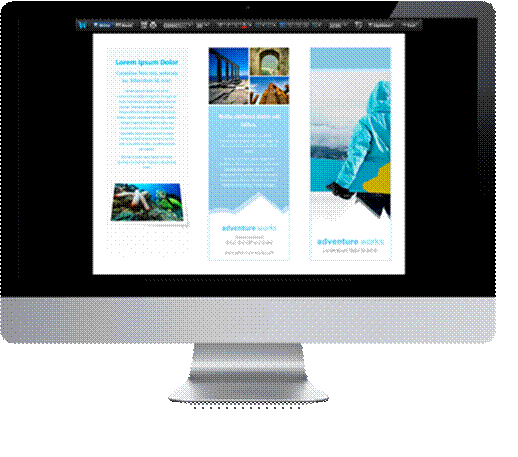
Word
has new Read Mode allowing you to see documents as a book
Verdict
Four core programs: Word, Excel, PowerPoint
and Outlook, have formatting options and new views, including options that are
to zoom out or hide ribbons introduced in Office 2007. For those whose works on
only one PC, or who is satisfied third-side cloud services as Dropbox or Google
Drive, improvement – especially from Office 2010 – will not be attractive,
based on price. It’s good, but not necessary improvement.
|
System
Requirements
·
Price: $604
·
1GHz processor with SSE2
·
Windows Server 2008 R2/Server 2012/7/8
·
1GB RAM
·
3GB driver capability
·
DirectX 10 runnable graphics
·
Microsoft .Net 3.5 or more
|