Another new part is mobile phone control.
You can use it to control your computers from a smart phone. To activate this,
you should install a suitable app on your phone utility and add Wi-Fi connection for your computer.

Mobile
Control
The control elements on the top right
corner of the program window allow you to watch its version, zoom out or close
it, or leave a small window with info about the current clock rate (CPU and built-in graphics core) and the temperature of CPU.
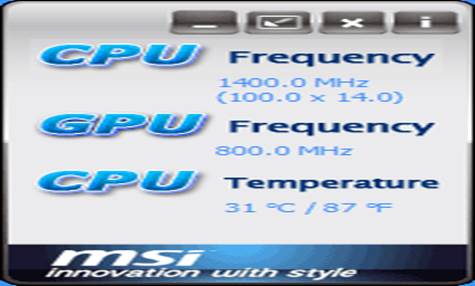
CPU
readings
We have already had MSI
Control Center and MSI Click BIOS II installed at the same time, that is useful to
switch between them by pressing the icon on the top right corner.
Unfortunately, the MSI software
leaves a lot of garbage in the system after you uninstall it.
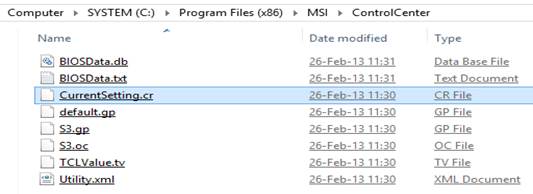
Uninstall
MSI Control Center
MSI Control Center helps
us remember that the OC Genie tech
can be used to overclock the computer (by using the utilities, press a hardware button on the mainboard or choose a respective BIOS option). We have tried this feature but nit impressed with it result. The
basic clock rate increase to 105 MHz and multiplier is increased to x39, so CPU works at 4,085 MHz. The memory and graphics core frequency increase a bit while the
power-saving tech is turned off.

AIDA64
CPUID
Yes, auto-overclocking feature may not be
best-suited for the overclocking process when you can choose the most optimal
values for each reading, but the MSI motherboard doesn’t make it easy. As it’s opposed to motherboards
from other brands, they kcan
increase the CPU voltage in Offset mode by adding a certain value for the
default level, so you can’t avoid turning off the power-saving tech when
overclocking the CPU. You need to adjust the voltage at unchanged level, which
disables the techs that reduce it at low data load. Yes, CPU
has some unlocked cores which can be overclocked
without changing their voltage, despite in lower clock rate. In this case, we
can maintain the power-saving tech and keep it running.
We disable the AMD
Turbo Core processor in BIOS of the motherboard, increase the multiplier of the CPU up to x43, and an unusual thing happens to us. When
the OS booted, the CPU multiplier
was not higher than X38. So, the Turbo Core was turned off but the multiplier
didn’t increase. Extremely odd, Turbo Core will turn on and CPU will
go back to its default settings after restarting. The motherboard doesn’t
reduce the clock rate because the CPU overloads, as the CPU voltages
is unchanged. When the startup image is off, the motherboard displays the same
multiplier as we set in BIOS, but
the multiplier is X38 after the OS
is booted. Then we try to lower the multiplier or increase the voltage, but the
motherboards still work in the same way.
Repeating that we have issue during the
process of changing the memory frequency, we just turn off our system, reset
the motherboard and realize that it’s capable of regaining the ability of
multiplier changing of CPU. It’s
hard to say exactly what make the BIOS of the motherboard behave like that. Each time we try to change
anything from the cores’ frequency, we do so starting from its default
settings.

AIDA64
CPUID
Anyhow, the found CPU is capable of working at 4.1 GHz at its default
voltage. That’s not high enough to check the ability of the motherboards and
compare it to other models. so we have to increase the voltage to obtain the
same result with other motherboards. The graphics core is overclocked up to 1,086 MHz, CPU 4.5 GHz and system
memory is up to 1,867 MHz (with timing readings adjusted)

AIDA64
CPUID
Everything is the same with ASUS and Gigabyte, except for the power-saving tech which is disabled on the
overclocked MSI FM2-A85XA-G65.
The multiplier of the CPU will be lowered to low load but voltage will remain at high level.
To summarize this part of the review, we
want to make it clear that we don’t advice you to overclock the Socket FM2 CPUs at this time. As explained in
our review about Gigabyte GA-F2A85X-UP4 motherboard, increasing the clock rate of the integrated GPU doesn’t increase the system power
consumption much, but this increment is endless and still remains at idle mode.
This overclocking process may lead to performance decrement while performing
the calculating stuff, and there’s no significant benefit about 3D graphics performance. Overclocking CPU itself
doesn’t improve the performance much in calculating, and is useless for the 3D
apps and games, but the clock rate is higher and the voltage result with an
extremely high power consumption of the overclocking system. So we advise you
to avoid overclocking CPU, even x86 multiplier and graphics core, but we
recommend you increasing the clock rate of the memory. This won’t affect the
computer power consumption but will have a positive effect to the performance
at all types of apps, especially to games.
We only overclock all the system components
in our test because we want to check the ability of the reviewed motherboard.
Our report wouldn’t have finished without the info about the ability to
overclock. Moreover, overclocking helps to check if the motherboard works
effectively. If it operates without having any problem with the non-standard
settings, we can make sure that it will work stably and have no problem or
breakdown for a long time under nominal mode. Overclocking all the components
is not a purpose but a mean to test the motherboard comprehensively. So, one
more time, we advise you to overclock the system memory only Socket FM2 platform and let leave other clock
rates at its nominal value.