PDF Studio 7.0 Pro is a Java-based
application that lets you author, view and edits PDF files. It runs on Windows,
Mac and Linux.
While Adobe Acrobat Pro sets the benchmark
in this field, it's twice the price of Ooppa's offering. PDF Studio doesn’t
feature Acrobat Pro’s 3D or video support, but all the standard PDF-handling
tools are present.
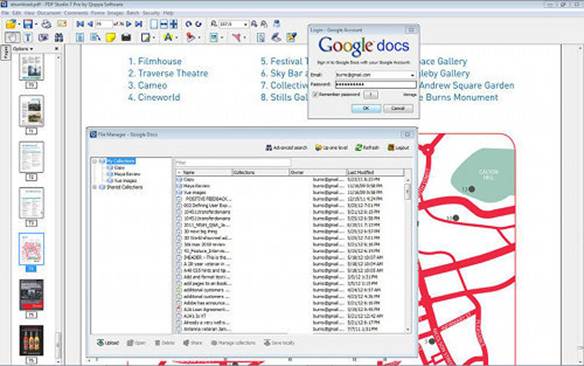
PDF
Studio 7.0 Pro is a Java-based application that lets you author, view and edits
PDF files. It runs on Windows, Mac and Linux.
You can manipulate existing PDF documents,
correcting text, splitting, merging and rotating individual pages and adding
headers and footers. There are the usual security features for
password-protecting documents, but also some nice document-review tools, such
as a loupe for magnification.
PDF Studio also features typewriter (for
adding text), watermark and rubber-stamp tools, which are less sophisticated
than those offered by Acrobat, but we found them quicker to apply.
Scanning and sharing
Scanning to PDF is a quick and efficient
process. However, you can’t search the scanned text for specific words or
phrases, as you can using Acrobat's Recognize Text workflow or the OCR features
in more evenly priced Windows packages, such as PDF-Xchange Pro from Tracker
Software, Nitro Pro 7.0, and Expert PDF 8.0 from Visagesoft.
It’s worth noting that there is less
competition on the Mac, with ABBYY's FineReader Express Edition and PDF OCR X
being notable OCR-equipped, cheaper exceptions.
Unlike most of these, however, PDF Studio
is able to sign into an Acrobat.com workspace and access the files stored
therein, although the full collaborative abilities of Acrobat Pro aren’t
matched.
It can do the same for Google Docs and
SharePoint accounts, allowing you to upload files, manage collections and
invite other users to view the cloud-based documents. Only Nitro Pro 7.0 seems
to offer something close to this facility.
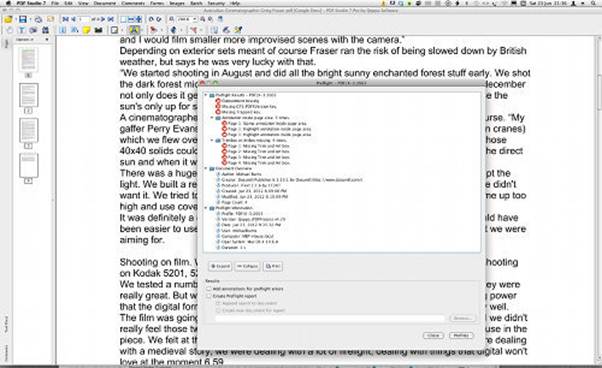
Document
Software … Qoppa Software PDF Studio 7.0 Pro
Converting
When importing from either online or local
sources, PDF Studio is able to convert several non-PDF file types into PDF
documents.
The supported file types are limited, with
PDF Studio listing only basic image formats, Word .doc and .docx files and
standard text (.txt) files. If rich multimedia assets are important in your PDF
workflow, PDF Studio won’t be of interest; however, adding a sound clip via a
microphone is an option when using the annotation toolbar.
Most of the rival PDF suites mentioned
offer greater Microsoft Office integration, including a toolbar add-in. Qoppa
hasn’t followed suit.
Preflight
PDF Studio offers a preflight feature,
which can quickly check that a PDF complies with various PDF/X standards before
you send it to a printer.
Running this rapidly threw up a preflight
dialog box listing information about the file and the errors that we needed to
action.
It’s also possible to append the Preflight
report to the document for use in the pre-press workflow.
Signatures
PDF Studio 7.0 Pro will validate any
existing digital signatures upon opening a document, but it's easy to add new,
unsigned digital-signature fields with a right-click. Into this we could import
existing digital IDs or create a self-signed digital ID; Qoppa Software is
recognised as a trusted certificate authority.
As in Acrobat Pro, it's possible to modify
the signature appearance, in our case using a graphic of a handwritten
signature. The program also offers support for PDF forms, but this is limited
to the export and import of form data, and the ability to reset, highlight and
flatten fields.
Verdict
Given the tough competition, the absence of
any Office integration, OCR and simple features such as an Undo command put
Qoppa behind the curve. In its favour, one licence of PDF Studio 7.0 Pro can be
run simultaneously on two platforms.
It’s also easy to use, and having a
preflight facility at this price point is a bonus. Its integration and
conversion with Google Docs, SharePoint and Acrobat.com is welcome.
|
Details
|
|
Price
|
$125
|
|
Contact
|
qoppa.com
|
|
Read more
|
tinyurl.com/crmskxk
|
|
System requirements
|
Intel Celeron processor or better;
Windows XP/ Vista/7/Server/Mac OS X (10.4 to 10.7 Lion)/Linux/ UNIX; Java
|
|
Usability
|
4/5
|
|
Features
|
3/5
|
|
Value
|
3/5
|