This printer is a lot of things at
once.
We've had quite a number of multifunction
printers come into our labs, but nothing quite like this. The Brother
MFC-J5910DW MultiFunction Centre (MFC) is, quite rightly, one big printer with
big dreams.
The MFC-J5910DW's large size is for a good
reason. Not only does it do printing, scanning, copying and fax, the girth it
also due to the fact that the MFC-J591ODW is capable of printing out media in
A3 size.
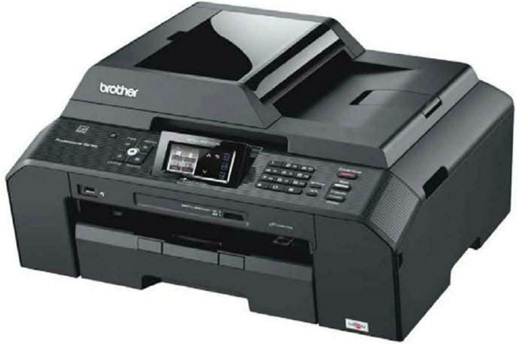
This
printer is a lot of things at once.
It features both cable and Wi-Fi
connection, direct printing from a USB drive and also card readers that removes
the hassle of having to upload your photos to a computer before you can print
them.
Setting up the MFC-J5910DW is a fairly
simple process. The ink tanks are situated inside a panel on the front side of
the printer, and as you open the top portion, you will see a USB and LAN port
that can be threaded out to the back of the printer to avoid cable clutter. Did
we mention that this is really cool?
All of the MFC-J5910DW's features and
functions can be accessed via its 1.9-inch LCD touchscreen display panel,
including scanning, faxing and Wi-Fi options. You can also check for ink levels
and printout numbers through this display, which makes it easier to track
printer usage.
Printing with the MFC-J5910DW is a breeze
as well, as the inkjet printer is capable of churning out about 30-35 pages per
minute, depending if you're printing in colour or black and white.
The printout quality for the black and
white prints are superb, with every letter looking sharp and smooth. Images
also look great and crisp. The colour printouts meanwhile has a slight bluish
tinge, but nothing too distracting or totally different from what's on the
monitor.
The biggest feature of all for the
MFC-J5910DW is of course the fact that it is capable of printing in A3. Not
only that, it has an automatic duplex support for all paper sizes, be it A4, A3
and others as well. This makes it easier for users to not only save up on paper
and ink, they also don't need to stand by at the printer to switch the papers'
sides as the prints come out.

You
can also access the back panel to help clear off any paper jams.
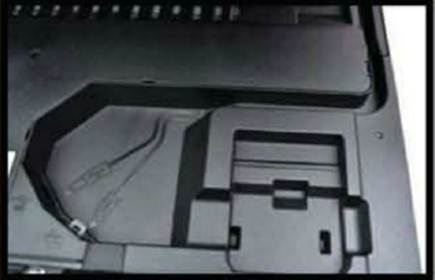
The
cables can be threaded back to the inside of the printer, making it easier to
manage cables.
Chip conclude
As far as printers go, the Brother
MFC-J5910DW multifunction centre does everything you need a printer to do, and
quite possibly a little bit more. Thanks to its print quality and great
robustness in features and print media, every business in need of printers will
love it.
|
Info
Price: $525
Website: www.brother.com
Pros
Supports various paper sizes, Lots and lots of features, Great
print quality
Cons
Colour prints have a slight bluish tint.
Specifications
·
Print Resolution: Up
to 6,000 x 1,200 dpi
·
Maximum Printing Size: Up to 11-inches x 17-inches (Ledger)
·
Paper Handling: 250 sheets
·
Duplex Printing: Yes
·
Connectivity: USB 2.0,
PictBridge, Bluetooth
·
Dimensions: 514 x 461
x 260 mm
·
Weight: 13.6kg
Ratings
·
Performance: 4/5
·
Features: 5/5
·
Design: 4/5
·
Value: 4/5
|