The Winners
After the exhausting testing of 25 laptops,
we hope we’ve been able to help you make a smarter buying decision. Just to
emphasize on the stand-out performers, here are the winners, and reasons for
recommending them.
Best Performer
HP Envy dv6-7206tx: It was a very close
call between the dv6 and the IdeaPad Y500, with the HP dv6 taking the top step
of the podium, but not by much difference. It has a combination of very good
performance, an excellent keyboard; good build quality and fairly good battery
life. The dv6 has a very premium feel to it, something that quite a few
expensive laptops miss out on. Some may even add the Beats Audio goodness to this
list! The only thing that goes against the dv6 is that HP still hasn’t updated
it with a 1080p display. A must buy, if this is within your budget.
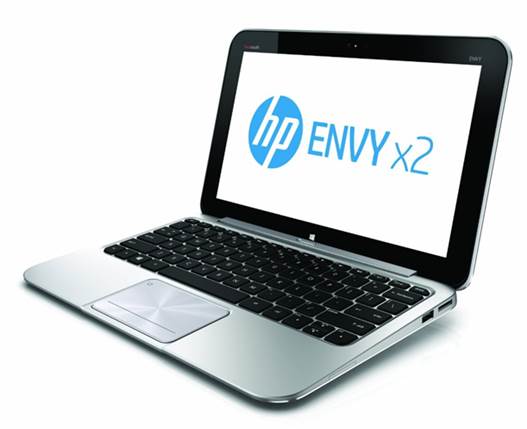
HP
Envy dv6 - 7206tx
Best Value
Category 1: $500 - $699
HP Pavilion G6-2301ax: This was truly a
surprise. The only AMD-powered machine in this test, but the kind of
performance it showed put most rivals in the category in its shadow. The
excellent gaming performance adds to the overall value of the product. Very
good battery life and a build quality that is much better than what you would
expect for around $500. If you’re on a tight budget, this is the machine to
consider. If you can extend the budget a little bit, you can also consider the
Intel Core i3 powered HP Pavilion G6-2227tu. These two machines are the
standout performers in this crowded category!

HP
Pavilion G6-2301ax
Category 2: $700 - $899
Acer Aspire V3-571G-33114G75 Makk: For $699,
what you’ll get is a very capable performer with a Core i3 processor and very
good graphics performance. The build quality is excellent, but some potential
buyers may not appreciate the glossy build quality. But, for a price of $699 in
the market, this machine performs better than both Sony VAIO E-series laptops
and even the HP G6-2237tx when it comes to gaming. Alternatively, the HP
Pavilion G6-2301ax is almost as good as the V3 at $500.

Acer
Aspire V3-571G-33114G75 Makk: For $699, what you’ll get is a very capable
performer with a Core i3 processor and very good graphics performance
Category 3: $900 - $1,099
Lenovo IdeaPad Z500: Straight out of the
box, the Z500 with the soft feel finish on the lid and the keyboard deck looks
classy and elegant. It hits all the check marks of a very good machine. For a
little more than $899, the Z500 gives very good performance, but really pips
all the rivals in this category in gaming performance. The Nvidia GT645M does
very well in a category that seems to be loaded with the AMD Radeon HD7670M
processor and the one GT630M in its elder sibling.

Lenovo
IdeaPad Z500: Straight out of the box, the Z500 with the soft feel finish on
the lid and the keyboard deck looks classy and elegant
Category 4: $1,100 - $1,299
Lenovo IdeaPad Y500: Like we said, it was
neck and neck between this and the HP Envy dv6 in terms of overall performance.
It’s the Nvidia GT650 chip in the Y500 that gives it a distinct advantage in
the gaming aspect. The LED lighting on the keyboard gives it the “I am a gaming
machine” look. And if that’s what’s important to you, this is the machine to
consider.

Lenovo
IdeaPad Y500: Like we said, it was neck and neck between this and the HP Envy
dv6 in terms of overall performance
Editor’s Pick
Asus VivoBook F202e: Among all the laptops
that we tested, the VivoBook is a refreshing change. The high quality 11.6-inch
touch display also means that it’s compact, light and portable. The build
quality is worthy of a much more expensive machine. We found the keyboard to be
surprisingly comfortable to use, and precise. Yes, the Core i3 processor means
that it’s not setting the test score sheets on fire, but is more than enough to
not hamper your work. We would recommend this to anyone who needs a machine for
basic computing tasks. And it doesn’t cost a bomb.

Asus
VivoBook F202e: Among all the laptops that we tested, the VivoBook is a
refreshing change
How We Tested
Not just for this comparison test, but this
is how we generally test laptops for reviews conducted throughout the year in
the magazine and on the website. The idea is to keep the testing pattern
exactly the same, so that no one machine has an unfair advantage over the
other.
Prepping
We never benchmark a laptop’s performance
with the way the OS and the software is, out of the box. All preloaded software
on the machine, including any security software trials and other bloat ware, is
uninstalled to ensure that none of the pre-bundled software has any effect on
the laptop’s performance score. Then come the download and installation of the
latest patches and drivers from Windows Update or the manufacturer website,
Bios update and any critical patches the manufacturer may have released.
Benchmarking
A range of industry standard software
benchmarks are run to measure a laptop’s hardware capability and overall
performance – PC Mark 07, 3D Mark 06, 3D Mark 11 and CineBench are some
examples of the benchmarks used to test and compare laptops. A series of tests
check the display quality too, testing aspects such as contrast, black and
white levels. We limit subjectivity as far as possible, so as to remove any
chances of personal bias or preconceived notions coming in the way of a fair
review. Battery tests are done with the machine at full load and the display
always on at full brightness. For most real-world usage patterns, expect 70% to
100% more backup time.
Ergonomics
While look and feel can be a matter of
personal preference to some extent, determining the best ergonomic design is a
matter of scientific principles. In determining the Design & Usability
score for every laptop, we take into account several factors such as build
quality, materials used, quality and placement of hinges, keyboard usage
(quality and feel as well as comfort), palm rest real estate, touchpad response
quality, etc. And break it down exhaustively to arrive at a cumulative score
for ergonomics, design and general usability aspects of the laptop. After going
through this process for each and every laptop, we arrive at a final score
based on a formula with assigned weighted scores for performance, design and
features.
How good are the support sites?
Buying the correct laptop is half the job
well done. You’ll need to regularly update the drivers and firmware on the
laptop to enhance performance or sort out any issues.
Among the brands we’ve tested here, HP
seems to have the best possible support website for driver and update
downloads. You can either search for your laptop via the model number in the
search bar, or allow the automatic detection of the product. Drivers and
updates are well segregated into categories, with the version numbers and dates
clearly mentioned in the listing itself.
Lenovo has also attempted to follow a
similar pattern, but the website seems to be a tad slow when you’re opening
individual categories for download on the laptop’s own support page. Similar
issues with Dell’s support website, which can be fairly slow at times. Dell
offers the option of allowing its download utility to queue downloads. Sony,
Toshiba and Asus need to do a lot of work to bring in that finesse and
simplicity to their support websites.