
The
screen is a big upside of Series 9.
Series 9 is equipped with 13in display but
using a supper slim chassis makes this model more compact than most existing
13in models in the market. Resolution is quite high, 1,600x900pixel, allowing
for nice display from eye to screen. Supported by Super Bright Plus technology with
400nit brightness (common laptop’s brightness is only from 200 to 250 nits),
the screen is able to show nice gorgeous and accurate colors. Specially, viewing-angle
is very wide, even in the minimum of 178degree; either colors or images didn’t
change though they were dimmed a little.
Performance
Series 9 impressed us with its extremely fast
performance. With the help of Windows 8 OS and hi-speed SSD, in 5 tests of
shutdown and startup, the model always maintained 8sec taken from the time we
pressed power button to when Start Screen appeared. This speed is much superior
to most laptops who take around 20sec (Asus Zenbook has 15sec startup in
Windows 7). Meanwhile, closing the lid then opening it again, time taken to
show Start Screen was around 2sec. Such response time was only seen on mobile
devices, Android or iOS tablets.
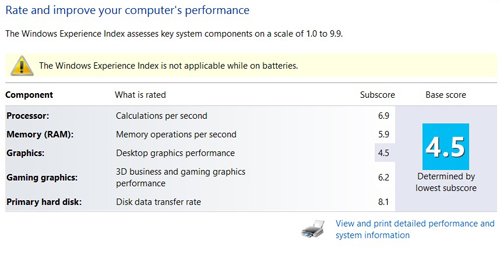
Marked
by Windows Experience Index
With the above test specs, Series 9 got 4.5
score, marked by Windows Experience Index in Windows 8 bundled with the device.
Particularly, processor, RAM, graphics, gaming graphics and hard disk got 6.9,
5.9, 4.5, 6.2 and 8.1, respectively.
Using a low-power Intel Core i3 and Intel
HD Graphics 4000 GPU, Series 9 doesn’t focus much on graphic performance yet it
aims at hi-class businessmen requiring device that has long runtime and fast
response. Thus, the model’s upsides all point toward this target.
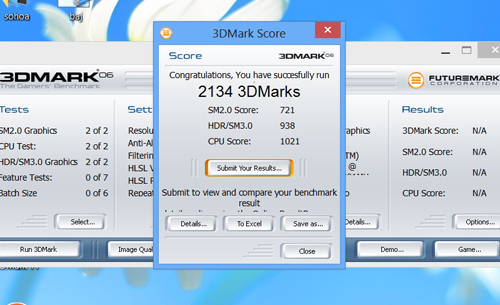
Marked
by 3D Mark06
In test of graphics with 3D Mark06, the
device got 2,134 scores, on par with another hi-end ultra-book: Toshiba Satellite
U920T.
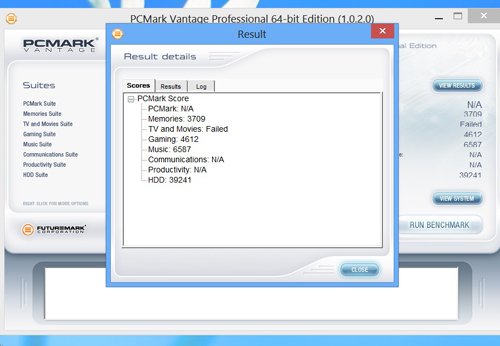
Marked
by PCMark Vantage
Meanwhile, due to Windows 8’s difference,
PCMark Vantage couldn’t judge HDD. But in detailed chart, this model got 3,709
for RAM, 4,612 for gaming and 39,241 for HDD.

Marked
by Cinebench 11.5
Cinebench 11.5 gave the model 0.79 for CPU
while OpenGL resulted 6.58fps.
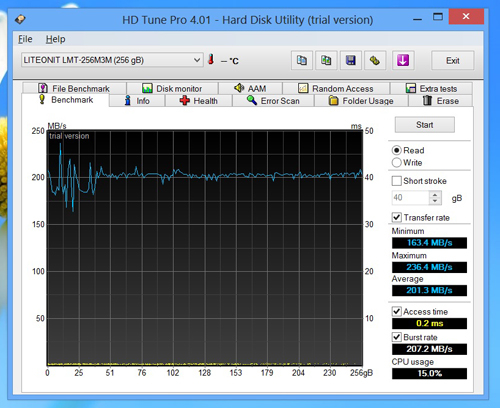
Marked
by HD Tune Pro 4.01
Samsung equipped its model with Liteonit
SSD featuring 256GB storage with average read speed of 201.3MB/s, tested by HD
Tune Pro 4.01. This result was higher than many mid-segment ultra-books costing
around $1000 and approximately on par with hi-end models, like Asus Zenbook
UX31A or Toshiba Satellite U920T.
Aside from the ultra-slim and lightweight
appearance, Series 9 also shines with impressive runtime. During common uses
including web-browsing, music-playing and typing, the device could last for 7
hours.
Meanwhile, we played back a 720p HD movie,
turned off Wi-Fi, used headphone instead of stereo at 70% volume (100% volume
in Windows Media Player), set 50% brightness and let the device run until it
automatically shut down (5% battery left). The total time allotted was 5h
14min.
We loaded 10 webs in Chrome let them
auto-load each 15min, opened an online music player and repeated music
endlessly, used headphone instead of stereo at 70% volume, set 50% brightness
then let the device ran until there was 5% battery left. The total time
allotted was 5h 27min.
|
General info
·
Packaged Quantity: 1
·
System Type: Notebook
·
OS Provided: Microsoft Windows 8 Home
Premium 64-bit Edition
·
Service & Support: 1-year warranty
·
Notebook type: 13-inch
Processor
·
CPU: Intel 3rd Gen Core i5 1.7 GHz, 3 i5-3317U
·
Max Turbo Speed: 2.6 GHz
Memory
·
RAM: 4 GB
·
Technology: DDR3 SDRAM
Storage
·
Hard Drive: 128 GB, SSD
Display
·
Type: 13.3 in
·
LCD Backlight Technology: LED backlight
·
Max resolution: 1600 x 900 (HD+)
·
Widescreen: Yes
·
Features: SuperBright Plus
Audio & Video
·
Graphics Processor: Intel HD Graphics 4000
Input
·
Type: Backlit keyboard, Touchpad
·
Features: Flat, Multi-gesture touch pad,
Scrolling
Communications
·
Wireless: 802.11n, Bluetooth 4.0
·
Network Interface: Gigabit Ethernet
·
Features: Intel Wireless Display (WiDi)
Battery
·
Technology: 4-cell Lithium polymer
·
Installed Qty: 1
·
Capacity: 44 Wh
·
Run Time: 9 hour(s)
AC Adapter
·
Output: 40 Watt
Connections & Expansion
·
Slots: 1x SD Memory Card, 1x MultiMediaCard
·
Interfaces: Micro-HDMI, Headphone output, USB
3.0, USB 2.0, Microphone input
·
Interfaces: 1x HDMI - USB 3.0, 1x USB 3.0 -
USB 2.0, 1x USB 2.0, 1x Headphone output, 1x Microphone input
·
Memory Card Reader: 4 in 1 card reader (SDXC
Memory Card), (SD Memory Card), (SDHC Memory Card), (MultiMediaCard)
Software
·
Software Included: Drivers & Utilities
·
Microsoft Office Preloaded: Includes a
pre-loaded image of select Microsoft Office 2010 suites. Purchase an Office
2010 Product Key Card or disc to activate preloaded software on this PC.
Miscellaneous
·
Color: Titan silver
·
Features: USB Sleep-and-charge ports
·
Cables Included: Network adapter
·
Localization: United States
Dimensions & Weight
·
Width: 12.3 in
·
Depth: 8.6 in
·
Height: 0.5 in
·
Weight: 2.55 lbs
·
|