If Evernote and Keynote and NovaMind were
all shoved in a blender, the resulting smoothie might taste a little like
Zengobi’s Curio. A virtual whiteboard with presentation capacities, Curio has
the organizational chops of Evernote, mind-mapping capabilities comparable to
the best apps, and the ability to run slideshows with transitions, though with
a limited palette.
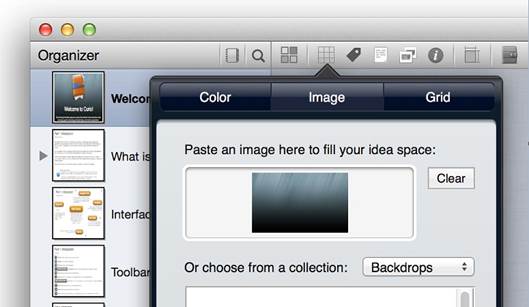
a
new, modern interface for the most elegant, powerful, and creative digital
notebook, ever
Taken together, Curio is one fast-loading,
responsive package with fantastic potential and tons of flexibility. If there's
a downside, it's the price: $100 for new users and $50 for upgraders. But you
get a lot of bang for your buck, from the excellent Getting Started tutorial to
the well-designed pop-over toolbars that'll look familiar to anyone who's used
an iWork app on iOS.

Curio
includes everything you need to take notes, create mind maps, manage documents,
sketch out ideas, and much, much more
Upon opening Curio, you'll navigate your
projects in the left pane, and manage their content in the larger right pane.
Along the top and bottom are 30 buttons with easy to understand icons the
magnifying glass brings up a search bar, the tag lets you edit metadata, and so
on.
Clicking the briefcase-shaped Project
button brings up a gallery of all your projects and it's also where you can
start a new one. The + button lets you add blank or styled slides to your
project, or start from the templates, including how-to, creative briefs, class
notes, meeting plans, and more. Once you have a project slide open, buttons
under the right pane let you add text boxes, lines, free-form drawing, and so
on. Clicking these tools opens a pop-up window with options (colors, fonts,
etc.). Click the Insert button to drop in shapes, lists, mind maps, tables,
notecards, YouTube or Vimeo videos, screenshots, documents, Google Docs apps,
and just about anything else you can think of. You can even record audio and
video.

Curio
supports lots of different meta data so you can instantly find what you needs
and sync all your tasks with your Mac OS X Calendar
Making slides and filling them with content
is a snap, and it wasn't long before we were putting together really complex
slides without any trouble. Inserting and moving content wasn't difficult,
tagging projects and slides was simplicity itself, and Curio makes it easy to
export your project in a variety of formats: PDF, RTF, HTML, text, even
exporting each slide as image files to iPhoto.

Styles,
stencils, and templates. Evernote integration. Sleuth internet assistant.
Audio/video recording. Google Docs. WebViews. YouTube & Vimeo videos. Index
cards. Everything you need to be incredibly productive, all in a single app.
The bottom line. Everything about Curio was
a piece of cake, and the software was pretty much fully comprehensible in less
than 10 minutes. If it has any weaknesses, it's in not being able to export to
a presentation software format. Sure, you can import a PowerPoint into your
project, just not the other way around. We'd also be thrilled to see an iPad
version with iCIoud syncing someday soon.
|
Information
station
·
Website: wxvw.zengobi.com
·
Price: $99.99 full. $49.99 upgrade
·
Requirements: Lion (OS X 10.7) or Mountain
Lion (OS X 10.8)
·
Super-intuitive tools. Tons of
well-thought-out features. Retina display ready. Very flexible. Great
support. Full 25-day trial.
·
Can’t export as PowerPoint or Keynote
presentation file. No mobile version (yet?).
|