R. Waddilove gets to grips with his
finances using this unusual money manager
OrgFinances is partly
an application for managing finances on your PC, but it is also an organizer
too. It is a sort of fusion of an organizer with a financial program, hence the
name OrgFinances. It is aimed at home users, sole traders, and small
businesses.

It looks like an organizer and you can
view income and expenses in the same way as appointments
Financial software can
be confusing and either people don’t keep adequate records of their income and
expenses or they leave it to an expert because of the complexity OrgFinances is
designed to be used by novices and you don’t need to be an accountant or fully
versed in double entry bookkeeping. It’s not that sort of program. It simply
keeps track of the money coming in stand the money going out.
The software has a slightly
odd way of doing things and this makes the first hour or so a bit of a learning
exercise. For example, there isn’t a file menu for loading and saving. It must auto-save
as you work because you can quit and when you restart it, it carries on where
you left off.
You would expect to be
able to create various accounts like a cheque account, a savings account, and
credit cards and so on – and you can. The program calls these resources and you
must add them to the left panel. Each resource (account) can be color coded and
have an icon assigned to it.
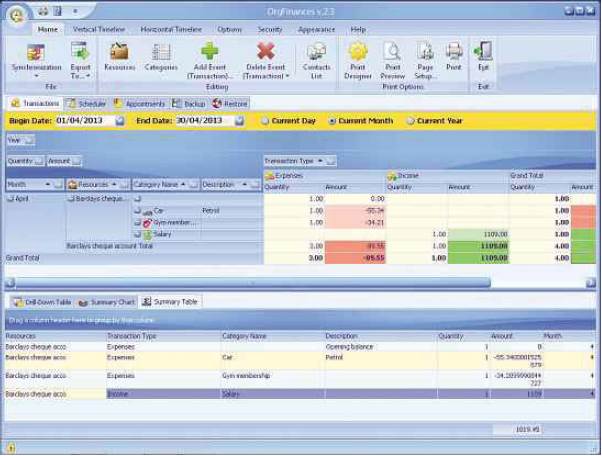
It is useful if you want to track your
income and expenses. It organizes them into categories.
Events can be added
and there is a choice of an appointment, income or expense. You can put
appointments in the calendar and set reminders to alert you from five minutes
to two weeks before the event. Alternatively, the event could be income or an
expense and you can enter the amount, unit price and quantity if applicable,
assign it to a resource, such as a bank or credit card account, and assign a
category. There are no predefined categories and you make them up as you go
along, such as car expenses, salary, insurance, utility bills, entertainment
and so on. Icons can be assigned to categories.
A large part of the
program is concerned with displaying the resources (accounts) and events
(transactions and appointments) in various ways. Transactions are broken down
by month, resource, category and description. There is a summary chart and
table, the scheduler shows upcoming appointments and recurring transactions
like bills, and there are day, week, month and year views. You can also drag
over the calendars to select the time period.
OrgFinances has
iCalendar and Outlook import and export, and an Outlook sync option. The data
in OrgFinances can be exported to Excel or as text, HTML and XML. There is a
contact manager for storing people’s contact details, automatic backup every
hour, and horizontal and vertical layouts for the calendar views.
The software is an
unusual blend of organizer and money manager. The interface is colorful,
flexible, and easy to use once you get the hang of it. I’m not sure it is
better than a separate organizer and finance program, but it is certainly worth
trying as it’s free for 15 days.
Try this if you are put off by the
complexity of financial software.
|
Details:
·
Price: $53.9
·
Manufacturer: RiseFly Software
·
Website: www.binaryhouse.com
·
Required spec: Windows XP, Vista, 7, 8, 512MB
RAM, 1GHz CPU, 20MB disk space
Ratings
·
Quality: 7/10
·
Value: 6/10
·
Overall: 7/10 |