Buy your tablet direct from the manufacturer and
you’ll always pay top-whack. Here are some tips to help you get the best price.
Shopping for tablets can be an expensive business, full of
pitfalls for the wary. Here we offer simple tips to help you get the best value
when you buy technology products, as gifts or for yourself.
It sounds obvious, but if you want to get value for money
it’s important to do some research. And the start of that process is
researching which product is best for your needs. Remember that ’cheap’ doesn’t
always equate to ‘good value’.

Get the best price
Recently, we were challenged over our assertion a year ago
that the iPad was ‘well-priced’. Surely, said the reader, Android tablets were
cheaper and product tear-downs had shown that the components were worth a lot
less than Apple charged for the iPad. A tear-down of the components of a device
will show how much they cost, but it bears only a small relation to the value
of that product.
The iPad is well-priced, although the argument is more
nuanced now. Back then, the only products that came anywhere near to the
quality of the iPad weren’t as good, and cost at least as much. And they ran an
Android smartphone OS that wasn’t fit for purpose on tablets, with
nary a tablet-optimised app or decent source of music and movies to be found.
The market is very different now. With the Nexus 7 and Nexus
10, Kindle Fire HD and Nook HD, Android hardware is getting close to
iPad-quality, and these products cost a lot less than Apple’s tablet. Android
Jelly Bean is a proper tablet operating system, with good music and movie
options, although there is still a lack of apps for tablets on Android.
The Microsoft Surface RT tablet adds a decent Windows
option, but it costs the same amount as the entry-level iPad.
The cost of the Nexus devices, and the tablets from e-reader
makers, is subsidised to encourage content sales. As such they are instantly
attractive to consumers, but those who purchase them are making a deal: the
Nook HD and Kindle Fire are locked down to the extent that they are useless
bricks unless you’re happy to purchase content via their respective stores. The
Nexus devices are subsidised because Google’s main customer is advertisers, and
it wants you to purchase apps and music, while delivering data to advertisers.
None of these things makes these tablets bad products, but
it does put the iPad’s price into perspective. They are different devices for
different needs. So, before you decide on a product to buy, work out what you
need it to do. Then read as many reputable reviews as you can.
Use price comparison
Price-comparison sites have a bad name in some quarters but,
used well, they can unearth the odd bargain. At the very least, a visit to
Google Shopping, PriceRunner, Reevoo and the rest will let you know what sort
of price you should be paying for your selected product.
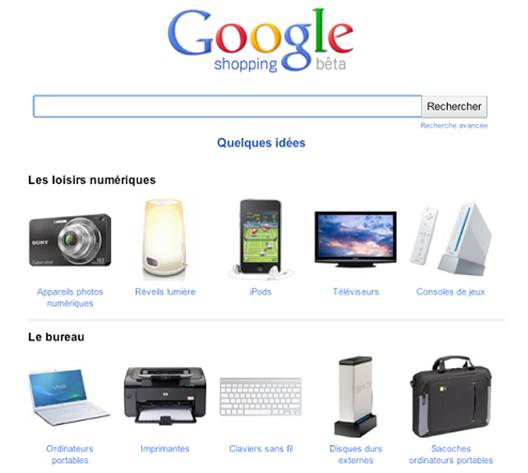
Google Shopping
website
Don’t limit yourself to price-comparison websites, either.
Hit the high street with a smartphone and you can utilise a raft of comparison
apps while physically checking out gadgets. One of the best is Skinflint for
iOS, which lets you compare the cheapest prices for tech products from more
than 850 UK technology retailers. If you’ve done your research you can shop by
specification and compare prices from major chains, online retailers and
hundreds of independent retailers. And because Skinflint includes Geolocation
services and a barcode scanner you can find out who has what offers in stock,
wherever you are.
Of course, the business model of most comparison engines is
that the company doing the comparing gets a small cut of any sale made. Given
the already small margins most resellers make on technology products and the
relative ease of access to the market for online retailers, this can lead to
some sharp practice. It’s also why some big manufacturers and vendors make a
point of stating “we
are not on price-comparison sites”.
We recommend finding the best deal on price comparison, then
comparing it to what is available from the manufacturer or vendors from whom
you have previously purchased, and who you know will be around to fulfill any
support requirements. Bear in mind that some products are available only, or
primarily, from their makers.
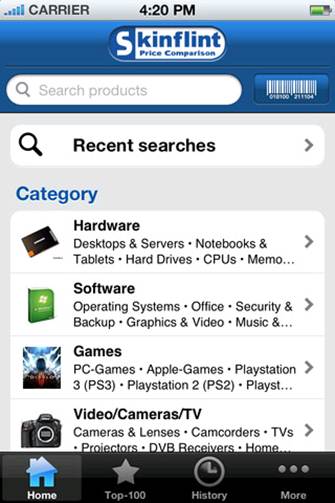
Skinflint for iOS
lets you compare the cheapest prices from more than 850 U K technology
retailers
Check all options
eBay is no longer a flea market, and Amazon is not just a
book store. These days, savvy online retailers will have a presence on eBay and
Amazon Marketplace as well as the open web and price-comparison sites, and they
may have different prices and special offers across all these portals.
Also look at deals sites such as HotUKDeals, in which users
spread the word about voucher offers and time-limited deals.
Don’t be upsold
Retailers and manufacturers often make very little margin on
tech products, so they’ll try to claw back some profit by selling additional
software, warranties or next-day delivery. These can be useful, but don’t buy
them if you don’t want to.
The final word
So, there you have it: research the product, research the
price, and shop wisely with care and imagination.