What’s improved
Server.app has greatly improved the range
of server events that it will alert you about, now including hardware problems
such as changes in the SMART status of hard disks, detection of malware, and
changes to network configuration. These can be delivered by conventional email,
or pushed, the latter being ideally suited to monitoring by iPhone or iPad, and
part of the general trend in Server 2.2 towards push notification.
The only downside is that if you want finer
control over the thresholds at which alerts are triggered, you’ll have to use
Terminal, with a listing of the configurable options available by entering sudo
server admin settings info: notifications.
Hardware settings in Server.app remain
similar to those in Lion Server. Apple claims Server 2.2 can control port
mapping in AirPort devices, but that appears to be true only of the most recent
base stations (or maybe has yet to be enabled). Another puzzling disparity with
the documentation is the server setting to ‘Dedicate system resources to server
services’, available in LionServer but missing for now in Mountain Lion.

Apple
releases OS X Server 2.2 update with app update caching, various fixes
For those with Apple’s Xsan, this now
merits its own entry, and chains to an app hidden within. It’s comforting that
Apple is maintaining support for Xsan, but only a tiny minority of potential
customers is likely to have suitable Fiber Channel storage systems. Could this
feature support Thunderbolt disk arrays in future?
Having taken on new services and with no
alternative of Server Admin to fall back on, Server.app now provides access to
an appropriately comprehensive range of system and service logs. Logs are
perhaps a dull topic, but the wise system administrator keeps a carefully
secreted away from the eyes of Mountain Lion’s Console, which lacks any
inherent facility to browse them remotely, this is an important feature to get
right. Apple has.
Although unchanged from Lion Server,
Server.app’s graphical presentation of three key areas in your server’s
performance is excellent, allowing you to keep an eye on processor load, memory
use and network transfers. Seasoned system administrators make periodic checks
on these, as they reveal performance bottlenecks and how you can address them,
and can alert you to unintended activity on your network. For instance, if your
mail server has been subverted to relay spam, you’ll see unusual peaks in
activity, particularly in network transfers, which should lead you to identify
the problem.
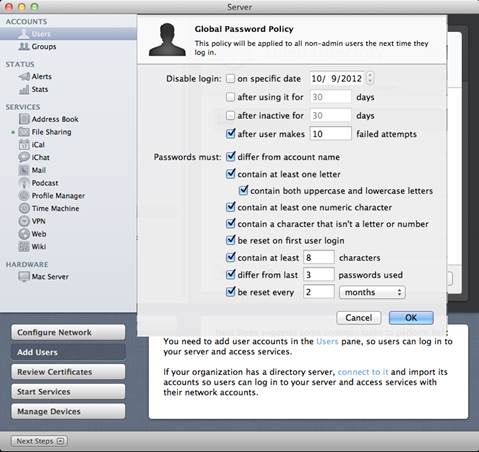
Word
up: OS X Server does encourage you to adopt robust password policies, but as
with other security measures it’s up to you to decide what you want to impose
on users
Server.app’s controls over its wiki service
remain clean and simple, and wikis can now store and manage user documents.
This will be most useful to those supporting iOS devices, with iPads seeing
each wiki as a stack from which the user can open and save documents. Quick Look
previews are also available. Users can again choose personal color schemes
slightly over-hyped as ‘themes’ and can create custom banners; for some, these
were the greatest omissions in Lion Server’s otherwise excellent wiki.
Sadly, an option to index content remains
tucked away, only accessible from the command line, but perhaps it will see the
light of the GUI later.
At the end of its installation process, OS
X Server 2.2 congratulates you on having installed it. Broadly speaking, Apple
merits congratulation for delivering it: despite simplified appearances, this
is a real, undiluted server operating system for the rest of us. While the
2.1.1 and 2.2 updates have fixed some infelicities, a few areas need further
work, and above all proper documentation is urgently required. But features
such as the new caching App Store service show Apple is making worthwhile progress.
Another odd example of a feature still
omitted from Apple’s new take on servers is the wonderful database, PoxtgreSQL.
No doubt vendors are already lining up to full that and other gaps, and Apple
ought to work out how servers can integrate with iCloud.
If you’re a Unix wizard looking to make
your living from supporting Server 2.2, you’re in for hard times. If you’re
running a business that’s looking for a server to put to work straight from the
App Store and grow with it, things are shaping up very well indeed.
Time will tell whether OS X Server sets the
consumer market on fire, but at this price, and with such a simple install
process, nobody is excluded from trying it. It may not get many headlines, but
it’s arguably the most remarkable bargain that Apple has even offered.
A brief history of Apple servers
Apple’s early A/UX Unix-based network
operating system powered a privileged few Classic Macs over the period
1988-1995, but never really went commercial. Network Server (1996-7) was the
company’s first dedicated server system, sharing features with IBM’s RS/6000
and running IBM’s AIX implementation of Unix. Although this was much praised,
it was the down-market AppleShare IP (A SIP) file sharing software that became
widely used in businesses.
Apple’s acquisition of Steve Job’s NeX T in
1996 brought a hybrid operating system based on Mac System 8.5 and NeX TSTEP,
the first version of Mac OS X Server seeing a release in 1999, before even the
public beta release of the client. Achieving a better reception in corporate
and educational markets than previous products, it paved the way for Apple to
launch its rack-mounted Xserve box in 2002. For a while this sold to
universities and businesses, and started to fill server suites with Apple
systems. Some large computer clusters, supported by Xgrid in Server 10.4, made
headlines, and Server 10.6 marked the pinnacle of aspirations in these tough
markets.
More recently, Apple has allowed the Mac to
drift away from such heavy roles, focusing on its amazing success in consumer
and creative markets. The plug was pulled on Xserve, which is unlikely to have
repaid its development costs, in February 2011, and five months later Lion
Server was thrown into the lower end of the market. With the demise of the Mac
Pro (in the EU at least) leaving only the attractive dual-disk Mac mini as a
preconfigured server, it seems Apple has left traditional sys admins to fill
their racks with cheaper hardware, and aims to create a new consumer server
market.
To protect and serve
Is OS X Server secure? The only simple
answer is that it could be very secure, or could leave you as a sitting duck,
depending on its configuration. In principle, as an app that provides services
and administers them it should be less secure that an OS that separates the two
functions. Apps generally run in ‘user land’ rather than somewhere more
sheltered and protected but Server.app 2.2’s services are not run as just
regular applications. Similarly, server resources are locked away in standard
directories accessible only with root privileges, although that makes them
obvious intrusion targets.
If you’re foolhardy enough to sit your
system facing out to the internet without a firewall, it may not be long before
it’s found and mutilated. Perhaps that led Apple to remove the IP filter
firewall, which was poorly suited to the innocent consumer. The pf firewall
remains accessible from the command line, and alternative such as IceFloor
(hanynet.com/icefloor/index.html) are better than previous Server interfaces.
Otherwise, Server users get the same
protection as in Mountain Lion: the new Gatekeeper to block malware (unless
turned off), the application sandbox to keep user land code away from critical
services, and the proven foundation of permissions and authentication. There’s
nothing in Servers, and the proven foundation of permissions and
authentication. There’s nothing in Server.app to encourage reckless behavior or
inadvertent errors, which may account for some of the changes described here.
If version 2.2 does sell strongly to consumer and small network users, it won’t
be long before we learn how robust it is in the face of the determined
intruder.