Experts were convinced that
Ultrabooks would usher in the death of laptops as we know them. Present day
reality – not even close
When ultrabooks began gaining popularity a
couple of years ago, quite a few techies with rather inflated self-opinions had
prophesied the death of the laptop as we know it. Now, as we sit and analyze
the laptops we’ve received for this comparison test, and look at them from the
perspective of reader queries that regularly trickle in, the reality is far
from that prediction. Not only have laptops survived the initial onslaught of
their sleeker cousins, but they don’t seem to be going anywhere anytime soon.
The primary reason being that laptops can offer better performance than the
ultrabooks, because of the flexibility in terms of the specifications and the
greater room for risk taking thanks to the power package. The ultrabooks,
despite their good points, are bound by fairly strict guidelines, dictating
almost everything about their existence. But, the rigid guidelines the
ultrabooks work with mean that they have a huge advantage in terms of battery
life.

Introducing the test
We have 25 of the latest laptops pitted
against each other. The criterion for this test was to compare all laptops
priced between $500 and $1,299. All major manufacturers are participating in
this test, with their latest notebook. All tested notebooks are divided into
smaller categories - that is price blocks of $200 each, to make your buying
choice simpler, based on the budget you’ve set out, after a like-for-like
comparison. Approximate market prices are used to give you an up-to-date
picture.
Build & Design
While the general perception is that most
laptops look the same, trust us when we say that they don’t! In their own way,
minor or major, they’re all different from each other. First, we’ll look at the
build and design elements of each laptop – the good and the bad!
Category 1: $500 - $699
We have eight laptops in this price band,
for which there are some surprising observations to report. While these may be
considered “budget” or “affordable”, the quality of materials used and the way
the machines were put together is rather impressive. Compared to the shoddy
build quality and the complete neglect to basic stuff like port placement and
quality of materials in the not too recent past, this development would delight
the buyers. However, there is still one or two examples still stuck to the old
“affordable means compromise” logic.
The HP Pavilion G6 laptops, while they have
different configurations, have exactly the same build and design, albeit in
different colors. The G6-2301ax has the black finish, with a dash of
glossiness, while the G6-2227u has a rather interesting white color option. The
black, glossy finish means that you’ll either be taking a cloth to the machine
every few hours to ensure it remains fingerprint, dust and grime free, or end
up with a laptop that looks old within a week of buying it. The keyboard has
the island layout, and we really like the experience – be it key size, travel
(the distance needed to push the key to enter a character reliably) or
response. The touchpad has separate right and left click keys. Its textured
design could be slightly annoying with the inconsistent response in certain
conditions, particularly when your finger might be a tad sweaty in the summers.
Both machines come across as thick, but are not as heavy as you would first
expect them to be. Plastic is used all around, but of fairly good quality. For
an affordable laptop to not have any flex anywhere on the chassis, including no
dip in the middle of the keyboard, is a huge deal. The HP G6 series of laptops
have taken care of this aspect.
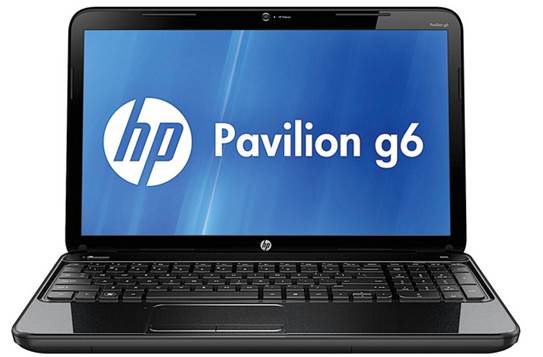
The
HP Pavilion G6 laptops, while they have different configurations, have exactly
the same build and design, albeit in different colors
The Acer Aspire V5-571-323 is possibly the
most impressive in terms of overall look and usability. Quite frankly, the
materials used and the overall finish is deserving of a laptop that may be
priced much higher than this one. This is the slimmest of the lot, discounting
the Asus Vivo- Book for a second, and yet retains an optical drive. The
keyboard is a tad too spaced out, and takes time getting used to. However,
typing a document quickly won’t be a problem once you do.

The
Acer Aspire V5-571-323
Like the HP G6 notebooks, the Toshiba M840
and the C850 won’t win any contests attempting to determine the slimmest
notebooks. While the M840’s shiny color options on the lid may not appeal to
everyone, the C850 evens things out with a more sophisticated design. They both
have good build quality, but in terms of that X factor, these Toshiba machines
seem to be missing that pull you’ll get on the shop floor towards the two HP
machines and even the Acer Aspire V5.
Dell has conferred a fairly sophisticated
design on the Inspiron 15R, which was actually priced much higher when
launched. The black and grey color combination throughout the machine will be
equally comfortable in a bedroom and in a boardroom. Again, a very thick
laptop, but where it really loses points is the quality of the keyboard. The
key shape is slightly more rectangle than square, and the travel and response
doesn’t induce any confidence with regards to successful quick typing. The
touchpad, out of the box, was a tad wonky, but the driver update solved that to
a certain extent. The down firing speakers, placed on the near side curve under
the touchpad and the palm rest area, don’t help sound quality, because when
placed on a table, the sound tends to reflect quite a bit.
The Asus VivoBook F202e is a unique laptop
among this bunch. The 11.6-inch display allows it to have a form factor
unmatched by any other, by a mile. Yes, it does away with an optical drive, and
has fewer USB ports than its bigger rivals, but still keeps the critical bits
perfect. The build quality is brilliant, and the keyboard is excellent to use.
We initially had apprehensions, based on experience with netbooks in the past,
but Asus has done a brilliant job with the VivoBook.
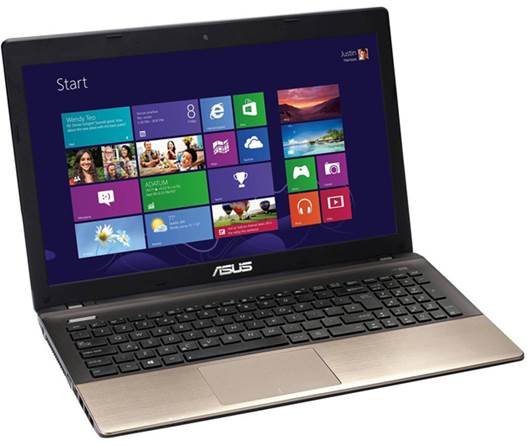
Asus
VivoBook F202e - CT148H
HCL, unfortunately, was a big
disappointment. The build quality of the Icon M notebook was frankly much below
the quality offered by the other laptops in this price band. Materials used
smack of cost-cutting, and have a very rough feel to them. The build quality is
“that will do” type. An example of this is the memory card slot cover that
doesn’t fit properly most of the time. Quite honestly, due to this we can’t
rate the HCL Icon M any better in the build quality ratings.