Android’s favorable license, established
application ecosystem and well-recognized user experience has made it the
preferred platform for any modern embedded system. The pluggable architecture
enables integration with a variety of desirable software and hardware
components with low coupling. At the same time, support for a range of hardware
platforms enables the designing of cost-effective low-end devices like digital
watches, as well as sophisticated high-end devices like in-vehicle infotainment
systems and home automation systems. This article covers the crucial steps of
analyzing an enterprise’s needs, understanding SoCs, and deciding which device
addresses the need while fitting the budget.

Planning
an Android-based device for enterprise
The first step in creating a custom device
is to have a clear picture of what the device is required to do, and what the
company’s budget is. Depending on these two factors, the exact hardware
requirements can be figured out. For instance, if the device is required for
the stock management staff of a grocery center, then the bar-code scanning
capability would be required and it may be appropriate to choose a small
form-factor smartphone for the task, with Android version 2.2 or above. If the
device is to be designed for sales people to upload customer data on the go,
then Wi-Fi connectivity would be desirable, and a tablet form-factor with
Android 2.3 or above would work well for such a requirement.
In order to understand the complete
workflow of device creation, let us consider the following target system as a
sample scenario:
·
The AGROSTAR Company deals in a wide range of
agriculture products covering a range of requirements from crop protection to
animal health. AGROSTAR requires a custom device solution for its field sales
team that visits client sites at various locations in India.
·
The company has a budget limit of Rs 5000 per
device, and would need the solution deployed for 3000+ field workers.
·
The primary use cases are shown in the following
diagram on the next page.
·
Looking at the above system requirements and the
users’ need to show presentations and product details to prospective customers,
a tablet form factor, with Wi-Fi capability and Android 2.3+ seems suitable for
the target requirement.
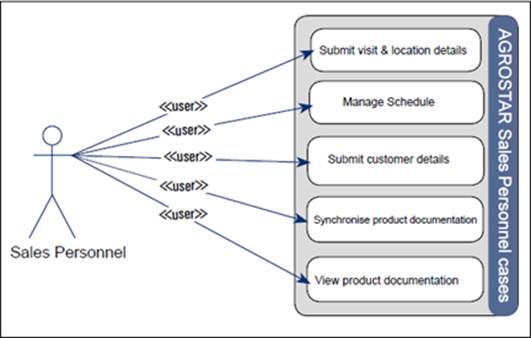
AGROSTAR
sales personnel cases
Identify device hardware
Once the system requirements are
identified, the second step is to decide on hardware requirements. Though
creating a custom device may be useful for very specific use cases and bulk
production, enterprises prefer successful devices that are already in use in
the market. So let us learn more about the device hardware and the hardware
profiles used by popular Android devices in the market today.
An overview of device hardware
The device hardware largely consists of a
System-on-Chip (SoC) and miscellaneous accessories. A SoC typically consists of
the following components:
·
CPU: In the case of Android, most processors on
the SoCs are based on ARM technology.
·
Memory: Memory is required to perform the
various tasks smartphones and tablets are capable of, and therefore SoCs come
with various memory architectures on board.
·
GPU: The graphics processing unit is responsible
for handling complex 3D games on the smartphone or tablets. GeForce, Adreno,
ARM Mali and Power VR are some of the popular GPU models available in the
market.
·
Northbridge: This component handles
communications between the CPU and other components of the SoC, including the
Southbridge.
·
Southbridge: This is a second chipset, usually
found on computers, that handles various I/O functions. In some cases, a
Southbridge can be found on SoCs too.
·
Cellular radios: Some SoCs also come with
certain modems on board that are needed by mobile operators.
·
Other radios: Some SoCs may also have other
components responsible for other types of connectivity, including Wi Fi,
GPS/GLONASS or Bluetooth. Again, the Snapdragon S4 is a good example.
·
Other circuitry Some of the well-recognized SoCs
in the market are described below:
·
NVIDIA Tegra 3: The Tegra 3 comes with a
quad-core CPU, and is currently employed by various Android devices, including,
but not limited to, the Asus Eee Transformer Pad, HTC One X (international
version), the Asus Transformer Pad 300, the LG Optimus 4X HD and others.
·
Qualcomm Snapdragon S4: Snapdragon S4 has a dual
core processor that’s similar to the ARM Cortex-A15 CPU. It also offers HD
video recording and playing support, integrated Adreno GPU capabilities, and
packs in a 4G LTE modem, which makes it a preferred choice by many manufacturers
planning to launch devices in the US. It also handles Wi-Fi, GPS/GLONASS, and
Bluetooth on most devices. Some Android devices that use this SoC include the
HTC One S, Asus Transformer Pad Infinity, North-American HTC One X, HTC EVO 4G
LTE, Sony Xperia S, North American Samsung Galaxy S3, and others.
·
Samsung Exynos 4 Quad: Samsung has its own SoC
platform, the ARM based Exynos family. The latest addition, the Exynos 4 Quad,
packs a 1.4 GHz quad core ARM Cortex-A9 CPU and the ARM Mali-400 MP4 quad-cores
GPU. The processor supports 3D gaming, fast multi-tasking, and HD video
recording and playback. The Exynos 4 Quad is used in the Galaxy S3
(international version) and in the Meizu MX Quad. Previous Exynos generations
can be found in the
·
Galaxy S2, Galaxy Note, Galaxy Tab 7.7, Galaxy
Tab 7.0 Plus, Galaxy S, Droid Charge, Exibit 4G, Infuse 4G, and also in
non-Samsung devices such as the Meizu MX and Meizu M9.
·
Texas Instruments OMAP 4: The latest TI OMAP
SoCs family is the fourth generation of OMAPs, or OMAP 4, which has a dual-core
ARM Cortex-A9 45nm-based architecture. These offer Power VR graphics. Some
Android devices that pack TI OMAP 4 SoCs include Motorola Atrix 2, Motorola
Droid 3, Motorola Droid Bionic, Motorola Droid RAZR, Motorola Xyboard, some
Samsung Galaxy S2 models, Amazon’s Kindle Fire, Samsung Galaxy Tab 2 7.0,
Samsung Galaxy Tab 2 10.1, Samsung Galaxy Nexus, LG Optimus 3D and LG Optimus
Max.
·
ST-Ericsson NovaThor: NovaThor SoCs come with a
1 GHz or 1.2 GHz dual-core ARM Cortex-A9 processor, single-core ARM Mali 400
GPUs, and wireless support (GSM/EDGE/HSPA/HSPA+, depending on the model used).
Some devices that rely on this SoC include the Sony Xperia P, Sony Xperia U,
Sony Xperia Sola, Samsung Galaxy Ace 2, Samsung Galaxy Beam and the HTC
Sensation for China.
·
Rockchip: Rockchip is a series of SoC integrated
circuits manufactured by the Fuzhou Rockchip Electronics Company. These
integrated circuits are mainly for embedded systems applications in mobile
entertainment devices such as smartphones, tablets, e-book readers, set-top
boxes, media players, and personal video and MP3 players.
·
AllWinner A1X: The AllWinner A1X, known under
Linux as sunxi, is a family of SoC devices designed by AllWinner. Currently,
the family consists of the A13 and the A10. They incorporate the ARM Cortex-A8
as the main processor, and the Mali 400 as the GPU. It is known for its ability
to boot from an SD card, in addition to the Android OS usually installed on the
flash memory of the device. A10 (sun4i) is the current full-featured SoC,
whereas A13 (sun5i) has lower power consumption, and is a lower-cost version of
the A10, which is designed primarily for tablet computers. The A13 does not
have HDMI or SATA connections.
·
Intel Medfield (X86): Medfield SoCs are built with
32nm HKMG technology, and are based on x86 technology. They offer OEMs a 1.6 –
2 GHz single core processor and PowerVR’s SGX540 GPU. Some devices that use the
Intel Medfield SoC are the Orange San Diego (Santa Clara), the Lenovo K800 and
the Lava Xolo X900.
Deciding device configuration
All the next generation Android tablets and
smartphones available pack in one of the SoCs mentioned above. Sure, every SoC
manufacturer will promote its own brand with terms like, ‘power efficiency’,
‘high performance’, ‘3D graphics’, ‘full HD video’, etc., but all these
competing platforms will offer an overall enjoyable user experience, with few
differences between them. The fact is that while choosing a device, you should
not only consider the SoC's capabilities, but also other factors like display
technology, wireless connectivity, camera performance and storage.
Whatever be the current system
requirements, the hardware and Android version should always be chosen keeping
in view the future requirements of the target system.
Let us return to the AGROSTAR company’s
requirements. On examining the complete system requirements, we concluded that
we would need a good hardware configuration that has high-definition audio and
video capabilities, as well as Bluetooth and Wi-Fi for communication. On
exploring the current crop of SoCs and the tablet market, an existing tablet
model supporting Android version 4.1 with an AllWinner SoC was found suitable
for the prospect's requirements and budget.

Whatever
be the current system requirements, the hardware and Android version should
always be chosen keeping in view the future requirements of the target system
To conclude, the existing models in the
market might suit an enterprise’s need, and in most cases, will prove to be an
economical option. However, there may be specific needs like a fingerprint
scanner for an attendance terminal, or a card reader for a retail billing
kiosk. In such cases, there may be a need for a custom device design to ensure
in-built support for the extra accessories. Integrating existing device models
with third-party hardware may be considered as an alternative, depending on the
deployment intricacies and budget restrictions.