We continue to check out the proprietary
graphics accelerators and discuss three products, which are based on Radeon HD
from HIS IceQ series.
Back to 1987, Hightech Information System
Limited was always attractive for its cooling solution which was first
installed on its graphic card. In fact, we doubted this company was the first
one to introduce this original cooling solution. They are especially proud of
IceQ system which has been continuously developing to be even more efficient
and quieter. Now, we will try checking out two of its variants, which are
deployed on four graphic cards. These IceQ variants are so different that one
of them is even called IceQ X2.
Therefore, this review includes products
from HIS: HIS 7970 IceQ X² GHz Edition, HIS 7950 IceQ X² Boost Clock and a
couple of HIS 7850 IceQ Turbo X series.

This
review covers products from HIS
Beside out cooling system experiments, we
would evaluate all of these cards’ standards, including a CrossFireX tandem
built on two Radeon HD 7850s cards with the brand new Catalyst 13.1 drive of
AMD. As usual, we will start with exploring the products’ specifications and
key features.

Specifications
and recommended prices (* - may vary for different
graphic cards)
HIS 7970 IceQ X² GHz Edition 3GB (H797QMC3G2M)
HIS 7970 IceQ X² GHz Edition is packed into
a beautiful blue upright box with the cooling system name printed right in the
front center. HIS seems to consider this as the key feature of the whole
product.

The
cooling system name is printed right in the center
We can learn that IceQ X2 is 17%
more efficient and 15dB quieter comparing to the Radeon HD 7970 cooler. This
detail is added at the back of the box, where you can see a list of awards the
company has received for it products.
There is a solid cardboard box inside the
colorful outfit. After opening it, you will find two warnings of how to
transport a system case safely when the graphic card has been installed and how
to plug a graphic card in the mainboard slot.
The graphic card is perfectly fitted into a
tray which is made of soft but reliable materials.

The
graphic card is perfectly fitted into a soft but reliable tray.
There is no doubt that this solid
protection will ensure the best quality for the inside product.
These devices can be found at the bottom of
the box:
·
DVI->D-Sub adapter
·
CrossFireX bridge
·
Installation instruction
·
CD with drivers and an electrical version of
installation instruction
·
CD with 1.2.0 HIS Turbo version.
There is no bonus
like free games or something like that, although we still remember that HIS usually
includes screwdrivers with its graphic cards.
Manufactured in China and having a retail
price of $420, this product is delivered with a two year warranty.
The new HIS 7970 Ice X2 GHz
Edition looks attractive with its large and stylist cooler, which covers the
whole surface of the PCB. There is an X sign with the producer name in the
middle. The name of the cooler can be found in the upper right corner.
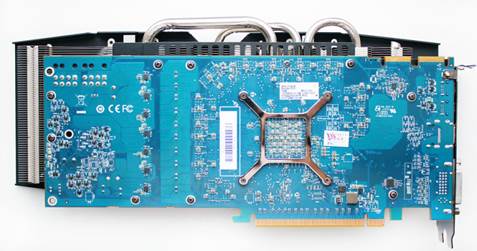
The
length of the graphic card is 297 mm while PCB is 268 mm long.
The length of the graphic card is 297 mm
while PCB is 268 mm long. Only 42mm thick, HIS 7970 IceQ X2 GHZ
Edition can be used in CrossFireX configuration with only one expansion slot in
the middle.
The card offers a standard choice of video
outputs: a dual-link DVI-I, a 1.4a DVI-I version and two 1.2 DisplayPorts
versions.
There is a vent grid in the card; however,
there is still a little air from the fan maintained in the system case.
HIS 7970 IceQ X2 GHz Edition
carries two standard MIO connections, so it can be used in a game rig with up
to four graphic cards.

HIS
7970 IceQ X2 GHz Edition carries two standard MIO connections
This card does not meet the standard in terms
of power connection. There are two 8-pin plugs instead of one. This is the sign
of a good energy system, as we will check out right now. On the other hand, HIS
recommends a PSU 550W for one-graphic-card computers, just like the
recommendation of AMD for Radeon HD 7970 GHz Edition.
The cooler is protected by 4 screws around
GPU. After removing it can we find a metallic plate, which is responsible for
memory chips and power system. The plate has an additional part in VRM area
which is cooled by one of the IceQ X2 fans.

The
metallic plate
You will have to unfasten dozens of small
screws to remove the plate and separate it from the thermally conductive pads.
Then you will be able to see PCB card clearly.
It is a copy of the reference design but the
original 5-phase power system is replaced by a 6-phase system with solid
capacitors and DirectFETs:

The
6-phase system with solid capacitors and DirectFETs
The GPU voltage regulator is managed by a
CHiL CHL8228G controller.
That chip is also installed on the
reference AMD Radeon HD 7970 GHz Edition cards, which also has two power phases
for graphic memory and PLL.
Manufactured in Thailand, Tahiti XT chip is
28nm large.

Tahiti
XT Chip