HIS 7970 IceQ X2 GHz Edition
normal GPU clock rate is 1000MHz while this rate in the enhanced case is
1050MHz. GPU has a standard Tahiti XT configuration just like what listed in
the table above. According to our testing tools, GPU voltage is 1.255V in 3D
mode. In 2D applications, the voltage and clock rate decline to 0.850V and
300MHz.
Like other same level products, HIS 7970
IceQ X2 GHz Edition is equipped with a GDDR5 memory from Hynix
Semiconductor with H5GQ2H24AFR R0C chips:
They are clocked with the frequency of
6000MHz. With the 384-bit bus, the maximal memory bandwidth is 288 MB/s. The
memory frequency decreases to 600MHz in 2D mode.
Therefore, HIS 7970 IceQ X2 GHz
Edition has the specifications of the standard Radeon HD 7970 GHz Edition:
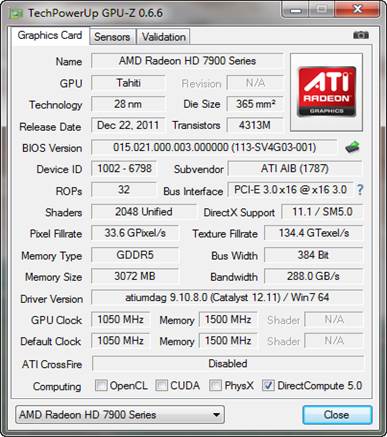
The
specifications of the standard Radeon HD 7970 GHz Edition
Beside the enhanced power system, this card
highlights the first IceQ X2 cooling system. Let’s check it out:
Thus, we have a large aluminum heatsink
penetrated by five nickel-plated thermal pipes. The two central pipes have the
diameters of 8mm whereas the rest are 6mm in diameter. Each is soldered into
the copper base just like the aluminum heatsink.
There are two depressions in the heatsink,
where two fans are safely secured by the metallic supports.

Two
fans are safely secured by metallic supports
The 11-blade fans from NTK Limited are 86mm
in diameter.
The FD7010H12D model operates on two ball
bearings and PWM-based supports. According to our monitoring tools, these fans
are peak at the speed of 3,750 RPM. Their maximal power consumption is 4.36W at
0.36A.
There is a metallic plate with thermal pads
on memory chips and power system components.
The perforated top of the plate is cooled
by the fans to limit the heat of the memory chips. Let’s check out the effect of
HIS IceQ X2 cooler.
To check the thermals of the considered
graphic cards, we use 5 continuously running turn of a power consumed game,
Aliens vs Predator (2010), with the maximal definition of images setting
(1920x1080), 16x Anisotropic filtering and 4x MSAA antialiasing.
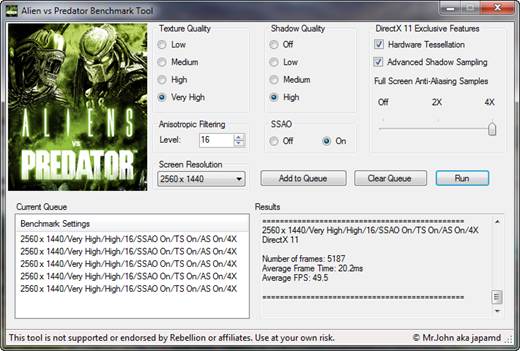
Aliens
vs. Predator (2010)
We used MSI Afterburner 2.3.0 and GPU-Z
0.6.6 like our monitoring tools. This experiment was conducted in a closed
system at the temperature of 25 degree of Celsius. All of the thermal tests
were carried out before we took out the card with its default interface still
intact, as well as with the default interface, which had been replaced by
ARCTIC MX-4.
First, let’s check the thermal of card with
automatic setting for the cooling fans or at the maximum speed.
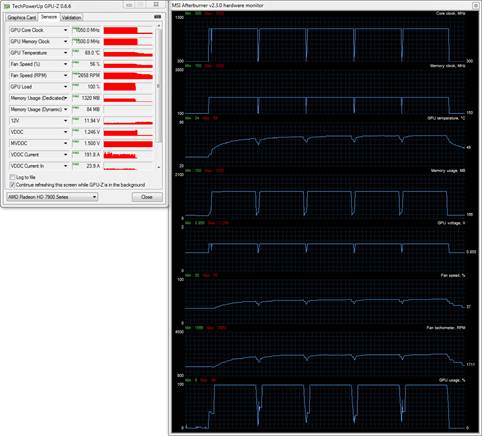
Automatic
fan setting

Maximum
fan speed
Thus, we have 2560 RPM in the automatic
mode and 3750 RPM in maximum speed mode. The numbers are OK because the
reference AMD Radeon HD 7970 GHz Edition can be heated up to 90°C in the auto
mode of the single radial fans.
The expressions of HIS IceQ X2
are even better in high efficient ARCTIC MX-4 thermal interface:
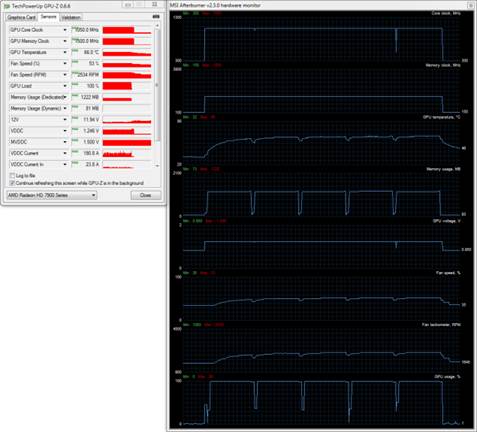
Auto
fan mode
The maximum GPU temperature is below 3°C
and 4°C respectively in automatic mode and maximum speed mode. The fan speed is
also quite lower. Therefore, we were sure that HIS IceQ X2 completed
its mission well. Let’s move to other problems.
After some experiments, we found out that
the card operated stably if its GPU and memory clock rate were increased to
1165 and 6960MHz respectively.
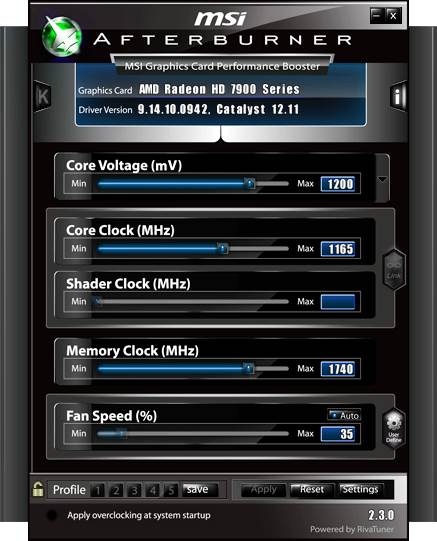
The
memory clock rate was increased to 1165 and 6960 MHz
That, for us, was very good. Unfortunately,
increasing GPU did not help us get any higher, so stopped at 1165/6960MHz.
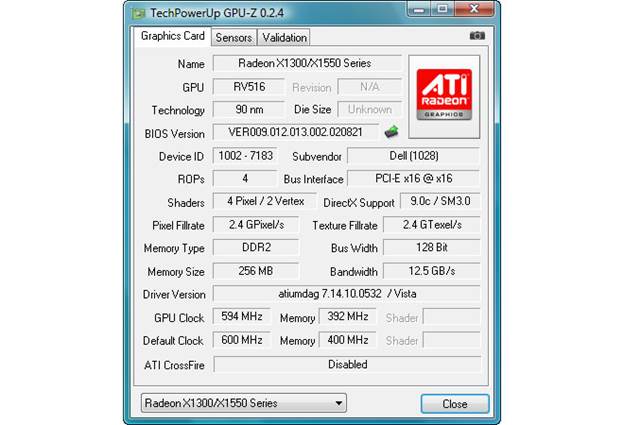
We
stopped at 1165/6960HMz
After increasing the rate, the HIS 7970
IceQ X2 GHz Edition was just 3°C hotter in auto fan mode (with the
default thermal interface)
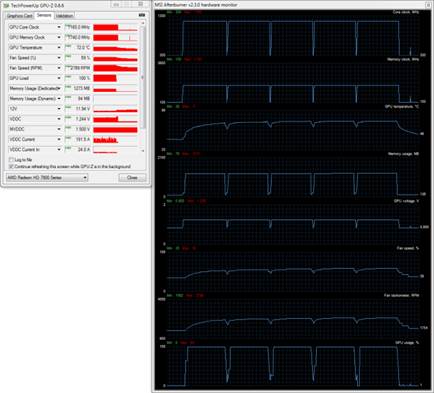
The
HIS 7970 IceQ X2 GHz Edition was just 3°C hotter
Thus, HIS 7970 IceQ X2 GHz
Edition is an interesting product with an equipped power system, a proper
overclocking ability and an efficient cooler. We do not doubt that other
products from HIS will be less interesting.
|
Specifications
·
Graphic processor: “Tahiti” (TSMC)
·
Production process: 28nm (low-k)
·
Mold size: 365mm2
·
Transistor: 4313mln
·
GPU frequency: 3D (1000 – 1050(boost)MHz), 2D
(300MHz)
·
GPU voltage: 1.255V (3D), 0.85V (2D)
·
Unified shader processor: 2048
·
Texturing unit: 128
·
Rasterization unit: 32 (ROPs)
·
The maximum theoretical filling rate: 33.6
(Gpixel/s)
·
Texture rate: 134.4 Gtexel/s
·
Pixel shader/ peek shader: 5.0/5.0
·
Supportive memory type: GĐR5
·
Frequency of video memory: 6000MHz (3D),
600MHz (2D)
·
Memory capacity: 3072Mb
·
Memory bus: 384 bit
·
Memory bus bandwidth: 288 Gb/s |