However, before we discuss the
implementation of our overclocking experiments, we would like to clarify a few
things. In our Gigabyte GA-F2A85X-UP4 review, we learned that increased
graphics core frequency does not impact the energy consumption of the system so
much, but this negative effect was constant and can be observed even when the
system is idle. At the same time, we might even notice some performance drop in
computing-intensive tasks, but most importantly the performance in graphics
applications didn’t improve that much. Overclocking the processor also does not
help much in terms of improving the computing performance and proved
practically completely useless for graphics applications and games. However, it
was the increase in the CPU frequency and higher voltages that triggered rapid
increase in system power consumption. All of them suggested that overclocked
processor was not a good idea after all for both: the computing as well as
graphics cores. However, we really encourage you to increase memory frequency.
It has no practical impact on power consumption, but could do a lot of good for
almost any type of tasks, and will ensure a significant increase in game
performance.
So, why do we go down the same path again
and start overclocking the processor? The response is obvious: we need to run a
standard test and tell you everything we know about the peculiarities of this
particular mainboard. Our story would not be complete without mention
overclocking, but most important is overclocking allows us to check any mainboard
in the most efficient and productive manner. If a mainboard works correctly
when overclocking mode or in any other non-nominal mode, then we can almost 100%
sure that in favorable conditions it would be stable. Overclocking of all
system components is not a goal, but merely a tool, an efficient way of
checking out a mainboard. Please do not consider this as a call for immediate
action. We still recommend to only increase the memory frequency in all Socket
FM2 systems and not to overclock anything else.
As usual, Gigabyte mainboard does not have
any tools for automatic overclocking in their BIOS, the manufacturer recommends
using their exclusive Easy Tune 6 utility. Only if you enable Turbo CPB
parameter in the BIOS, the processor clock frequency multiplier will always
increase to the maximum value allowed for this model by the Turbo Core
technology under heavy load. In our case it is 42x. For Asus's mainboard,
their BIOS have a special OC Tuner parameter, which allows you to overclock
your system automatically. After restarting the system, increase the graphics
core frequency from 800 to 950 MHz and the CPU was overclocked to 4.3GHz.

Special
OC Tuner parameter, which allows you to overclock your system automatically
The disadvantages of this automatic
overclocking are obvious. The processor and graphics core frequencies have
increased, but the memory frequency remains the same. In other words, OC Tuner
parameter does exactly the opposite: it increases the settings that we do not
recommend increasing at all, but doesn’t touch the one that we encourage to
bump up. All power-saving technology is still open and running and in idle mode
the CPU clock speed will drop to 1.4 GHz and Vcore will also reduce, which is
definitely a good thing. It's bad that Flow Turbo Core technology is not
disabled. In our previous review, we found that AMD A10-5800K processor could
be considered excessively overclocked. It simply can not control its original
nominal frequency. Turbo Core technology can raise its clock speed to 4.2 GHz
only under very low operational loads, while under heavy load frequency drops
below the nominal value, down to 3.4 GHz. Therefore, it is not really a problem
when OC Tuner parameter increased the CPU clock frequency to 4.3 GHz, this
number could even be higher, but under heavy load it will still drop anyway
that is why we cannot declare the automatic overclocking on Asus F2A85-V PRO a
success.
However, manual overclocking went very
smooth in every aspect. The mainboard’s specifications list AMD Memory Profile
(AMP) support, but the mainboard still allows us to use the settings from
Extreme Memory Profile (XMP) even slightly adjust the timings afterwards. We
managed to boost the CPU clock speed to 4.5 GHz, while the Turbo Core
technology is disabled, so the frequency is not dropped under heavy load

Boost
the CPU clock speed to 4.5 GHz, while the Turbo Core technology is disabled
However, it will decrease in idle mode,
because all power-saving technology is still intact. The processor Vcore would
also be lowered in idle mode.

The
processor Vcore would also be lowered in idle mode.
Graphics core frequency was boosted from
800 to 1,086 MHz.
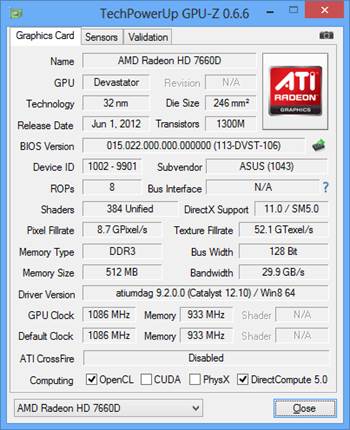
We
ended up with the same exact overclocking results as with Gigabyte
GA-F2A85X-UP4.
As a result, we ended up with the same
exact overclocking results as with Gigabyte GA-F2A85X-UP4. Also, we do not have
any concerns about the user-friendliness of the Asus F2A85-V PRO overclocking
process, unlike Gigabyte mainboard, which doesn’t have the most convenient
implementation of the graphics core frequency increase function. Its BIOS
allowsadjusting the frequency with 1 MHz increments, but the problem is the
clock frequency generator change the frequency with a variable increment, which
is why we have to determine the optimal frequency by trial and error method.
The GPU Boost parameter on the Asus mainboard offers us to choose from two
preset overclocking profiles for the integrated graphics core, which could
increase its frequency to 950 or 1,013 MHz. If we decide to manual
overclocking, mainboard offers us a choice of frequencies which actually
corresponds to overclock the graphics core samples.