ASUS P8Z77-I DELUXE
As there remain fewer players on the
mainboard market, the ones that are left expand their product line-ups as if
trying to make up for the limited choice of brands No doubt then that Asus
offers plenty of Mini-ITX LGA 1155 mainboards. Even if we narrow down the
Z77-based mainboards, we still can find 3 products. We pick up P8Z77-I DELUXE
model for this review. The DELUXE suffix indicates that this is an advanced
modification, but Asus also offers a more functional version with support for
WiDi.

P8Z77-I
DELUXE
Developing their P8Z77-I DELUXE, Asus
engineers have determined that a user interested in a Mini-ITX mainboard with
flagship Intel Z77 chipset would want to have as much functionality as with
premium-class full-size mainboards. The mainboard which is proud to bring
advantages and original solutions makes it a valuable overclocking platform.
The main function of this kind could be
point out as soon as you get your hand on P8Z77-I DELUXE. It is the only
mini-ITX product whose power system is implemented on an integrated daughter
card located in the corner of the mainboard. This solution helped Asus
implement a rather advanced voltage regulator which has no counterparts among
compact mainboards from other brands. The exclusive voltage regulator DIGI +
installed on P8Z77-I DELUXE incorporates as many as 10 power phases and seems
to be designed for very high load. Indeed, we have seen the same thing applies
in Asus's full-size mainboard for LGA2011 processors.

power
system is implemented on an integrated daughter card
The daughter card solution also has its
disadvantages,though. The high number of power phases worsens efficiency at low
loads, which is actually fairly typical in compact computer. The exclusive EPU
technology does not save the day because it only lowers power consumption down
by 1 or 2%. After that, the daughter card also takes up space around the CPU
connector and can conflict with some CPU coolers. Asus developers should be
trusted though, by designing P8Z77-I DELUXE in a very clever way. The mainboard
is user-friendly and compatible with a number of CPU coolers including large
ones which are going to hang undisturbed on their heat pipes above the power
system. The CPU socket is located rather far from the PCI Express x16 slot,
with the chipset placed in the middle of them.
The voltage regulator and the chipset are
cooled with rather primitive passive heatsinks, so the mainboard's components
may get very hot. That is why it is desirable to offer a few of active coolings
for the P8Z77-I DELUXE. There are only two four-pin fan connectors on the mainboard
which only support PWM-based speed regulation (i.e. using a 4-pin connection).
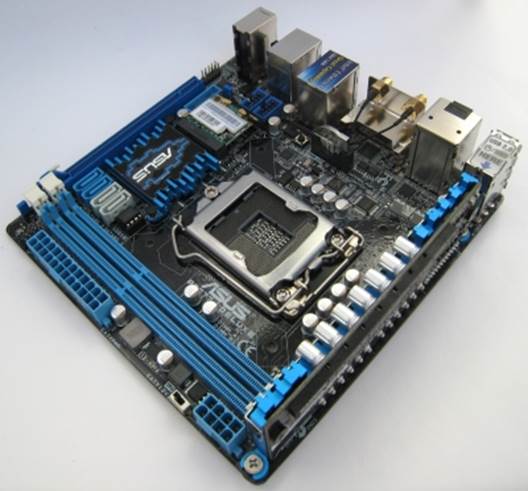
There
are only two four-pin fan connectors on the mainboard
The P8Z77-I DELUXE demonstrates its
superior positioning with its interface options. Besides implementing every
interface provided by the chipset, it adds to them with an additional USB 3.0
controller ASMedia ASM1042 which, unlike ordinary USB 3.0 implementations,
support UASP high-speed mode.
To support wireless interfaces, the P8Z77-I
DEL comes with a mini-PCIe card containing a Broadcom BCM43228 controller and
features Bluetooth 4.0 as well as dual-band Wi-Fi 802.11a/b/g/n. The wired
network interface is based on a high-quality Gigabit Ethernet chip Intel 82579V.

The
P8Z77-I DELUXE isn’t superior to its opponents in every aspect
The P8Z77-I DELUXE isn’t superior to its
opponents in every aspect. It is sad that it lacks an mSATA slot to accommodate
a compact SSD. The disk subsystem capabilities are limited to two chipset-based
SATA 6 Gbit/s and two SATA 3 Gbit/s ports. There are also two dual-port USB 2.0
headers and one 19-pin dual-port USB 3.0 connector. The rest of the mainboard's
interface connectors can be found on its back panel, which is usually on a Mini-ITX
product.
Therefore, its back panel with high density
provides four USB 2.0 ports, two chipset-based USB 3.0 connectors and two
additional USB 3.0 ports (based on the ASMedia controller), two chipset-based
eSATA 3 Gbit / s, a Gigabit Ethernet port and two Wifi antenna connectors. A
CPU-integrated graphics core can be used via digital interfaces: HDMI, DVI and
DisplayPort, the latter supports display resolutions up to 2,560x1,600.

Its
back panel with high density
There are only three analog audio jacks,
although three more might have been installed nearby. This limits the ability
of the mainboard to control the multi-channel speaker system. On the other
hand, the Realtek ALC898 codec installed on the P8Z77-I DELUXE supports DTS
Connect, so encoded eight-channel audio can be transferred to an external
receiver via the back-panel optimal SPDIF output.
There are two buttons on the back panel.
One is Clear CMOS and another is BIOS Flashback and can be used to update
firmware in critical situations, for example when you do not have a CPU or
memory installed.