Configuration and testing methodology
Because we focused on Mini-ITX mainboard
that want to be considered as an alternative for full-size platforms, we didn’t
make any special allowances during our test session. It means that our testbed
was equipped with an overclocker Core i5 processor - Core
i5-3570K and a high-performance discrete graphics card - GeForce GTX 680. In
addition, during this test session we also paid special attention to practical
overclocking.
However, we did have to make a small
change. Unfortunately, many mainboards imposed restrictions on the size of the
processor cooler that they may contain. Thus, in some cases we had to replace
our traditional NZXT Havik 140 with a much smaller CoolerMaster Hyper TX3. In
contrast, our standard platform remained the same. It consists of hardware
components and software as follows:
·
Processor: Intel Core i5-3570K (Ivy Bridge, quad
core, 3.4-3.8 GHz, 6 MB L3).
·
CPU cooler: NZXT Havik 140; Coolermaster Hyper
TX3.
·
Mainboard: ASRock Z77E-ITX (LGA1155, Intel Z77
Express, BIOS 1.80); Asus P8Z77-I DELUXE (LGA1155, Intel Z77 Express, BIOS 0801);
EVGA Z77 Stinger (LGA1155, Intel Z77 Express, BIOS 1.21); Gigabyte GA-Z77N-WIFI
(LGA1155, Intel Z77 Express, BIOS F3d); MSI Z77IA-E53 (LGA1155, Intel Z77
Express, BIOS 10.2); Zotac Z77-ITX WiFi (LGA1155, Intel Z77 Express, BIOS
2K121116).
·
Memory: 2 x 4 GB, DDR3-2133 SDRAM, 9-11-10-27
(Corsair Dominator Platinum CMD8GX3M2A2133C9).
·
Disk sub-system: Intel SSD 520 240 GB
(SSDSC2CW240A3K5).
·
Power supply: Corsair AX760i (80 Plus Platinum,
760 W).
·
Operating system: Microsoft Windows 8 Enterprise
x64.
·
Control panel: Intel Chipset Driver 9.3.0.1026;
Intel Rapid Storage Technology 11.7.0.1013; NVIDIA GeForce 310.90 Driver.
Overclocking
All Mini-ITX mainboards based on the Intel
Z77 chip set offer a few overclocking setting and we have focused on them in
the description above. And while the basic functions (CPU multiplier and memory
frequency adjustments) is available in all of the mainboard BIOS, their voltage
regulation capabilities may vary. That is why we summarize them in the
following table.
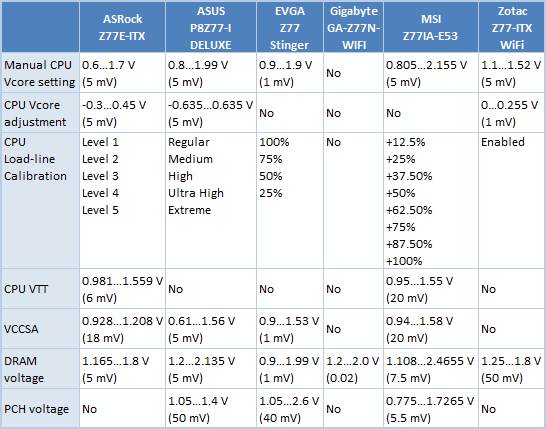
Their
voltage regulation capabilities
The ASRock Z77E-ITX and Asus P8Z77-I DELUXE
offer as much flexibility as possible, providing a full set of overclocking
options. The mainboard also allows increasing CPU and memory voltage, but have
no such flexibility and you should be aware of their limits. The only exception
is the Gigabyte GA-Z77N-WIFI which only offers basic overclocking capabilities
and doesn’t allow to change any voltage save for memory voltage.
A mainboard’s CPU overclocking capacity is
not limited to its voltage management. Its VRM design and stability in high
load are also important as well. That's why we want to check out our Mini-ITX mainboard
in overclocking settings.
Our testing methodology is quite different
from what we normally use in our mainboard reviews. The Mini-ITX systems have
certain limitations on cooling. That is why we do not increase the CPU voltage
above 1.3V and try to make the CPU operates at 4.4 GHz. Our Core i5-3570K
should be perfectly stable at that level. We also try to change CPU voltage by
using an offset rather than an absolute value to keep power-saving technologies
up and running.
Every mainboard can keep Core i5-3570K
stable at 4.4 GHz, except for the Gigabyte GA-Z77N-WIFI which is limited to 4.3
GHz. We had to use an absolute voltage value for the EVGA Z77 Stinger and the
MSI Z77IA-E53, so their power-saving technology were turned off. In addition,
the EVGA Z77 Stinger is unstable with our DDR3-2133 SDRAM, so we have to lower
the memory frequency to DDR3-1600 to let the mainboard pass through all of our
stability checks. Results are shown in the following table.
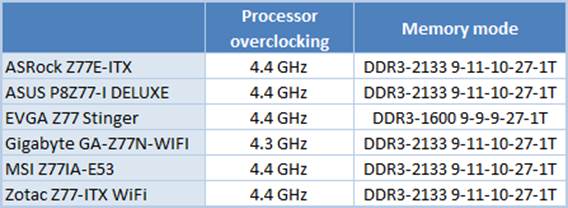
Lower
the memory frequency to DDR3-1600
We measured the temperature of the VRM
components during our stability tests to see how efficiency they are and how
they can sustain CPU overclocking. It is undesirable for mini-ITX systems to
have too hot components.
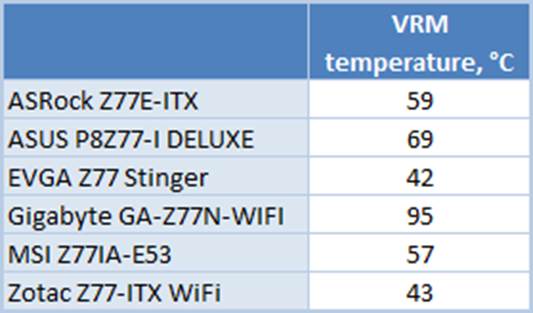
Measure
the temperature of the VRM components in stability test
The EVGA Z77 Stinger and Zotac Z77-ITX WiFi
have the lowest VRM temperature, both highlighted by the huge heat sink on its
components. The Gigabyte GA-Z77N-WIFI has no VRM cooling, so its DrMOS chipset
is extremely hot. The Asus P8Z77-I DELUXE is surprisingly hot, too. This mainboard
has a 10-phase VRM on a daughter card and its temperature is above average for
some reason
Performance
We compare the performance of the mainboards
twice: at the default settings and overclock settings (as detailed in the
previous section). The EVGA Z77 Stinger wasn’t benchmarked at its default
settings because it couldn’t clock our Core i5-3570K processor at the latter’s
standard frequency.
First we run the SuperPi benchmark which
calculates 32 million digits of Pi. It is the only single-threaded test where
the number of CPU cores doesn’t affect performance. The diagram shows the time
it takes to do the calculation (in seconds).
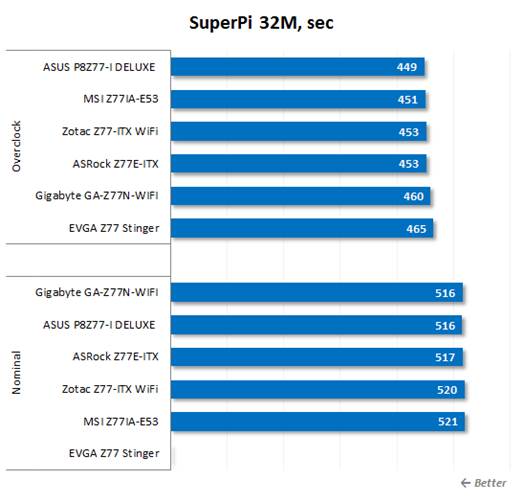
Running
the SuperPi benchmark
Cinebench 11.5 benchmarks the speed of
final rendering. We run the CPU test five times and calculate the average.
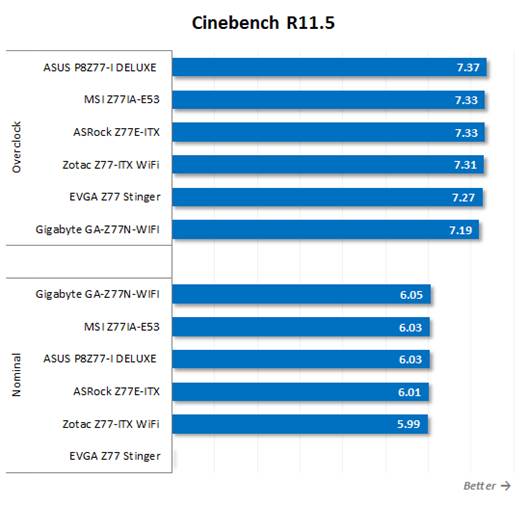
Measurement
standards Cinebench 11.5 rendering speed final
We have been using Fritz Chess Benchmark
utility for a long time already and it proved very illustrative. It generates
repeatable results, its speed scaling up perfectly depending on the number of
execution threads.
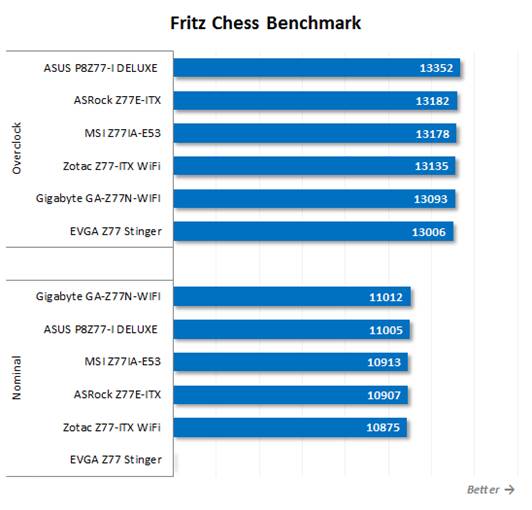
Fritz
Chess Utilities
The x264 FHD Benchmark v1.0.1 (64bit) test
benchmarks system performance while transcoding HD video with the popular x264
codec. The diagram shows the average of 5 runs of the benchmark:
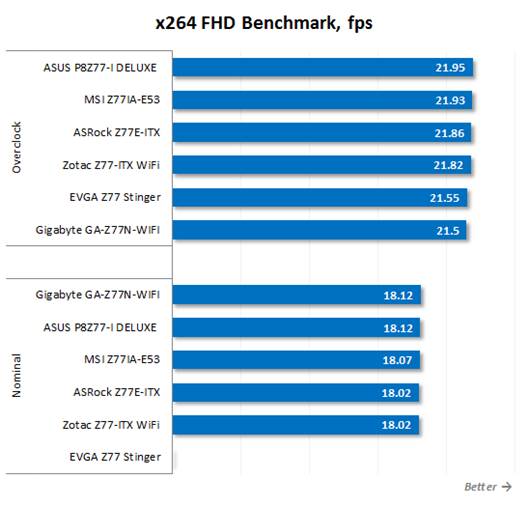
The
x264 FHD Benchmark v1.0.1 (64bit) test
The speed of data compression was measured
with the WinRAR 4.2 benchmark.
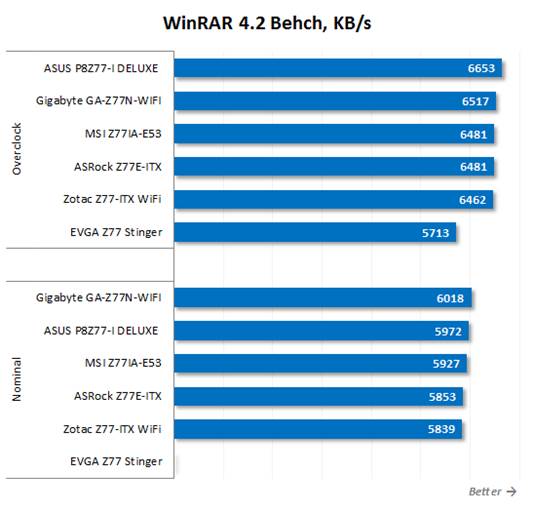
The
speed of data compression
We measure performance in Adobe Photoshop
CS6 using a modified Retouch Artists Photoshop Speed Test. It includes typical
processing of four 24-megapixel images captured with a digital photo camera.
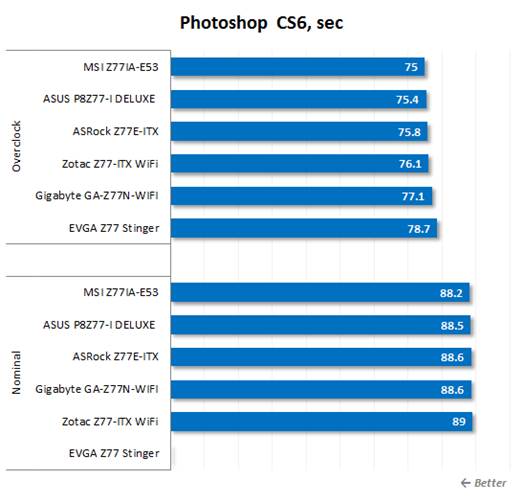
The
performance in Adobe Photoshop CS6
The next diagram shows the results of
3DMark Fire Strike. We focus on the physics test that emulates the behavior of
a complex gaming system working with numerous objects:
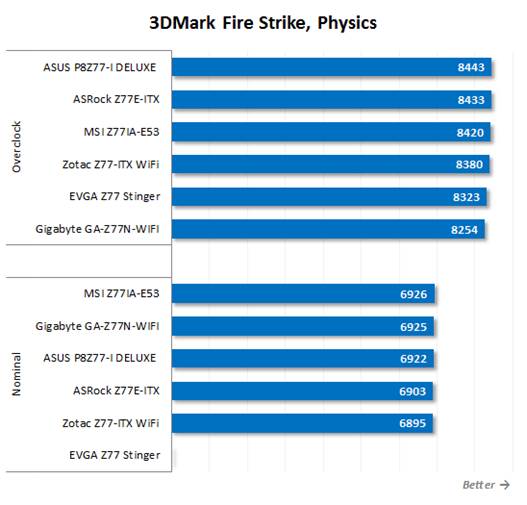
3DMark
Fire Strike
The 3DMark Fire Strike's general score
opens our gaming test session.
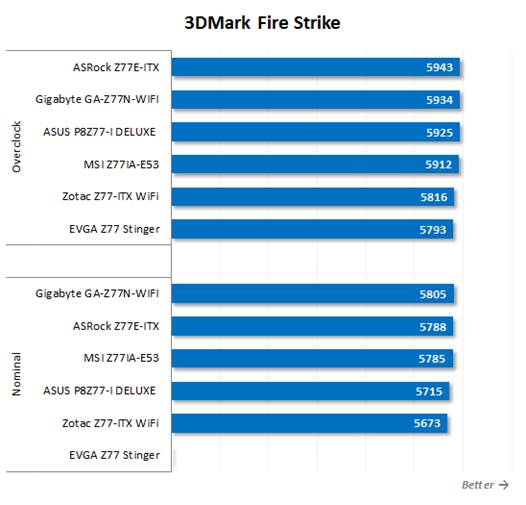
3DMark
Fire Strike score
Besides 3DMark, we use games: Metro 2033, F1
2012, and Hitman: Absolution. We ran the benchmarks at 1920x1080 with
full-screen antialiasing and maximum visual quality settings.
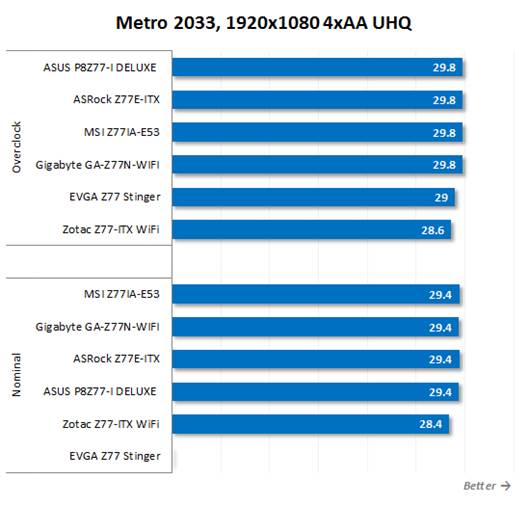
Metro
2033
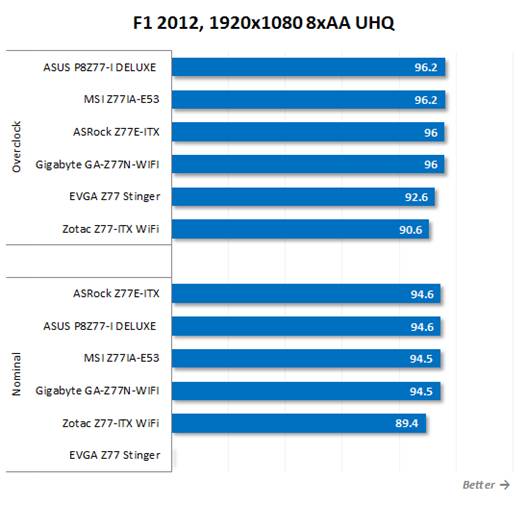
F1
2012
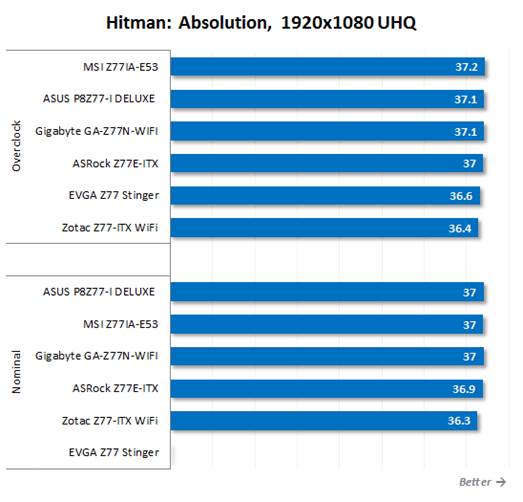
Hitman:
Absolution
Our mainboard divided into two groups in
terms of performance, the Asus P8Z77-I DELUXE is always the fastest. It was
followed closely by the ASRock Z77E-ITX and MSI Z77IA-E53. The Gigabyte
GA-Z77N-WIFI looks good at default settings but lagging in overclocking
settings because it can not keep our CPU stable at 4.4 GHz. The Zotac Z77-ITX
WiFi is slower than the leader for some reason, especially in the games.
There's something wrong with it, but we did not find out what exactly. The EVGA
Z77 Stinger also has a few problems in terms of performance, but we can not
explain: This mainboard is not stable with fast memory, so we have to test it
with DDR3-1600. That is why it is slower than the others in our test.