We checks out an A4/A3 multifunction
device
With its DCP-J4110DW
multifunction device, Brother has continued its recent policy of adding A3
printing capability to the standard A4 print, copy and scan feature set. To
achieve A3 printing on an A4 printer, Brother has switched from a portrait to
landscape orientation throughput. Paper is delivered, printed and ejected in
landscape mode.
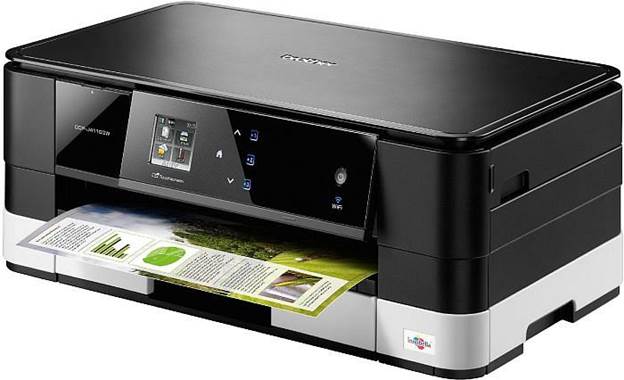
Brother DCP- J4110DW
Due to the switch in
orientation, this model is wider than many A4 multifunction units, with
dimensions of 480 x 163 x 290mm. Predominately black in color, apart from the
cream colored paper tray supporting the printer/scanner elements, the
DCP-J411)DW offers a choice of USB, wired LAN or Wi-Fi connectivity.
The front-mounted, 150-sheet
capacity paper tray is for A4 and smaller paper sizes. Accessing this paper
tray often proved to be difficult and required a certain amount of force to
pull it out. Replacing the try was a far easier task. When A3 printing is
required you need to feed single sheets into a slot at the rear of the unit,
where you will also find the mains power, USB and Ethernet sockets.

The front-mounted, 150-sheet capacity
paper tray is for A4 and smaller paper sizes.
A control panel,
adjustable to various angles, is located on the front of the unit. This
features a 1.9’ color, touchscreen with various touch sensitive buttons which
light up when appropriate. As well as displaying menu options. The screen also
provides status feedback and instructions on how to deal with certain things
like paper jams and inserting ink cartridges.
As usual with Brother,
there is an easily accessible compartment on the front of the unit for
inserting the four ink cartridges covering black, cyan, magenta and yellow. A
second compartment on the front left side of the unit gives access to USB and
memory card slots. There is support for SD, SDHC, SDXC, MMC and Memory Stick
formats, and images can be displayed on the screen and be selected for
printing. Brother’s standard software package contains drivers, utilities plus
copies of MFL-Pro Suite and Nuance PaperPort SE12.

As usual with Brother, there is an
easily accessible compartment on the front of the unit for inserting the four
ink cartridges covering black, cyan, magenta and yellow
Basic document
printing gives you a choice of Fast, Normal of Best quality. Print speeds
achieved with my usual 102-word document are listed in the table above. You get
reasonable editing quality with Fast and good quality with either Normal or
Best modes. There are also options to include manual Duplex, booklet printing
or squeezing up to 15 pages on a single sheet of paper. For the record, replacement
cartridges, rated at 600 pages, are priced at $36.21 for black and $23.52 for
each color. A bundle pack of four cartridges is available for $80.03.
|
Document Printing
|
|
|
Monochrome
|
Color
|
|
Fast
|
24ppm
|
23ppm
|
|
Normal
|
16ppm
|
15ppm
|
|
Best
|
3ppm
|
2ppm
|
While not up to the
standard of a dedicated photo printer, the DCP-J4110DW makes a decent stab at
printing your photo images and what it lacks in quality is made up for in speed
of delivery, as the second table of timings shows.
|
Photo Printing
(using the Brother Control Center 4 Software)
|
|
10
x 15 cm
|
29
seconds
|
|
13
x 18 cm
|
27
seconds
|
|
A4
|
48
seconds
|
Considered in terms of
value for money, the DCP-J4119DW is rather expensive. For just $30.2 more its
bigger sibling (MFC-J4510DW) gives you fax capability, and ADF module and
automatic Duplex, making it a better buy.
Reasonable output but
a little expensive Considered in terms of value for money, the DCP-J4119DW is
rather expensive. For just $30.2 more its bigger sibling (MFC-J4510DW) gives
you fax capability, and ADF module and automatic Duplex, making it a better
buy.

Considered in terms of value for money,
the DCP-J4119DW is rather expensive
|
Details
·
Price: $248.85
·
Manufacturer: Brother
·
Website: brother.co.uk
·
Required Spec: Windows XP or later with 1GB of
hard disk space, or PowerPC and later with 650MB of hard disk space.
Ratings
·
Quality: 8/10
·
Value: 7/10
·
Overall: 8/10
|