Windows
8 - An
In-Depth Expert Review (Part 5)
SkyDrive
In addition to creating a dedicated SkyDrive
app for Windows 8, Microsoft overhauled the browser version of its cloud
storage services. As ever, people registering for a new Microsoft account get
7GB of free lifetime storage. However, if you recall, folks who had previous uploaded
files as of April 22 of this year had the option of opting into 25GB of
storage. If you’re already enthusiastic about Windows and the Microsoft
ecosystem at large, chances are this describes you.

SkyDrive
app on Windows 8
Whether you log in online or use Win 8 app,
each folder or file has the form of a tile. When using the browser, these tiles
sit as a grid, with the various thumbnails stacked on top of each other. In the
Windows 8 apps, you scroll through them horizontally by default, though you can
also view them in list format. Whichever application you use, you can upload or
download files and create new folders as well. However, with the web version,
you can also create a new Word document, PowerPoint presentation, Excel
spreadsheet or OneNote workbook – something that you can’t do in the Win 8 app.
Messaging
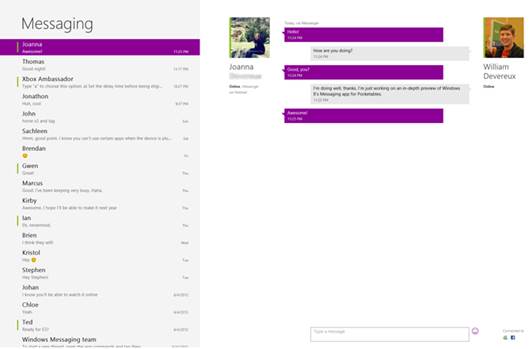
Messaging
app on Windows 8
Messaging is your native IM application.
From now, you can link it with Microsoft Messenger (of course) or Facebook
chat. Although it would be nice to add Google Talk, the way you can add your
Gmail address in the Mail app, we're not surprised that Microsoft has
eliminated the competition here.
Photos
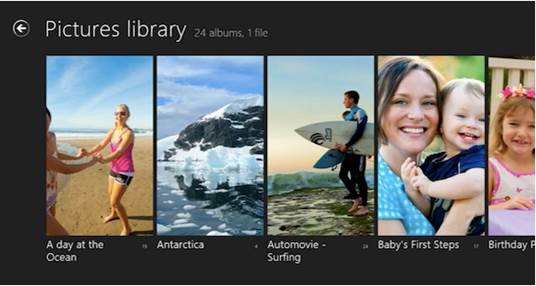
Picture
library app
Similar to the People app, Photos pulls in
photos from all sources: Facebook, Flickr, SkyDrive and your PC’s local storage.
As a portal for viewing and sharing photos, it's great. You can run a slide
show, and use the context-aware sharing feature in the Charms Bar to easily
upload photos to Facebook, Twitter, Flickr and other sites. You can also drag
pictures from another PC that you may own - so long as you install the SkyDrive
desktop client on your system and select the checkbox next to "Let me use
SkyDrive to fetch any of my files on this PC."
In addition, you can also choose to share photos
via email. It’s also easy to select images to upload in batches: just swipe the
top of the screen to reveal the app settings, and then click "Select
all". If you want to remove an item from the list, simply uncheck it. In
summary, the application easy to use, although many more editing tools would be
nice. Also, we continued to choose pictures by clicking them with our finger.
The fact that you can’t do this feels a bit unintuitive.
Games,
Music and Video

Windows
8 Game apps
We will combine these together since they
all fall under the Xbox ecosystem. Through these applications, you can buy
music, video and Xbox Live games, with the additional option of hiring some
movies. At this point, Windows Phone games are not supported in the way you can
play some iOS games on both iPhone and iPad. It would seem logical of Microsoft
to eventually make its Windows games available on Windows 8 device, but this
time, you will have to download different sets of apps for your tablet and
smartphone.
From the beginning, Microsoft's Music app included
free, ad-streaming available in 15 markets to start. Although the game
compatibility is slightly separated, this music streaming feature will work
across Windows 8, Windows Phone 8 and Xbox. Apparently, Microsoft has been in
the business of selling music for a long time, so by now its catalog is quite
large with 30 million songs. If you like, you can buy Xbox Music Pass, an ad-free
subscription, for $ 10/month. Under this package, your songs will follow you
from device to device, like the rest of your settings. Here, you will also have
the option downloading music and listening to it offline, which you cannot do
with the free, ad-supported service. Similar to iTunes, Music includes a
matching feature which takes music you already stored on your computer and finds
the cloud-based version.
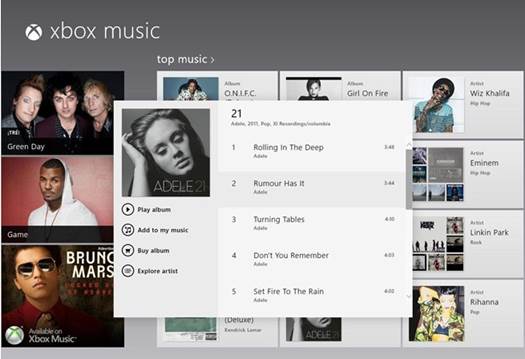
Windows
8 Xbox Music
Although it’s not installed on Windows 8
computers out of the box, you can download Microsoft's SmartGlass application
that allows you to transfer music and video to an Xbox, using your Windows 8
device as a remote. In short, it's quite similar to Apple's AirPlay, though
SmartGlass have the added benefit of not being limited to multimedia playback.
You can also use it with Internet Explorer, in which case you also have the
option of using an on-screen keyboard tithing the application.
Bing
Apps: Search, Map, News, Sports, Weather, Finance and Travel

Bing
applications
Scattered around the Start Screen, you’ll
find a lot of applications: Search, Map, News, Sports, Weather, Finance, and
Travel. Starting with the search, the screen is so small that you have to type
in the search bar to expose it. At the bottom of the screen are a handful of
trending topics; you can always click more, then scroll through them from left
to right, as you would do with anything else in Windows 8. Maps have aerial and
road view options, with a street traffic option. By default, it will display
your current location, though, of course, you can find any interesting place
you want. There are also turn-by-turn directions, which appear as a banner at
the top of the screen that you can scroll from left to right.
Scroll from side to side in the Travel
application and you’ll see outstanding destinations, panoramic photos and travel-related
news stories. If you want to add personalized information, though (and you definitely
will want to), you may swipe down from the top of the screen to select a
specific destination, or focus on a different part of the travel-planning
process, such as flight or hotel booking.

Travel
app, where you can find a lot of useful information for the journey
It's a similar story for Bing Sports: when
you first open the app, you'll see a striking article, followed by other
articles. You’ll also find the schedules for every in-season sport. Swipe from
the top of the screen, you can select a specific sport. You can also select
your favorite teams, view articles and schedules that only relate to them.
Meanwhile, Bing News is personalized in the sense that you can view specific
sources, in addition to a main home screen with top news in every category.
Applications include hourly weather
forecasts, maps and graphs. You can add a location manually, or allow the radios
on your equipment to find it out. Finally, Bing Finance does what you’d expect:
it presents top market news, along with overviews of the main indices, though
you can also create a personal watch list to help you easily check on your
stocks.