Cube
The Cube is a 10 x 10 x 13 inch 3D printer
that revels in the fact that it's uniquely one of the only plug-and-play 3D
printers available. You can literally order the Cube, get it out of the box,
install the software and off you go, although there are a few more steps to the
process admittedly
The Cube is designed and built by Cubify
3DSystems, a company that has been at the forefront of home-based 3D printing
for some time now. It shows as well, with the design of the Cube and what it's
capable of. For example, the Cube is able to print in either PLA or the
recyclable ABS (acrylonitrile butadiene styrene, the stuff that most Lego
bricks are made from), there are 16 different colors to choose from, you can
print virtually anything up to 5.5 x 5.5 x 5.5 inches, and you get 25 free
examples to experiment with. The Cube is also a wireless printer, so as long as
it's in range, you could have the Cube in the garden shed and send the finished
designs to it via your wi-fi network. Also, you get the Cube-specific software
for free either in the form of an optical disc or via the website, for both Mac
and Windows.

Cube,
in its current range of trendy colors > You can print
The Cubify software is an easy to use
interface that combines the entire design process in a single package. However,
it's regarded as being a little awkward to use and not as good as the likes of
the open-source ReplicatorG. Still, for the purpose of being sold as a
home-friendly, child and adult-friendly 3D printer, the included software is
probably enough for most people to get to grips with
The quality of the printed object is
generally good. Items such as chess pieces are a good starting point and come
out well, but the more complex and intricate the model, the lesser the quality
of the finished product, especially if there are small gaps in the model. The
trick, therefore, with the Cube is to keep it as simple as possible.
To be fair, though, keeping it simple is
all fine and well, but when you consider the $862 cost of the printer, you can
be forgiven for wanting it to be a little more capable. Because of its
easy-to-use label, though, the Cube has won numerous awards and it's renowned
as being very reliable and well built.
It's lifespan is pretty good, with the
printer having the ability to auto-detect the amount of material left in the
cartridges and being able to auto-adjust the settings to make the material last
for as long as possible. Obviously it's impossible to tell exactly how long a
cartridge would last, as each design is going to be slightly different in its
printing. Plus you're also given an address to send any unwanted end products
to here in the UK for recycling, so at least you can rest assured that any
mishaps aren't quite as environmentally unfavorable as you expect.
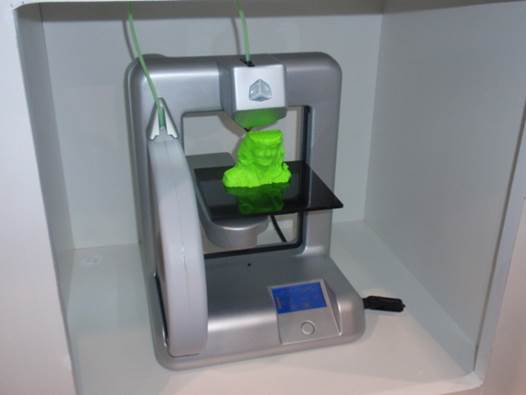
You
can print Star Trek models of yourself via the Cube
The martial cartridges come in an easily
installed package, much like a traditional ink cartridge. They cost somewhere
in the region of $48 each, so to own all 16 colors would come in at $774, and
they can be bought, together with the printer itself, from Studica.com (the UK
section).
Overall, the Cube is a great unit to have
for those who want to print smaller and less complicated 3D objects and don't
want the hassle of having to build the printer themselves from kit form or mess
around too much with any overcomplicated software or setup. The community is
pretty engaging and any problems with the printer or the design are dealt with
fairly rapidly by the Cube support team.
On the whole, if you don't mind the $1303
for the printer and the $48 cartridges, then the Cube will offer a very nice
all-in-one package for you embark on your 3D printing projects. Interestingly
enough, the Cube is also the printer of choice that's currently being sold via
the Staples website and, as advertised, will be able to print a model
representation of you in a Star Trek uniform.
UP! Mini 3D Printer
The UP! Mini 3D Printer by PP3DP.com and
the Delta Micro Factory Corporation is another example of a printer that's easy
to set up and use, much like the Cube. It's slightly smaller than the Cube, at
120mm2, and it comes with pretty much everything you'll ever need to get up and
running as quickly as possible, even down to a pair of thermal rated gloves.

UP!
Mini 3D Printer
It uses ABS as the material to print from,
with a 1.5lb spool of white ABS included to get you started. It's capable of
being driven by OS X or Windows, and it has a single USB 2.0 interface to
communicate with the host PC. It weighs in at just 6kg and is an enclosed unit
that cuts down significantly on noise and heat when you close up the main access
door. In fact, it's a rather compact unit and looks like a little oven when the
doors are closed, but it does have a tinted window so you can still see what's
going on in the build chamber. With it being an enclosed unit, you would expect
it to get extremely hot during operation, but the UP! Mini is well designed
enough to vent excess heat away from the body Not that you'd be picking it up
during or after operation anyway
The material spools are fitted onto a
spindle at the rear of the unit and fed through the top and into the print
head, keeping everything fairly neat and in place, but there are reports of the
print head becoming misaligned and requiring a calibration after swapping out
the material spool or every half dozen prints.
The included UP! Software is fairly easy to
use, with a decent user interface and the ability to further customize the
settings for the printer and the final printed object. It's intuitive enough,
looking like an early version of AutoCAD, and it's capable of importing the STL
files from other forms of 3D-enabled software.
The UP! Mini tends to range in price, with
an average of around $1,812including VAT from Opti-Pack.co.uk, but if you shop
around you could potentially pick one up for a few hundred pounds cheaper. The
ABS material spools generally cost in the region of $104 each, but you can get
hold of a rainbow pack, which consists of one of each (red, blue, black,
yellow, green and white), for about $314 including VAT. These spools are 700g
each and will last for a good couple of dozen of prints before needing to be
replaced, although that depends on what you're printing.
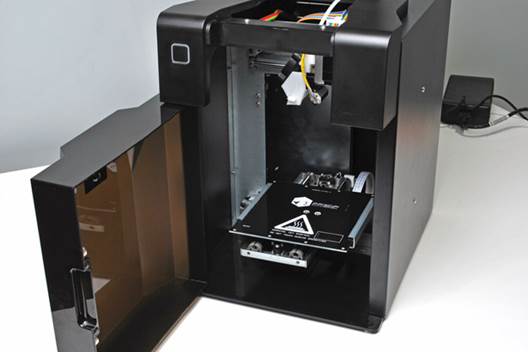
The
print quality is very good, with very little warping or curling, possibly due
to the improved heat arrangement in an enclosed unit such as this
The print quality is very good, with very
little warping or curling, possibly due to the improved heat arrangement in an
enclosed unit such as this. The UP! Mini is often regarded as one of the best
mini home-based printers available in terms of quality and precision, but the
most common complaint is the size or lack of. Although most buyers opt for the
slightly bigger UP! Plus 3D printer in this respect, the UP! Mini fills a
certain niche and adds an element of charm in its miniature appearance.
Overall, the UP! Mini is a great little 3D
printer, but it's really for those who have a specific requirement for smaller
prints, which makes for a rather expensive toy however you look at it.