MakerBot Replicator 2
The Replicator 2 is a bigger and more
professional-looking printer than the previous selections. It has a large 410
cubic inch build volume, measures in at 19.1 x 16.5 x 14.7 inches and weighs
just under 12kg. It uses a spool-fed PLA filament as the printing material,
claims to use up to 32% less energy than building with ABS and can print an
object measuring 11.2 x 6 x 6.1 inches.
The MakerBot Replicator 2 has a standard
USB port as the main communication type, but with an added SD card slot. The
bundled software, MakerWare 1.1.0 (the current version), can handle and import
STL files, as well as OBJ and THING files, and it can be installed on Windows,
Mac OS X and Ubuntu 10.4 and above.
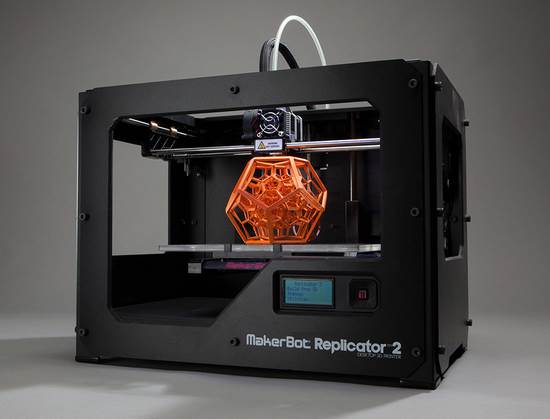
MakerBot
Replicator 2
The Replicator 2 is an exceptional 3D
printer and offers the home user the kind of industrial technology that would
have been impossible to show off in the garden shed a few years ago. It's also
remarkably easy to get to grips with and use - something MakerBot is very proud
of. Although the previous 3D printers are very much home-orientated, with
emphasis on small-scale productions, the Replicator 2 is a real push for a more
commercial 3D printer, but one in which the user can work with a minimal setup
and maintenance.
The software has been designed to improve
the performance of the printer, by optimizing the printing path and cutting the
printing times by something like 30% in some cases. However, it's still easy to
use and is quite an intuitive interface by all accounts.
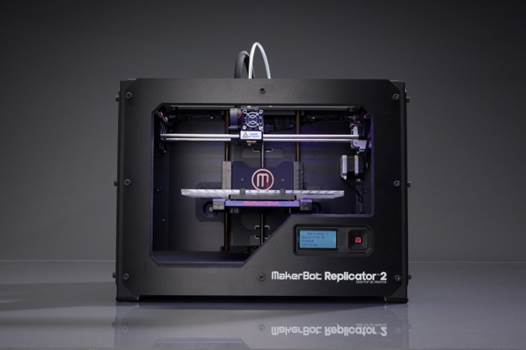
A
Printing a 3D building takes around an hour and is very impressive
The only downside to the Replicator 2 is
the overall print quality. Although it beats the Cube in tests, the
100-micron-layer resolution isn't regarded as being as good as some 3D printers
that are available for less. Nevertheless, it prints an object significantly
quicker than some printers on the market and the end result is considered as
being more reliable with practically no peeling or curling.
The cost of the MakerBot Replicator 2
varies very little; for about $2,721 including VAT you can pick up a unit (from
Robosavvy.com, for example) with a free 1 kg spool of white PLA. The material
spools can vary in price, but from Robosavvy they cost $81 including VAT each,
with unfortunately no option for a rainbow pack.
The Replicator 2 does cost quite a bit more
than some 3D printers available, but if you plan to use it to produce a fair
amount of objects and you don't want the hassle of having to continually set up
the printer beforehand, then this is the ideal piece of hardware for you.
General consensus has it that the
Replicator 2 is an extremely good, effective and well-respected 3D printer.
MakerBot itself is continually trying to improve its wares and offer
cost-effective 3D printing to the masses. Its support pages are effective and
the community is large enough that any problems that arise are usually fixed or
solved quickly.
A Note On Software
The above printers come with their own
specialized software, with the exception of the RapidBot. However, there are
many open-source 3D printer compatible programs available - see the box out for
a quick list of packages.

There's also Autodesk's 123D Catch, an
online web app tool that allows you to upload images of an everyday object from
multiple angles, then it produces a 3D environment based on those images for
you navigate. When you're done fiddling with the settings and tweaking the
detail in the 3D rendered object, you can opt to download it as an STL file to
be imported to your 3D printer. Also, if you own the likes of the Cube or the
Replicator, then you can simply transfer of the STL via an SD card, USB pen or
wirelessly.
For a promo look at 123D Catch, check out
the YouTube video at goo.gl/shxAq or pay a visit to the site's address at
123dapp. com/catch.
What Else?
The 3D printing world has never been so
vibrant, and although the recent news reports of the printed gun mar an
otherwise peaceful, altruistic use, the home-based 3D printer is finally within
the grasp of the buying public.
There is still, however, quite a way to go.
You could probably use one of these printers we've briefly looked at here to
print off objects in order to sell. Whether you'll make enough money to cover
the cost of the materials and the maintenance of the printer is debatable, but
with the likes of the MakerBot Replicator 2 at hand, you're almost there.

The
3D printing world has never been so vibrant
It's also going to be some years before we
see them on the shelves of high-street electrical retailers, but maybe not too
long. As with the Cube, it only takes a named retailer, such as Staples, to
show how popular the selling of a 3D printer is before the others jump on board
and start to offer the next generation.
Although $2,571isn't an earth shattering
amount, it's still something of a princely sum to spend on a product that may
not yield much of a return. Even a $2,571 TV offers a return in the form of
entertainment. So until the cost of the actual printer and the materials used
to print with drop by at least half of what they're currently going for, the
world of everyday 3D printing will remain a bit of a niche subject.