The Epson Expression XP-810 Small-in-One (go.pcworld.com/
epsonxp810) printer could make almost anyone happy. It has an impressively deep
list of features for a home printer and is also one of the best all-around
performers in its price range.
Here's the big catch: ink costs. This is officially a $230
printer (as of November) - though you should be able to shop around for a
better price, and Epson is currently discounting it on its own site. However,
if I'm spending that much, I expect to be repaid with lower ink prices.
Instead, the costs are a little higher than average: 4.6 or 5.2 cents per page
for black, and 13.4 or 18.2 cpp for a four-color page, using the high-capacity
or standard-size cartridges, respectively.

Epson Expression
XP-810
I had the same complaint about ink costs recently with a
close competitor of this model, the Canon Pixma MG7120 (go.pcworld.
com/pixmamg7120). Not a good trend. The best overall deal in this price range
currently is the HP Photosmart 7520 e-All-in-One (go. pcworld.com/hpps7520),
whose inks are refreshingly affordable.
The only compensation for the ink costs is the print
quality, which is some of the best you'll experience with a consumer-level
inkjet. The Expression XP-810 has both pigment- and dye-based blacks as well as
cyan, magenta, and yellow. The pigment-based black helps produce crisp-looking
text even on plain paper. Meanwhile, the dye-based black gives photos a nice
sense of depth. We've always liked the bright, lively palette of Epson-printed
photos anyway, and the Expression XP-810 sticks with that tradition. Photos
printed on plain paper can look a little pinkish, but they look spectacular on
Epson's own photo paper.

The Expression
XP-810 has both pigment- and dye-based blacks as well as cyan, magenta, and
yellow
The output arrives quickly, too. The Expression XP-810
clocked some of the fastest times we've seen for a consumer-level inkjet.
Simpler pages, consisting mostly of plain black text and basic monochrome
graphics, printed at an aggregate speed of 10.3 pages per minute on the PC and
9.7 ppm on the Mac. Photos can slow a printer to a crawl, but the Expression
XP-810 crawled faster than most: 2.4 ppm when printing 4-by-6-inch photos on
plain paper on the PC, and 0.8 ppm for a full-page, high-res photo on the Mac
(which sounds slow, but the average is 0.5 ppm).
The Expression XP-810 has nearly every feature you could
possibly want in a color inkjet multifunction. It has an easy-to-use, 3.5-inch
touchscreen control panel. Connectivity options include Ethernet, USB, and
802.11b/g/n Wi-Fi. The printer also has Wi-Fi Direct, so it can connect
directly to a device rather than having to go through a wireless network. Front
slots support Secure Digital, Memory Stick, and Compact Flash media, as well as
PictBridge. Epson also offers a great selection of mobile-printing apps and
options.
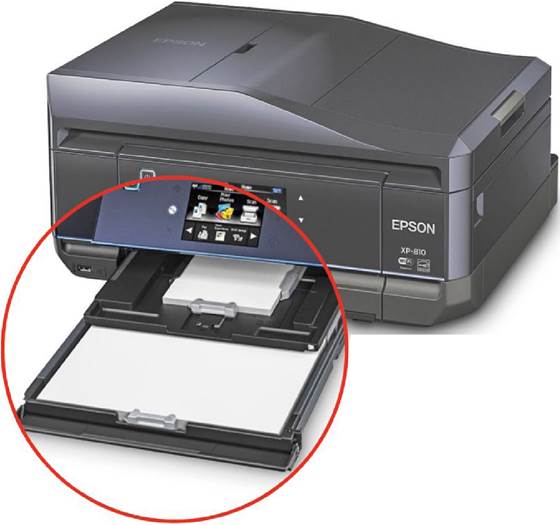
The output tray
doesn't retract automatically.
Paper handling
Paper handling is versatile, if not always high-capacity.
The 30-sheet automatic document feeder for the letter/A4-size scanner is
something many home-oriented printers lack, but you'll appreciate it if you
have to scan or copy longer documents. The 100-sheet, letter/legal main input
tray is skimpy, but there's also a 30-sheet photo-paper tray, so you won't have
to swap out paper as often.
The unit even has a caddy for printing on specially coated
CD and DVD media, though the software and documentation can be confusing.
The 30-sheet output tray is the only thing on this printer
that I didn't like. It slides out on its own when needed, which is cute. But it
doesn't slide itself back in, which seems odd. Worse, it bucks and squeaks when
you push it in manually. The documentation says, "As you slide in the
output tray, there may be slight resistance and noise. This is normal."
No, this is cheesy.
The other cheesy thing is the online-only user guide. I'm
not trying to get Epson to kill more trees. I just don't understand why the
company won't put the user guide on the installation CD so you can have a local
copy.
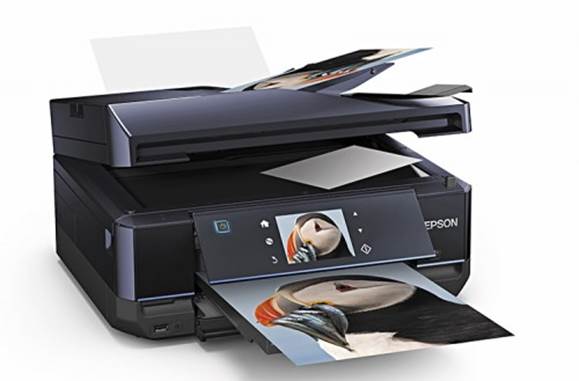
The unit even has
a caddy for printing on specially coated CD and DVD media, though the software
and documentation can be confusing.
I was disappointed by the cheap feel of the output tray and
the pricey inks on the Epson Expression XP-810. It's otherwise one of the best
consumer printers you could buy, perhaps overshadowed only by its fancier (and
higher-priced) cousin, the Epson Expression XP-850 Small-in-One Printer
(go.pcworld.com/epsonxp850). As noted before, the HP Photosmart 7520
e-All-in-One has cheaper inks, though its photo quality isn't quite as good.
Specifications
|
Specs
·
Type: Multifunction
·
Printing type: Inkjet
·
Color print speed: 11 pages per minute
·
Grayscale print speed: 14 pages per minute
·
Wi-Fi: 802.11 b, g, n
·
Memory card reader: Yes
Pros
·
Impressive speed and print quality
·
Prints on specially coated CD and DVD media
Cons
·
Output tray doesn't retract automatically is awkward to
reinsert
·
A printer this expensive should have cheaper inks than it does
·
User guide is available online only
Bottom
line
·
The ink costs more than it should, but we have no complaints
about the output.
Price: $230
Rating: 4/5
|