Lomography wanted users to easily bridge the
gap between their analogue films and the digital social media that we mostly
used. The idea is to create a film scanner using the camera in your cell phone
combined with a film feed mechanism and a light source.
Of course, bringing an idea to market is
very difficult for anyone and in Lomo's budget accessible market space, the
only solution that made sense and drew on the wide Lomo fan base was a crowd
sourced project with masses of interested parties pledging funds to see the
development take place. Smart investors will see that this Lomo scanner would
scan any 35mm film into a mobile phone, and the promised support for iPhone and
Android devices will make it an attractive accessory for sharing the neat image
approaches that Lomography cameras bring to photography. Lomo Kickstarter
project was founded in about Apr 2013, then the scanner was ready two months
later and the phone application was launched shortly afterwards.
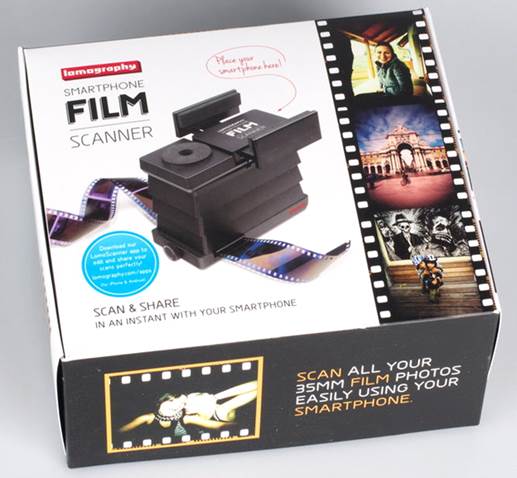
Lomography
Smartphone Film Scanner

A
film scanner using the mobile phone camera

An
attractive accessory for sharing the neat image approaches
Running by 2 AA batteries, the device clips
together and you are ready to use, if your phone supports macro mode then you
can even remove a few of the mid sections and zoom into the frame to capture
even more of the analogue negative detail that make the Lomo photos what they
are. Of course, the App inverts the negatives and gives you the digital images
that you can attach into panoramas and if you want to share on Facebook or
Twitter as you like. It also seems to record 35mm analogue movies using the
Lomography LomoKino camera, although I didn't see it in Lomo breakfast event in
their London store.

London
Store
I must mention London store - they are a real
hive of fun and worth the visit if you're nearby. It's an art and gadget
experience you have to see to believe with its quirky shops, display walls,
crazy fun cameras and helpful staff. It was a fun visit even if you do not want
to buy anything! It certainly makes me feel that the analogue film world was
accessible to me when I wanted to try experience it.
We have checked out Smartphone Lomography
Film Scanner to see how it works. Lomography Film Scanner Smartphone app for
iOS or Android devices is already available It allows you to cut the film by
the application on Android or iOS phones, or replace it with another phone
(Windows Phone, etc.) you can use the camera, and then edit using an app or
photo app on your computer.

Lomography
Smartphone Film Scanner app
The application just has a few options,
with one +/- button that lets you zoom in or out, cropping the image and
helping you fit it into the square. A film button at the top right will handle
the left and right border of the digital film if required, whereas the bottom
left film button allows you to choose from a number of film types: none, neg,
black and white, slide, x-pro and reds. The bottom left button takes you to the
picture on the phone. Additional photos of the scanner and app in use can be
found in the Equipment Database.
Performance

This gives roughly a 1.3-1.4 megapixel image.
We use many smartphones such as the
iPhone5, Nokia PureView 925, Nokia PureView 808 and based on the resolution of
about 8 MP, the cropped images work out at 1450x1250 pixels, and once cropped
to 3:2 aspect ratio, around 1440x980. This gives a 1.3-1.4 megapixel image. The
Nokia Pureview 808 with 38 MP photo sizes struggled to focus close enough for a
much better resolution and has a mediocre focusing distance of around 15cm.
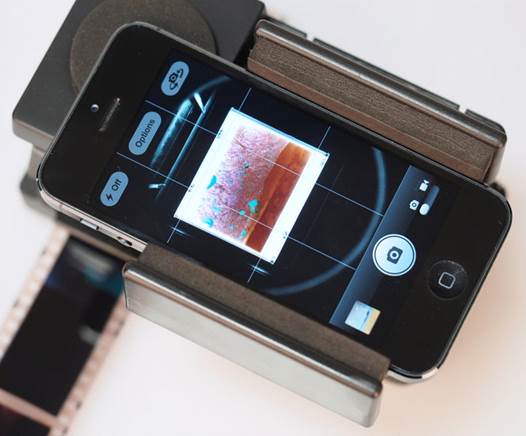
The
application doesn’t help and may be difficult to achieve optimal exposure
Camera phones with a higher resolution, and
closer macro focus distance - as the Samsung Galaxy S4 / Sony Xperia Z will
give a higher resolution and better results. However, the application doesn't
help and can be difficult to achieve optimal exposure without exposure control,
even just being able to set exposure compensation would help as the iPhone app
regularly got the exposure wrong.
Sample
photos

Lomo
Film Scanner iPhone5

Lomo
Film Scanner Nokia Pureview 925

Lomo
Film Scanner Nokia Pureview 925 Portrait

Lomo
Film Scanner Nokia Pureview 808
Value for money
Having a price tag of $74, it makes it a
rather unique option that allows you to share photos directly from your phone,
giving low resolution images, while a dedicated film scanner would give 5mp
images for around $74 or less, even though the device looks like you'll need to
scan to your computer.
Verdict
The application needs to be active and
could have better results with simple controls such as exposure compensation.
You have much better results when your negatives scanned to CD during
development. You will have better results when using a dedicated film scanner
connected to your computer. For anyone who does not use a film scanner, or
computer, and if you just want to get web sized scans from 35mm negatives you
have, the Lomography Smartphone Film Scanner would do the job.
Pros
·
35mm film light box could be used for other
cameras
·
Small and easy to feed film with wheel
·
AA-size batteries
Cons
·
App resets crop when you switch film type
·
No exposure control in app
·
Setting up the distance of the phone can be
fiddly
·
Loading and removing film can be fiddly
·
Low resolution results
·
Not supporting 110 film, although it should fit.
Rating
·
Feature: 3/5
·
Handling: 3/5
·
Performance: 2/5
·
Price: 2.5/5
·
Overall: 2.5/5
|
Technical
specs
·
Film Types: 35mm film (color or black and
white, negative or transparency)
·
Light Source: Direct light panel
·
Power Requirements: 2 x AA batteries
·
Dimensions (W x H x D): 5.5 x 2.75 x
5.1" / 14 x 7 x 13 cm
·
Weight: 8.6 oz / 244 g
|