So among all the hype with Intel,
Ultrabooks, Windows 8 powered tablet-PC hybrids and the like, one would think
that Intel’s moment has arrived. Not so if AMD has anything to say about it as
it recently announced its A10 high performance mobile CPU. Sent over to our
labs for review run within a HP Pavilion G4, it is begging for some punishment
to see if it can take away some thunder from Intel.
Sleek styling
Given the fact that the Ultrabook design is
wholly Intel, AMD does not have much to work with. Instead of fretting about
it, HP took the tried-and-through concept from the pre-Ultrabook era and added
in a few innovative improvements to create the chassis that the new G4 uses.
All class and sophistication without any visible physical problems, it is a
clear and positive throwback to a notebook design that is quickly losing ground
in the consumer space. The G4 is, indeed, the odd entry that stands out with
its sleek looks.
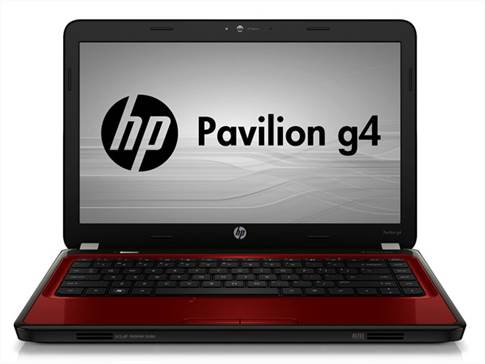
The
Pavilion G4 has a simple, understated design
Blistering speeds
For an AMD-equipped notebook, the G4 is a
zippy machine. Boot up times take less than 15 seconds and loading multiple
browsers with more than five tabs each does not slow it down at all. It doesn’t
even have problems with enriched HD content though signs of lagging start to
show when videogames at Ultra settings are loaded. No surprise there since not
many notebooks are able to process such graphics to begin with.

The
Pavilion G4 is one cool laptop, and it remained so throughout our testing
Cool running
While the G4 runs like a speeding bullet,
it remained ultra-cool throughout the review. Even when set to high performance
and forced to multi-task heavily, its temperature levels never seem to
increase. In fact, it stayed comfortably warm and did not discourage me from
taking it off my lap during the times I used it. Beyond the topic of heat, the
display of the G4 also has a cool tint, showing off hints of blue in the hues
and saturation. It’s a nice touch as it ensures the screen, no matter how
bright it is, will not strain the eyes. This is a very good thing for those who
have to stare at the screen for long periods.

While
the G4 runs like a speeding bullet, it remained ultra-cool throughout the
review.
For the office
The G4 is definitely a notebook that is
designed for the office. From its classy stylings, to its no-nonsense chassis
and its blazing performance, HP has outdone itself with AMD as the G4 is
suitably designed and optimized for heavy-duty processing. It is certainly
ready for graphic-intense videogames but the multimedia aspects of this
notebook put it more within the realm of business mobility.
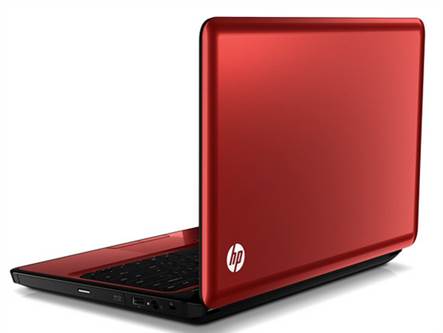
The
G4 is definitely a notebook that is designed for the office
|
Specifications
§ Price:
$685.99
§ Dimensions
(HxWxD): 34.7 x 23.04 x 3.59cm
§ Weight:
2.19kg
§ CPU:
2.3GHz (up to 3.2GHz) Next Gen AMD Quad-Core A10-4600M Accelerated Processor
§ Memory:
8GB DDR3 SDRAM (2 DIMM)
§ Storage:
500GB (up to 750GB) 5400RPM hard drive with HP Protect Smart Hard Drive
Protection
§ Operating
system: Windows 78 Professional
§ Display:
14.0-inch diagonal HD Bright View LED-backlit display (1366 x 768)
§ Graphics:
AMD Radeon HD 7660G Discrete-Class graphics (up to 4084MB)
§ Connectivity:
10/100BASE-T Ethernet LAN (RJ-45 connector), 802.11b/g/n WLAN , Bluetooth
§ PCMark11:
1745
§ 3DMark11:
P1680
§ Performance
Test: 718.9
|