With Ivy Bridge hardware configuration
platform and midrange discrete graphics, the Z400 meets the learning, working
and entertaining gaming needs. However, the screen quality is not significantly
improved.
Style and design
The IdeaPad Z400’s design retains
traditional features of a mobile entertainment laptop with simple build, robust
structure and the strong angular lines, giving confidence to the user. The internal
body and wrist padding with a thin aluminum better scratch-resistant layer and
increased heat dissipation.
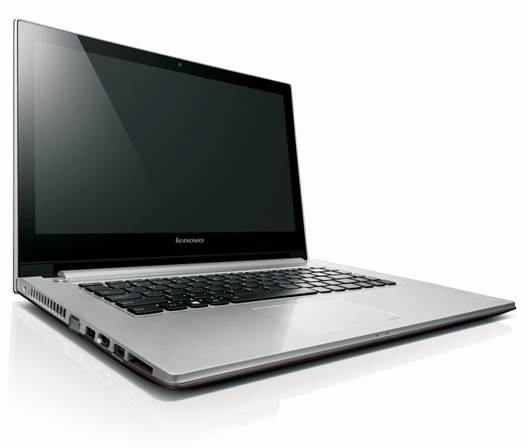
The
IdeaPad Z400
The fact that Intel extended the standards
set out for ultrabooks does not only promote the development of the ultraportable
laptop series but also significantly affect the design of the conventional
laptops. Ultrabooks promote mobility, the system’s availability and security
issues while conventional laptops are at the suitable price with the mass users,
with thinner and lighter design but still ensuring flexible mobility and
battery life.
Specifically, the Z400’s design is
approximately 25% slimmer than the old models with the same series with body
thickness of 2.6 cm and weight of only 2.0 kg whereas the previous model, which
was the Z480, is 3.4 cm thick and weighs 2.3 kg.
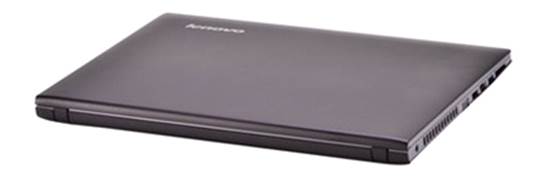
The
Z400 is redesigned so that it would be slimmer and lighter than the previous model,
but if compared to the same laptop series from other brands, the Z400 has yet
to make the difference in size.

The
2.0 speakers with the speaker facing down produces resonate sound effects.
The speaker set 2.0 supports Dolby Home
Theatre V4 audio technology; the loudspeaker design facing downward produces resonance
effect, which helps diffuse sound better. The test showed that the actual sound
quality is quite good but better in midrange and high just as on most other
laptops.
What comes along is Windows 8 OS with 64-bit
license, the tools which help users configure their system better, such as
Energy Management to manage the power, OneKey Rescue to backup and restore the
system back to the state when shipped out of the factory, or Lenovo Cloud
Storage for storing, sharing data online.
Ports and upgrade capabilities
As it is not limited to the ultrabook’s
thinness, the IdeaPad Z400 is not only equipped with a built-in optical drive
that supports full and common ports, such as VGA output, standard HDMI, USB
3.0, and the reader memory card which helps connect and share data from other
digital devices, which is easier to use. In addition, the device also supports
wireless connections such as Bluetooth 4.0, Wi-Fi 802.11n and Ethernet
connectivity via RJ-45 100MB/sec.

The
ports are mainly on the left side of the device.

The
DVD+/-RW optical drive and two additional USB 2.0 ports on the right side

Air
vents run on the lower side.
The upgrade of hardware components
according to users’ needs is rather complex, which requires removing the entire
lid that protects the underside. However, the default specifications when released
from the factory are enough to meet most users' needs so the upgrade is not
necessary here.
Interaction with users
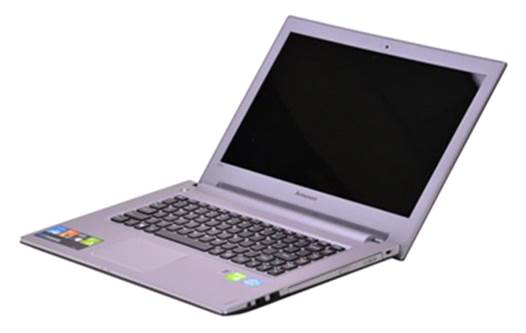
The
Z400 is equipped with a conventional screen so the interaction with users is
through the keyboard and touchpad.
The IdeaPad Z400 is equipped with a 14-inch
HD LED WXGA (1366 x 768) screen, with backlit glossy display AR
(anti-reflective) technology which helps display the image brighter and reflect
the difference between white and black colors. However, because it is only a
regular screen equipped with laptops so it ca not make good use of the touch
interface design of Windows 8 Modern UI; the interaction with users still uses
traditional methods: the keyboard and touchpad.
Similar to other laptops in the mid-range
segment, the Z400’s screen brightness is only average, the vertical viewing
angle is significantly narrower than the horizontal viewing angle, causing
discomfort to the users when it is used outdoors or in an environment with
strong light. Conversely in the office environment, images are bright, with better
contrast, clear texts and tables in the office applications such as MS, Word,
Excel. The moderate screen brightness does not cause eye strain when working
for long periods.

The
typical "Precision" keyboard with a slightly curved surface gives the
clear "key sense."

The
keypress is smooth and elastic helping sliding surfing faster on the keyboard
when typing texts.
The touchpad has a large size, the surface
is coated with an extra layer of glass and the two integrated mouse buttons
(left and right), multi-touch support which helps simpliy the operation without
using the mouse.