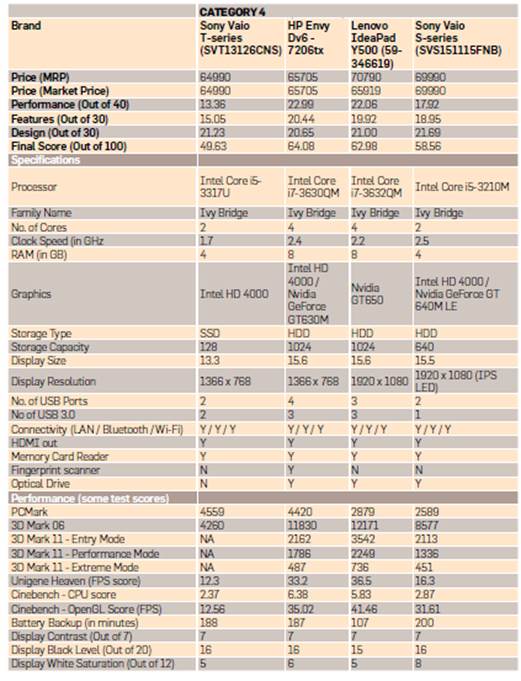Performance
We have a variety of processors in play,
and an even wider and vibrant variety of graphics options. Needless to say,
performance will be critical for every laptop if it needs to score well. One
thing is fairly clear from the tests: laptops in each price band seem
adequately consistent in terms of specs, apart from one or two showing
discrepancies.
Category 1: $500 - $699
We’ll begin with the rather interesting HP
Pavilion G6-2301ax. It has the AMD Quad-Core A8-4500M processor paired with the
AMD Radeon HD 7640G/7670M Dual graphics. The benchmark tests put it in a solid
second place, behind the HP G6-2227tu. The rest of the gang in this category
gets left behind in terms of performance, which includes scores for system,
graphics, and battery and display tests. Clocked at 160 minutes, the HP
G6-2301ax registered the best battery life test score, followed closely by the
Asus VivoBook which scored 148 minutes.

We’ll
begin with the rather interesting HP Pavilion G6-2301ax. It has the AMD
Quad-Core A8-4500M processor paired with the AMD Radeon HD 7640G/7670M Dual
graphics.
The G6-2227tu registered the best FPS score
in the Unigene Heaven test, closely followed by the G6-2301 – the difference in
scores is mostly due to the rest of the configuration. Both machines have the
fairly powerful AMD Radeon HD7670M graphics, while the trend among the rest is
to offer only the Intel HD 4000 graphics.
If display quality is important, both
Toshiba notebooks score at par with the HP G6 machines in terms of contrast and
black levels. Overall, display quality on these machines is pretty much at par,
but the VivoBook has the best black levels. It is fairly difficult to separate
the two HP laptops, but the AMD version does have a price advantage without
being at any sort of performance disadvantage over the Intel one. If you are,
however, looking to consider something different, you should be looking at the
VivoBook. It’s small and light with a decent performance and an excellent
11.6-inch display that puts some of the bigger displays to shame.
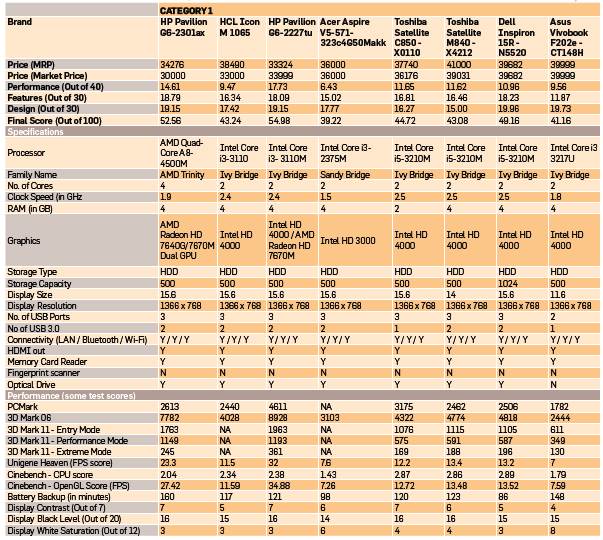
Category 2: $700 - $899
This category has a steady mix of Core i3,
Core i5 and even Core i7 processors. Which is why it‘s a surprise that the
Inspiron 14 Turbo falls behind the HP Pavilion G62237tx (Intel Core i5-3210M)
and the Acer Aspire V3-571G-53234G75Makk (Intel Core i5-3230M) in the PCMark 07
benchmark test. Where the Inspiron 14 Turbo fights back is in the graphics
benchmarks. The Unigene FPS score is one such example, where the GT 640M scores
the highest, with the AMD Radeon HD 7650M on the Sony VAIO E-series SVE15127CNB
coming a close second.

Acer
Aspire V3-571G-33114G75Makk
The Sony Vaio E-series (SVE14A15FNB) – the
only machine in this test still running the older Sandy Bridge processor –
clocked 154 minutes in the battery test. If you look at the newer Ivy Bridge
only laptops, then the HP Pavilion G6-2237tx has the lead with 127 minutes in
our stressful test setup, while the rest stayed within a close range of each
other.
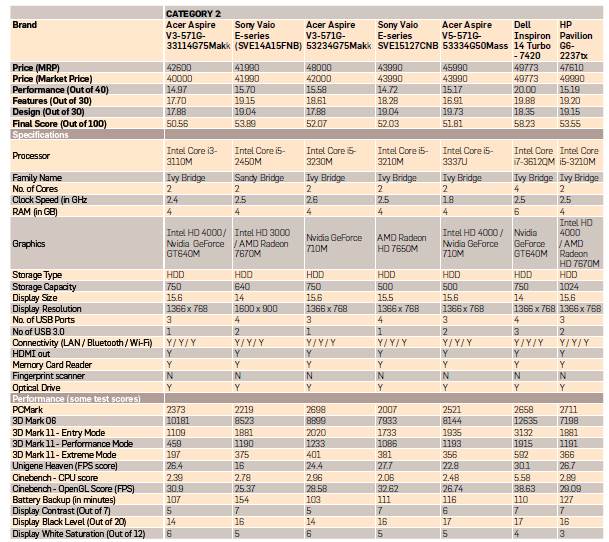
Category 3: $900 - $1,099
Our old favorite, the Lenovo IdeaPad Z580
has seen a price correction since we tested it sometime last year. Though it’s
been around for some time now, it cannot be discounted. The HP G6 and the Z580
are neck and neck in terms of system performance in the PCMark test. The HP
Envy m6 and the Toshiba L850 are fairly consistent in the benchmark scores,
which is surprising considering the completely different processors powering
both. Either this is good news for the m6, or bad news for the Toshiba!
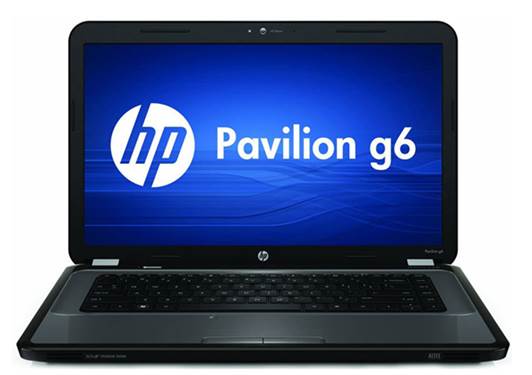
The
HP G6 and the Z580 are neck and neck in terms of system performance in the
PCMark test
The Z500, with the Nvidia GT645M graphics,
took the undisputed lead in terms of gaming performance. It scored 37 FPS in
the Unigene test, with the elder sibling, the Z580 coming second with 35.8 FPS
in the same test. The Toshiba L850, with the AMD Radeon HD7670 graphics did
very well in the gaming tests.
In this category, the real competition is
between the two Lenovo machines. We believe the Z500 makes a lot of sense,
since it’s a better performer than the Envy m6, which ideally would have been
its direct competitor considering the price. Do remember though, the Z580 and
the Envy m6 offer better battery life.

Category 4: $1,100 - $1,299
In this category, it’s clear that Sony is
not bothering to compete with the rivals spec for spec on the sheet. The Sony
VAIO T scores the highest in the PCMark 07 benchmark – more than the rivals with
the Core i7 versions. One reason for that is the SSD; it’s the only laptop in
this test to feature that. While that indicates extremely good system
performance, where the VAIO T loses out is in the gaming arena with just the
Intel HD 4000 chip to rely on. Very good battery life though – tested life is
188 minutes.
The VAIO S will appeal to you because of
its 15.5-inch full HD IPS LED display. This is one of the few machines sporting
the 1080p display in this test – the Lenovo Y500 being the other one. The IPS
LED spec makes this brilliant for multimedia and reading in equal quantities!
It’s literally unmatched in terms of color richness. The Nvidia GT640M LE chip
is the toned down version of the 640M we’ve seen in various other laptops,
which explains why it’s scoring lesser than the GT630M (HP Envy) and the GT650m
(Lenovo Y500) in all graphics benchmark tests. Its tested battery life of 200
minutes is the highest in this category, and indeed among all laptops in this
test.

The
VAIO S will appeal to you because of its 15.5-inch full HD IPS LED display
The HP Envy dv6 scores consistently in all
benchmarks, throughout. The performance of the system and graphics is right up
there with the best scores in this category. And this consistency helped the
dv6 get the highest performance points. Also, the Beats Audio goodness makes a
lot of difference, something anyone using this machine for multimedia would
appreciate. The subwoofer won’t make your things vibrate off the table, and its
ads an element otherwise missing on most laptop speaker setups.
If you don’t mind the blatant gaming laptop
looks, the IdeaPad Y500 would appeal to you for, um, gaming! This is the only
machine to have the GT650M graphics chip on board, at least in this test. The
3D Mark 06 scores were by far the highest across all laptops. Same advantage
was seen in the 3D Mark 11 tests. However, the GT645 chip seen on sibling, the
IdeaPad Z500, actually scores 0.5 FPS better in the Unigene benchmark. The
1080p display is a huge bonus, and while the VAIO S has the advantage in terms
of color richness, the Y500 does very well in text reproduction and viewing
angles.