Keyboard
You know what's interesting? Writing a
laptop review using a keyboard that has no built-in touchpad or tracking stick.
That is not what bothered us during the trial, but it's quite annoying when you
try to complete a real work in desktop mode. For those who have Bluetooth mouse
in hand, this will not be a problem, though even then, who wants to bring a
mouse every time they brought this thing on the road? If you find nothing wrong
with carrying accessories, that's fine, but if MSI attempts to build another
Windows 8 slider, we would suggest adding a small touchpad that Toshiba did, or
even an optical tracking point like Sony's.
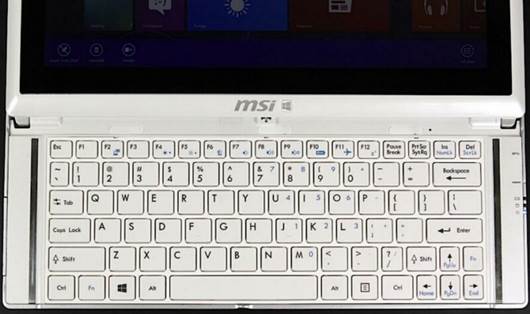
A
keyboard that has no built-in touchpad or tracking stick
It's a pity because we do not hate the
keyboard as much as we thought (you know, based on our previous experience with
sliders). Considering the keyboard only takes up about half the available deck
space, the keys feel fairly well-spaced, although the layout is still cramped
compared to a normal clamshell laptop, and underlying panel could definitely be
sturdier. More importantly, we have struggled with the shallow pitch, meaning
that the keystrokes are not always realized. Sure it's a shame, and that's the
problem we have with most Ultrabooks, it really is - one cannot have thin
laptop with big keyboard panel, right?
Finally, in case you're wondering, the
keyboard is not backlit, which is annoying when you're paying $1,200 for one
laptop. It is a feature you may not need, but at this price, it is a feature
that you would have.
Display and sound

Although
we are not really into sliders, the S20's display, ironically enough, might be
our favorite thing about it.
Although we are not really into sliders,
the S20's display, ironically enough, might be our favorite thing about it.
First of all, it is stuffed with excellent credentials: IPS technology for wide
viewing angles, with 1,920x1,080 pixels crammed into an 11.6-inch panel. Just
as important, though, MSI was very wise in making the screen angle adjustable -
something you will not find on other sliders, or most dockable tablets.

S20
has 2 speakers, each located on the bottom side
S20 has 2 speakers, each located on the
bottom side, though not in any sort of symmetrical arrangement. Despite the
lack of symmetry in that, the soundstage feels balanced - until we tried to
find speakers, we were not sure where the sound is coming from. And that's a
good thing: no one wants to watch one movie with the feeling that all
explosions and sound effects are coming from somewhere on the left. I also
found that although the speakers sit on the underside of the device, the sound
didn't really get muffled when listening to music with the laptop in my lap. As
you can imagine, the quality is a bit tiny, but it is not worse than most other
laptops we've tested. Keep the volume somewhere short of the top level, and you
should get by without much distortion.
Performance and battery life
MSI
Slidebook S20 (Core i5-3337U 1.8GHz, Intel HD 4000)
·
PCMark7: 4,043
·
3DMark06: 3,944
·
3DMark11: E1053/P578
·
ATTO (top disk speeds): 484MB/s (read); 286MB/s
(write)
Asus
Taichi 21 (Core i7-3517U 1.9GHz, Intel HD 4000)
·
PCMark7: 4,998
·
3DMark06: 4,818
·
3DMark11: E1137/P610/X201
·
ATTO (top disk speeds): 516MB/s (read); 431MB/s
(write)
Microsoft
Surface Pro (Core i5-3317U 1.7GHz, Intel HD 4000)
·
PCMark7: 4,673
·
3DMark06: 3,811
·
3DMark11: E1019/P552
·
ATTO (top disk speeds): 526MB/s (read); 201MB/s
(write)
Lenovo
IdeaPad Yoga 13 (Core i5-3317U 1.7GHz, Intel HD 4000)
·
PCMark7: 4,422
·
3DMark06: 4,415
·
3DMark11: E917/P572
·
ATTO (top disk speeds): 278MB/s (read); 263MB/s
(write)
Toshiba
Satellite U925t (Core i5-3317U 1.7GHz, Intel HD 4000)
·
PCMark7: 4,381
·
3DMark06: 4,210
·
3DMark11: E989/P563
·
ATTO (top disk speeds): 521MB/s (read); 265MB/s
(write)
Dell
XPS 12 (Core i5-3317U 1.7GHz, Intel HD 4000)
·
PCMark7: 4,673
·
3DMark06: 4,520
·
3DMark11: N/A
·
ATTO (top disk speeds): 516MB/s (read); 263MB/s
(write)
Unlike most other Windows 8 Ultrabooks
we've tested, S20 comes with 8GB RAM instead of 4GB. And while that doesn't
appear to boost the performance very much, it certainly doesn't hurt it either.
If you are looking for test results, S20 actually produce results slightly
lower than the Core i5 computers, such as the Toshiba Satellite U925t, the Dell
XPS 12, the Lenovo IdeaPad Yoga 13 and even the Microsoft Surface Pro on
certain tests.
We would be crazy if we wrote that S20
offers poor performance. What's not to like about 8 seconds boot time? Anyway,
it's not like other Ultrabooks will boot into the Start screen faster. And
while the SanDisk SSD's peak read speeds of 484 MB/s rank slightly below what
we've seen, those 286 MB/s writes are right on par with the competition. In
summary, we have no problem writing this review while opening multiple tabs in
IE10. Well, there's no problem except for that cramped, bendable keyboard.
It's a sad, sad day when a laptop lasts
just four and a half hours on our battery life test, and we said, "Hey,
maybe it can be worse." However, when we see the results of S20 battery
life, we do not just shrug. Yes, 4.5 hours is bad, but given that most touchscreen
Ultrabooks with Ivy Bridge processors deliver poor battery life, we've had to
lower our expectations a bit (or a lot). For example, consider that the 11-inch
ASUS TAICHI 21 lasted 3:54 in the same test, while the Surface Pro squeezed out
a similar 3:46. However, the Toshiba Satellite U925t and the Sony VAIO Duo 11
can reach about 5 hours, give or take a few minutes.