A stylish Windows 8 hybrid with great
battery life but the price is too high
The Intel Atom brand tends to find itself
attached to bargain-basement hardware – but HP’s Atom-based Envy x2 is an
upmarket convertible. It runs full Windows 8, sports an 11.6in detachable
touchscreen, and supports both desktop- and tablet-style apps.
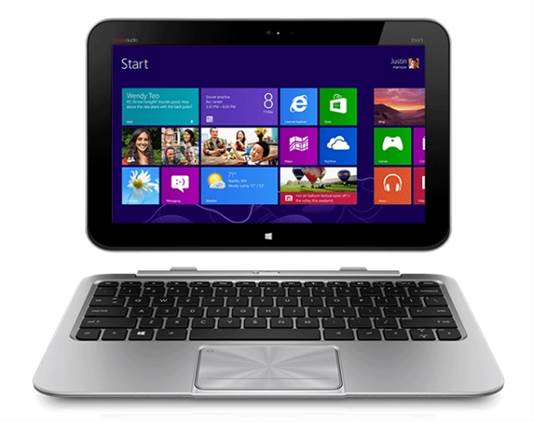
The
Envy x2 runs full Windows 8, but processor power is limited
In fact, at first glance, the Envy x2 looks
like a premium Ultrabook. The robust aluminum chassis measures a slender 19mm
thick, and inside a solid, spacious MacBook-style keyboard bespeaks the Envy
x2’s suitability for serious work. The assembly feels a little heavy in the
hand, but that’s a trick of its compact frame: in reality, the keyboard and
screen together weigh an eminently portable 1.41kg. When detached, the tablet
part comes in at only 710g – little more than the 652g of the fourth-generation
iPad, despite the distinctly larger display area.
It seems quite nippy in use, despite its
low-power architecture. Windows 8 is far more responsive on lightweight
hardware than its predecessors, and the Atom Z2760 (codenamed Cloverview) is a
step up from the netbook CPUs of yore. Full HD YouTube videos play without a hitch
– and look great on the Envy x2’s 1366 x 768 IPS panel, with its 416cd/m2
brightness and 849:1 contrast ratio. The compact speakers set into the bottom
of the tablet/display aren’t exactly loud, but they’re clear and balanced
enough for music and movies.
This isn’t a system we’d recommend for 3D
gaming or demanding desktop applications. An overall benchmark score of 0.21
confirms the Atom is nowhere near as powerful as even a budget Core i3. But for
light media duties, everyday browsing and word processing, it’s fine.

Although
the hinge to which the screen attaches feels solid, it folds back to an angle
of only around 125 degrees
The upside of the Atom is great battery
life. In standalone tablet mode, the Envy x2 achieved 10hrs 19mins of
full-screen video playback. That convincingly beats the nine hours achieved by
the ARM-based Surface Windows RT and the 9hrs 45mins of the iPad – not bad for
a full Windows 8 system. In our desktop-based light-use test, the Envy x2
scored an almost identical 19hrs 21mins. In its laptop-style configuration, it
does even better, thanks to a second battery tucked away in the keyboard unit:
in our battery test, the docked system achieved a terrific 20hrs 28mins of
light use.
Inevitably, though, there are compromises.
Although the hinge to which the screen attaches feels solid, it folds back to
an angle of only around 125 degrees. The problem is undocking it: a small,
fiddly switch at the center of the hinge must be held to the left while you
manhandle the screen up and off its hinges with your other hand.
Connectivity and storage options are
disappointing. The full-sized HDMI port at the left of the keyboard is welcome,
but the twin USB slots on the keyboard unit support only USB 2. The CPU
supports a maximum of only 2GB of RAM, and, since the Envy x2 is sealed against
upgrades, you’re stuck with a rather mean 64GB SSD (of which Windows 8 and HP’s
recovery partition consume more than a third). Still, you do get an SD card
reader on the keyboard and a microSD slot on the screen.

It
seems quite nippy in use, despite its low-power architecture
Factor in the low-power processor and,
despite the Envy x2’s outward similarity to a high-end laptop, it ends up
feeling like a regular tablet with an attachable keyboard.
But, at $950, the Envy x2 is simple too
expensive to get away with it. For the same price you can buy the much more
powerful ASUS VivoBook X202E touchscreen laptop and a Google Nexus 7 tablet for
those times when you want one. Alternatively, you could wait for Microsoft’s 10.6in,
Full HD, Core i5-powered Surface Windows Pro, which is expected to be priced
similarly.
HP’s offering makes an agreeable platform
for all-day lightweight computing – in both laptop and tablet guises but when
you weigh up your options, its capabilities are far too limited to justify the
price.
|
Specifications
·
Price: $950
·
Ratings: 3/6
·
Supplier: www.hp.com.au
·
1.8GHz Intel Atom Z2760
·
2GB DDR2 RAM
·
64GB SSD
·
11.6in 1366 x 768 LCD
·
2 x USB2, microSD, SD card
·
Dual-band 802.11abgn Wi-Fi
·
Windows 8 32-bit
·
303 x 206 x 8mm (WDH)
·
303 x 206 x 19mm (WDH with dock)
·
Weight: 710g (1.41kg with dock)
|