One of our favorite ever ultra-portable
laptops was the Asus VivoBook S200, thanks to its classy build, comfortable
keyboard and low price. The new VivoBook S400CA is a bigger version that is
similar to its predecessor in many respects.
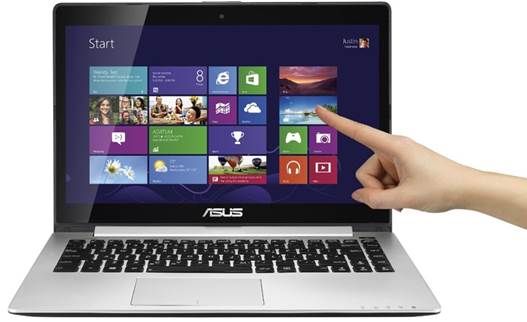
Asus
Vivobook S400CA
It looks more expensive than it actually
is. Instead of the plastic commonly used in other laptops at this price, the
lid and wrist rest are made out of sturdy, classy looking metal, and the
underside is coated in a soft rubber material to stop it skidding around your
desk. The cooling vents are on the underside though, so using this laptop on
your lap can be uncomfortable when warm air is expelled from the vents.
Weighing just 1.8kg, the S400CA is
lightweight enough to be carried around easily. Asus achieved this by leaving
out the DVD writer - an increasingly common design decision. If you still want
to install software from disc or watch DVD movies on the go, you will need an
external drive. Battery life was good for a laptop at this price - it lasted
just under six and a half hours.

Weighing
just 1.8kg, the S400CA is lightweight enough to be carried around easily.
The S400CA’s performance was sufficient.
Its 1.8GHz Core i3 processor is an improvement over the slower Pentium chip
included in the S200. And paired with 4GB of memory, it had no trouble running
our benchmarks, so it’s fast enough for most tasks.
The 14in screen has a 1366x768-pixel
resolution and average color accuracy. But surprisingly, for a laptop this
cheap, Asus has included a touchscreen. The S400CA can’t convert into a tablet,
so this feature must be used in an upright position, which can be uncomfortable
after sometime.

The
keys are large
Thankfully, you needn’t use the touchscreen
as the touchpad is large and responds well to touch. It also recreates the
Windows 8 touchscreen gestures, such as swiping in from the right edge to show
the Charms bar.
We didn’t like the keyboard though.
Although the keys are large, they feel too spongy and don’t give enough
feedback when pressed. Typing isn’t as comfortable as it should be.
There is a small SSD installed to boost
startup and wake from sleep times, with all your programs and files stored on
the 500GB hard disk. If this isn’t enough, USB3 hard disks can be used for
extra storage. Only one of the three USB ports supports USB3 though. The other
two ports only support the slower USB2 standard, which is disappointing.
Despite the laptop’s slender, tapered design, it has plenty of other ports,
including Gigabit Ethernet, HDMI and VGA, as well as a SD card reader.

Only
one of the three USB ports supports USB3 though. The other two ports only
support the slower USB2 standard, which is disappointing
Niggles aside, the S400CA is cheap and well
made. If you want an ultra-portable laptop on a budget, this is the one to buy.
Verdict
It’s not perfect, but the VivoBook S400CA
is the best budget ultraportable laptop currently available
Ratings: 4/5
Key points
·
Inexpensive
·
Lightweight
·
Imperfect keyboard
·
Sturdy metal design
·
Good battery life
·
Touchscreen
·
Touchpad supports Windows 8 gesture controls
Best price online
Price: $720
Website: www.snipca.com
Alternative
Lenovo Ideapad Yoga 13

Lenovo
Ideapad Yoga 13
·
Price: $1,499
·
A style ultra-portable
·
Ratings: 4/5
·
Website: www.computeractive.com/2240642
|
Asus
Vivobook S400CA specs
§ Color:
gray
§ Operating
System: Windows 8 64-Bit
§ CPU
Type: Intel Core i5-3317U 1.7GHz
§ Screen:
14"
§ Memory
Size: 4GB DDR3
§ Hard
Disk
§ 500GB
HDD + 24GB SSD: Graphics Card
§ Intel
HD Graphics 4000: Video Memory
§ Shared
memory
§ Communication:
Gigabit LAN and WLAN
§ Dimensions:
13.3" x 9.4" x 0.7"-0.8"
§ Weight:
4 lbs.
|