Performance computers
If you've read any of our laptop reviews,
you know we are mainly dealing with high-level model (with a few mid-range
model), so while it is difficult to introduce the best cheap laptop, we have
some strong opinions about what laptop to buy. Of course, they include many Ultrabooks,
but in addition, there are also many performance heavy computers but too big or
too bad to be classified as Ultrabook. Here are our favorite models.
Apple
MacBook Pro with Retina display
We did not say it is realistic option, but
the Retina display is the most gorgeous laptop screen on the market at this
time. Although it is also available with 13-inch screen (2,560x1,600), we
prefer 15 inch 2,880x1,800 model, because of the configuration abilities. Here,
quad-core processors are standard, as well as 256GB of storage. A higher-end
model comes with a 512GB drive and you can even order it with a 768GB
configuration. 15-inch model can also convert graphics with 1GB Nvidia GeForce
GT 650M GPU into discrete graphics. 13 inch version is also very cute, but with
dual-core processor, integrated Intel HD Graphics 4000 and starting storage options
with 128GB to 256GB, it just like one expensive Ultrabook, just heavier with
better screen. But 15-inch model is more beautiful, we can’t still convince
you, base on it is expensive and how few programs are optimized for this screen
resolution. If money is really the issue, you can almost happy with normal
MacBook Pro (non-Retina). They are starting at $1,199.

Apple
MacBook Pro with Retina display
The bottom line
·
It's a laptop we would recommend for those who
have the money in the world (and those who do not need the touch screen or
excluded Windows computers).
Price
·
$1,699 (13 inch) / $2,199 (15 inch)
Key Specifications
·
13-inch
·
Up to a 2.9GHz dual-core Core i7 processor
·
8GB of RAM
·
128 to 768GB of internal storage
·
Intel HD Graphics 4000
·
13.3-inch (2,560 x 1,600) display
·
15-inch
·
Up to a 2.7GHz quad-core Core i7 CPU
·
8GB or 16GB of RAM
·
256 to 768GB of internal storage
·
Intel HD Graphics 4000 and NVIDIA GeForce GT
650M (1GB)
·
15.4-inch (2,880 x 1,800) display
Dell
XPS 15
At some point, Dell XPS 15 common laptop is
amended to look like XPS 13 and 14 Ultrabook. And that's a good thing: we
always prefer comfortable keyboard and high-level design of them, which mixed
sturdy metal and hard surface. However, one thing does not change: this is
still a fairly large screen laptop with a focus on strong performance. In fact,
if you do not upgrade to Alienware gaming machine, you will not certainly find
a more powerful system in models of Dell. The highlights include optional
quad-core i7 processor, up to 16GB of RAM and Nvidia GPU you choose, with
maximum 2GB of video memory. However, regardless of which configuration you
choose, it comes with a 1,080p screen.
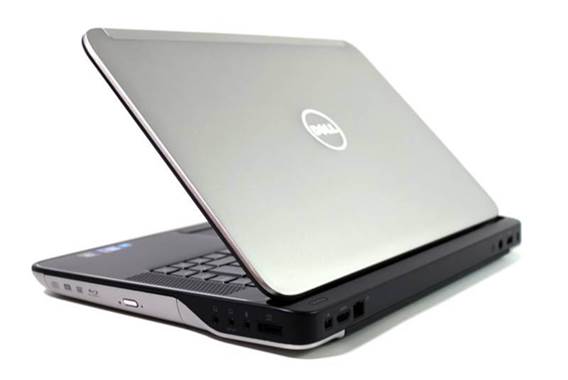
Dell
XPS 15
The bottom line
·
A common laptop is well designed, runs well with
many configuration options.
Price
·
$1,300 and up
Key Specifications
·
Up to a 2.2GHz Intel Core i7-3632QM CPU
·
6GB to 16GB of RAM
·
500GB to 1TB of internal storage or up to a
512GB SSD
·
NVIDIA GeForce GT 630M (1GB) or 640M (2GB)
·
15-inch (1,920 x 1,080) display
Samsung
Series 7 Chronos
Before we go too far, Samsung has just
announced this computer and not tell when it is available or how much it will
be. What we know that we quite like last year’s Series 7 Chronos line, so this
new model looks quite attractive, so at least. Although the latest round of
Chronos computer is available with 14inch, 15inch and 17inch screens, Chronos
2013 published with only 15inch screen - exactly as 1,080p screen, 300 nits. It
also significantly reduced - to the point that it does not have an optical
drive anymore (yes, the same approach as Retina display MBP). Inside, it packs
new Radeon HD 8870M GPUs and AMD’s RAM accelerator technology that claims increased
browsing speed and general applications up to 150%. To the extent we know, only
one configuration to the USA this time, and it includes the Intel Core i7
3635QM 2.4GHz CPU, 16GB of RAM, 1TB of storage, backlighting keyboard, JBL
speakers and the battery can last 11 hours in a single charge (at least that).
Sound promising to us. Now we just need a price.

Samsung
Series 7 Chronos
The bottom line
·
One of the best performance laptops in 2012 was
overhauled to reduce design and lead AMD graphics.
Price
·
TBA
Key Specifications
·
2.4GHz Intel Core i7 3635QM CPU
·
16GB of RAM
·
1TB of internal storage
·
AMD Radeon HD 8870M
·
15-inch (1,920 x 1,080) display