Upgrading the Xperia Pro
It’s not that often you publish praise for
our hardware and software providers so I thought I would relate my recent
experience. I have just upgraded my Sony Ericsson Xperia Pro to Android 4.0
(free) and I must say it’s really good. The upgrade went very smoothly via my
home laptop, only taking about ten minutes (I live out in the country so my
broadband is a bit slow). All contacts and vital data preserved no problem (yes
I did back up just in case!). I also changed my provider to TalkTalk (TT) and
that went very smoothly too, at the time they nominated and I was able to keep
my old number. TT gave me a better deal than the previous provider, $8/month
cheaper and on a rolling one month contract - no long term-very good.

The
Sony Xperia Pro has been providing a great upgrade to ICS
Only two complaints-first, please let it be
known that mobile phones with proper manual Qwerty keyboards should have shift
keys duplicated on both sides of the keyboard - just like a real typewriter and
computer. The Xperia has two shift keys both on the left, which makes
double-thumb operation not that easy. Try capital A with two thumbs when the
shift key is next to the A key. Apart from that I can highly recommend the
Xperia Pro if you send a lot of texts like me. It’s also just the right size
and weight and with Android 4 is very fast, great colour screen, excellent
camera stills and video, good battery life and very responsive to touch.
Second complaint - Android 4.0 seems to
have done away with the ‘favourites’ touch key in Contacts which I had found
most useful, being the quickest way to my most used phone numbers. Also it
appears that when silent mode is activated, it also switches off the vibrate
function which is hard to understand. I thought that vibration was provided to
allow one to know that there was ‘something coming in’ without ringtone
disturbance to others around, in meetings etc. Please bring this to the
attention of the Android 4.0 programmers so we can have the option of ‘vibrate
when silent’ restored again.
Finally a tip. When setting up for email
there are two ways that the handset must be set up. The provider must give the
correct POP3 server incoming and outgoing links for the handset. This is
normally automatic now with a new phone and/or provider. I was having trouble
getting my emails on the Pro, and TT could do no more than confirm that I had
entered the right TT email settings manually. Even so the handset said “could
not contact server” every time I tried to activate. On contacting Sony Ericsson
they could not help either. I then realised that the handset’s Wi-Fi settings
had to be “told” to look for the specific TT email server and this can be set
manually via the settings menu. On setting this correctly, my emails worked
fine.
The point is neither TT nor SE told me
about this second adjustment and both appeared to be unaware of the need for
it. This ought to be passed on to the providers so that both issues can be
addressed by them when a new subscriber/new handset user is being “talked
through” the setting up process.
We say: Sony has been arguably the best of
all the major handset manufacturers for delivering the ICS update, and it’s
nice to hear your own experience of it has also been a positive one!
Google Play? Please don’t make me laugh!
As someone fairly new to Android, I have
been reading the magazine since its launch and look forward to each issue.
However, you should have heard the hollow laughter when I read this on the
cover of issue 13, and the gnashing of teeth after reading “... One of the
clever features of the Google Play store is the links that can be made from it
directly to your device, especially when you access the Store from a desktop
computer."
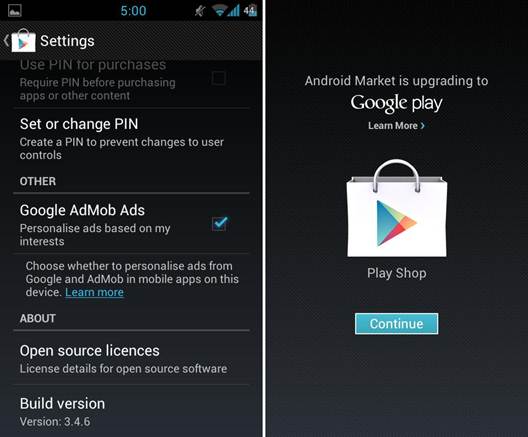
Google
Play store
When I try to download an app from the
Google Play website it tells me ‘You don’t have any devices’ or ‘no device
associated with your account’ despite the fact that I can see My Apps and the
device to which they were downloaded. The next piece of nonsense is “You
haven’t accessed the Google Play Store app on your device with this email
account”, except that I have. Google support does not have a clue and none of
the fixes offered works. The last suggestion was that I un-root my phone! I
responded that my phone had been working fine for the past nine months and the
problems I am currently experiencing is as a result of whatever Google Play has
done.
I am thoroughly disenchanted with Google
Play and cannot understand why it is unable to rectify my problem. AppBrain is
also useless as it wanted to use my Google account. I have tried the GetJar
app, but thought it limited so it looks as if IMobile Market may be the last
resort.
We say: The ‘no device associated with your
account’ problem does appear to be a fairly common one, without a proper
solution. As an aside, if you go to www.google.com/ dashboard you can view all
the information related to your phone that is stored by Google. As for
alternative stores, the Amazon Appstore will be launching in the UK soon, and
will likely be your next best option until this problem is solved.