Performance
3DMark
(2013)

There
is a 63% increase performance in Fine Strike compared to single Titan card
The Cloud Gate of 3DMark does not show the
entire capacity of the two Titan cards, but two other scenes are very good
feedback with the double ability of the graphics system. There is a 63%
increased performance in Fine Strike when comparing to single Titan card. In
Fine Strike Extreme, the number amounts are to 74%. Here 2-way SLI technology
is not at its maximum efficiency, but the results are still good. We also note
that Zotac leads 2-3% when comparing to the reference Nvidia’s GTX Titan.
Unigine Valley Bench
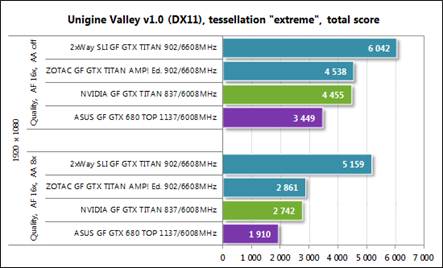
No
antialiasing functions, we only achieve a 33% increased performance
The efficiency of SLI when applied to two
GeForce Titan cards depends on the graphics quality settings here. No
antialiasing functions, we only achieve a 33% increased performance. But when
we turn on 8x antialiasing, we achieve 80%. The difference between
pre-overclocked Zotac and the reference NVidia is again not significant.
Metro 2033: The Last Refuge
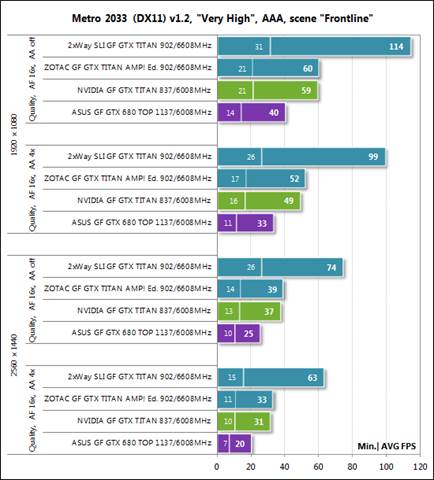
Zotac
GeForce GTX Titan AMP! Edition is 2 to 6% lead over the Nvidia GeForce GTX
Titan
Launch back in March 2010, Metro 2033: The
Last Refuge can still use all the resources of the graphics subsystem, such as
our high-end 2-way GeForce GTX Titan SLI. That's why SLI efficiency is still as
high as 90%. Zotac GeForce GTX Titan AMP! Edition is 2 to 6% than the Nvidia
GeForce GTX Titan in this game.
Total War: Shogun 2 – Fall of the Samurai
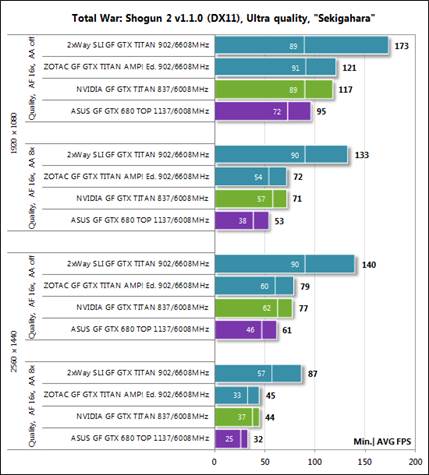
85-93%
performance increased
Add a second Titan to the first generates
significant increased performance in this game: is up to 85-93% at 8x MSAA
setting.
Battlefield
3
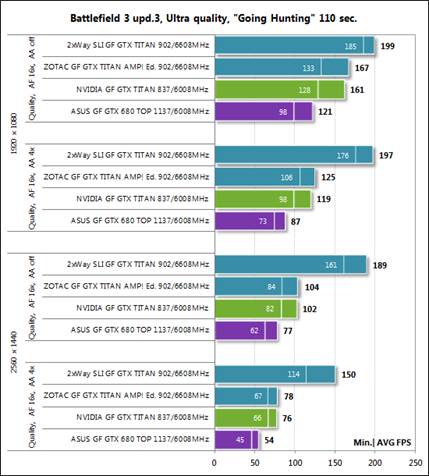
Two
Titan cards are faster than a card at 2560x1400 to 82-92%
Battlefield 3 is not a serious problem for
the top graphics card but SLI technology has high efficiency. Two Titan cards
are faster than a card at 2,560x1,400 to 82-92%. Zotac GeForce GTX Titan AMP!
Edition leads NVIDIA GeForce GTX Titan from 2 to 5%.
Sniper
Elite V2 Benchmark
This is what Sniper Elite V2 tells us:

With
the highest setting is faster than 86%
The factory overclocking makes Zotac faster
than the reference card from 3 to 5%. As with SLI technology, two Titan cards
are faster than a card 65% at lower image quality setting and with the highest
setting is faster than 86%.
Sleeping
Dogs
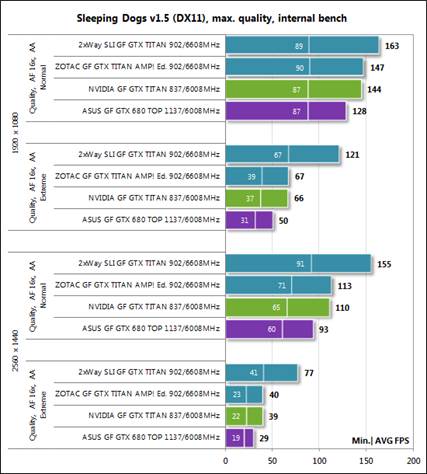
Zotac
version is only faster than Nvidia’s Titan reference from 1.5 to 3%
Our Titan SLI duo seems to be limited by
the speed of the platform in Sleeping dogs. It's not much different than a
single card at 1,920x1,080 pixels with low level of anti-aliasing. But when we
use the extreme level of anti-aliasing, Titan SLI duo leads single card 81% at
that resolution and 93% at 2,560x1,440! Zotac version is only faster than
Nvidia’s Titan reference from 1.5 to 3%.
Hitman:
Absolution
This game is the most CPU dependent game in
our list. Just as enable new antialiasing shows any benefit of adding a second
graphics card for $1,000 into our configuration.
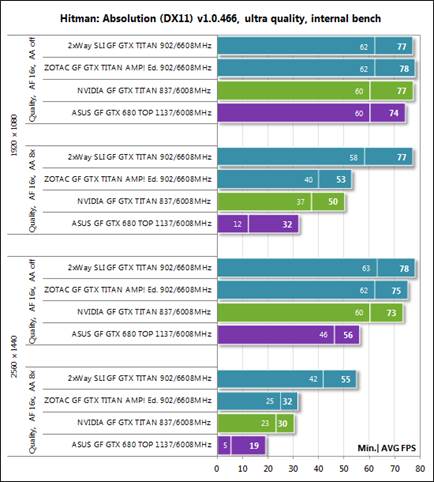
This
game is the most CPU dependent game in our list
Yes, this is normal for the high-end
configuration. The higher the graphics load, the bigger the efficiency of
doubling the number of graphics cards. However, the driver optimization and
graphics system are equally important.
Crysis
3
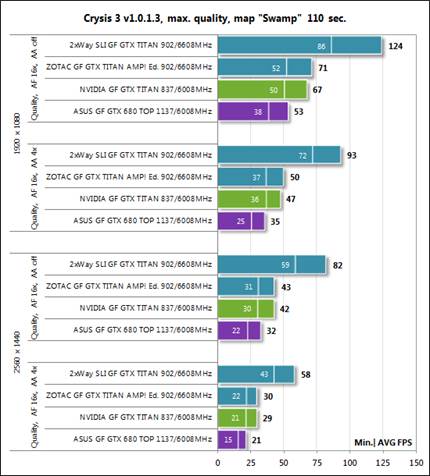
Titan
duo is really useful for Crysis 3
Contrary to the previous games, the Titan
duo is really useful for Crysis 3 because it makes the resolution of 2,560x1,440
pixels that can be played in the highest quality images settings. The efficiency
of SLI is high, from 75 to 93%. Zotac version leads Titan reference of the
Nvidia from 2 to 6%.
Tomb
Raider (2013)
The 2-way Titan SLI duo looks perfect with
Tomb Raider
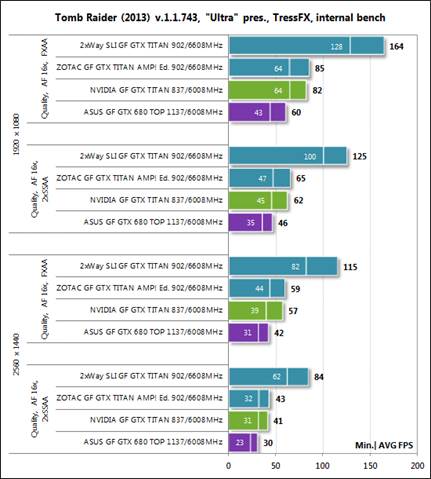
SLI
performance is 92% and higher
SLI performance is 92% and higher here, and
the double speed is most appropriate for the games that consume more resources
like this.
BioShock
Infinite
Titan duo here is ineffective and has the
problem with bottom speed.
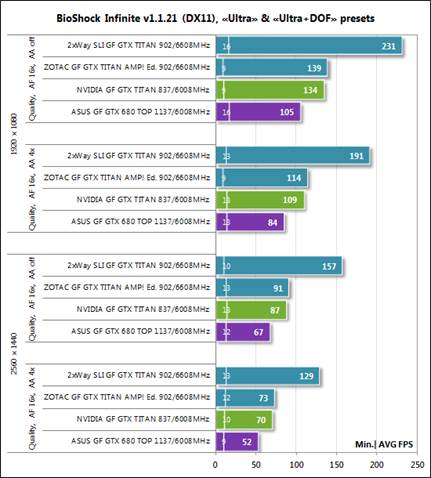
Two
GeForce GTX Titans are faster than a card 66-67%, not much
Two GeForce GTX Titans are faster than a
card 66-67%, not much, but this is a new game so we can expect an improvement
about SLI compatibility through future patches and driver updates.
Metro:
Last Light
SLI performance is not too high in this
game but the performance of 2-way Titan SLI configuration is really impressive,
especially when comparing with the fastest single GPU card of the previous
generation Nvidia GPU.
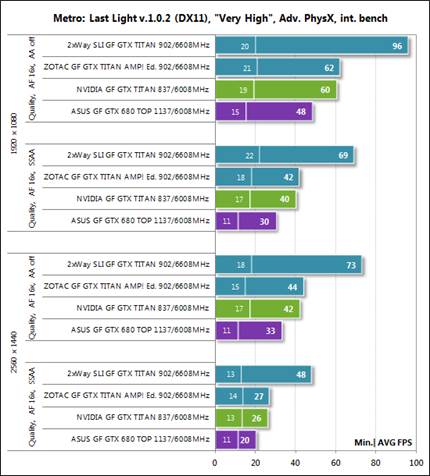
The
performance of 2-way Titan SLI configuration is really impressive
Here is a table with full results:
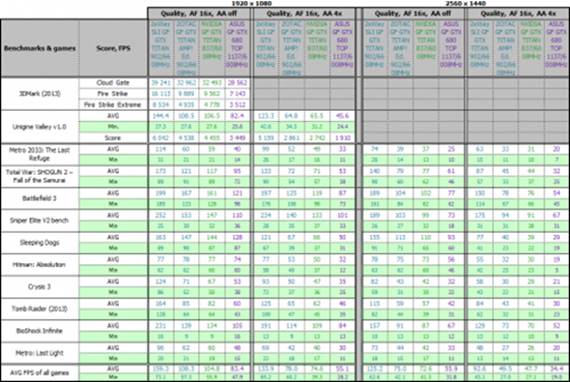
The
results table
Performance summary and Conclusion
Before summing this test, we want to show
you the efficient of SLI technology with two GeForce GTX Titan cards
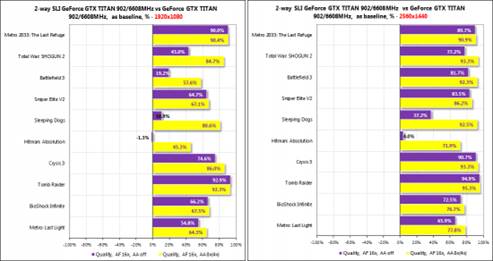
Two
GeForce GTX Titan cards
Add the second graphics card in a
performance that increases 90% and higher in the heaviest game at 2,560x1,440.
As a result, you get a frame rate playable in the new games such as Crysis 3,
Tomb Raider and Metro: Last Light. Unfortunately most of the users who have
mundane hardware, just a pair of GeForce GTX Titan can ensure comfortable speed
in these games at the highest image quality settings. A subjective, no matter
what the 2-way Titan SLI on image bruised or jerkiness. Everything is fast,
stable and beautiful. And of course it is very expanding.
For Zotac GeForce GTX Titan AMP! Edition
6GB, the following chart compares its performance with GeForce GTX Titan for
reference:
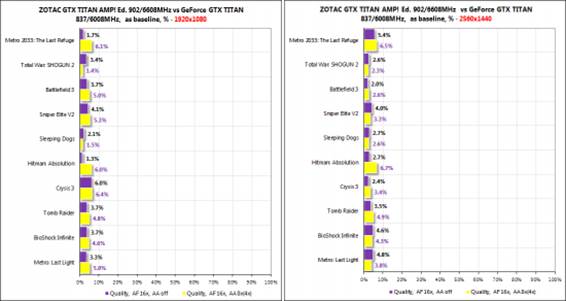
Zotac
GTX Titan AMP! Edition 6GB and GeForce GTX Titan
You can see that, when the overclocked
Zotac leads 1.5 to 6%, that depends on the specific game, image quality setting
and resolution. It would be better if this advantage is free, but additional
speed will cost you extra $150 more. Moreover, we can’t overclock Zotac as we
overclocked the reference Nvidia’s GeForce GTX Titan. Thus overclocking also
depends on lucky. That's why we think Zotac GeForce GTX Titan AMP! Edition is
an overall good product. It is extremely fast. It looks very stylish as any
other Titan card and comes with rich accessories. And it is far from
affordable. Full choice is yours.
|
Specifications
·
Graphics processor: GK110 “Kepler” (TSMC)
·
Production process, nm: 28 (low-k)
·
Die size, mm2: 520
·
Transistors, mln: 7100
·
GPU frequency, MHz: 3D: 902 (954 - boost); 2D: 324
·
Unified shader processors: 2,688
·
Texturing units: 224
·
Rasterization units (ROPs): 48
·
Maximum theoretical fillrate: 43.3
·
Maximum theoretical texture sampling rate, Gtexel/s: 202
·
Pixel Shader / Vertex Shaders support, version,: 5.0/5.0
·
Supported memory type: GDDR5
·
Effective video memory frequency: 3D: 6,608; 2D: 648
·
Memory size, MB: 6,148
·
Memory bus width, bit: 384
·
Memory bus bandwidth, GB/s: 317.2
·
Peak power consumption, W: (3D) 250; (2D) no data
·
PSU requirements, W: 600
·
Reference PCB dimensions: 267x100x39
·
Interface: PCI-Expressx16 (v3.0)
·
Output: DVI-I + DVI-D (Dual-link), 1 HDMI v1.4a, 1 DisplayPort
v1.2
·
MSRP/ minimum retail price, USD: no data / $1,149
|