A sad fact of UK life is that we never have
3G coverage when we need it most, and for train and tube commuters, this is a
particularly pertinent issue. What’s more, if you’re locked into a low-cost
mobile contract, and are on such a restrictive data plan that you hate having
to spend KBs unnecessarily, it can be expensive to load websites when you’re
out and about.
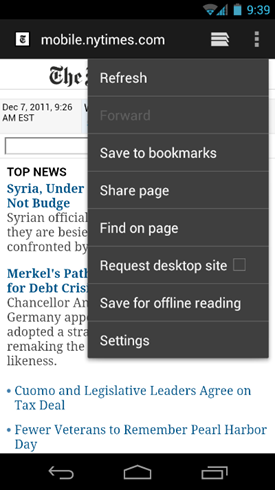
Offline
viewing
Google has thought of this with a new
option to save pages for offline reading. A snapshot of the web page is saved
into the bookmarks menu, so you can read that article or news story, or
salivate over the latest Android devices when you want.
It's great if you find an interesting
article over breakfast, because you can quickly save the page for some
enjoyable mobile reading when travelling on the London Underground, or picking
your way through the countless dead spots on your route to work.
16. Gestures
Google has added even more gestures into
Ice Cream Sandwich, which makes the operating system faster to use, and far
more intuitive.
The first is the swipe, which is
universally recognised throughout Android 4.0 to dismiss items quickly. Swipe
your finger over notifications and apps to have them dismissed from view.
If you use the Google Chrome browser, you
can also use gestures while surfing the web. Swipe away tabs to close them,
rather than using your thumb to mash a tiny cross. It may not seem much, but it
puts you in control of your device, and it’s nifty touches like this that make
Ice Cream Sandwich a pleasure to use.
17. Google
Play
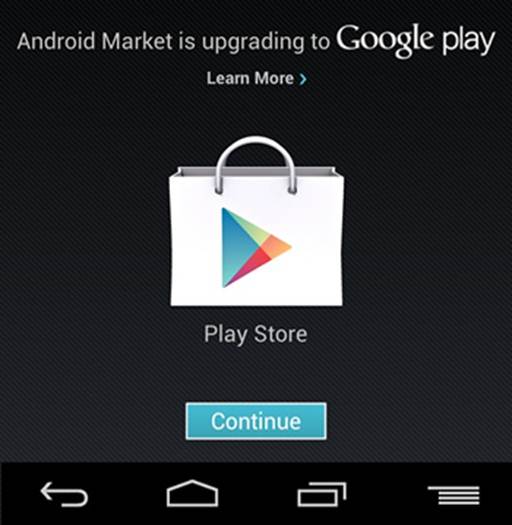
The Android Marketplace has been given an
overhaul, and that includes a funky new name for the app store, now dubbed
Google Play. Fun has been pushed to the fore, and it’s a great name for a
service that is as much about downloading the latest games, as it is getting
tube maps and weather gadgets. There’s also a bigger focus on media rentals,
such as movies, and the service now feels much more akin to Apple’s iTunes
store.
The Google Play service is much more
prevalent in Ice Cream Sandwich, and it is now pinned to the main apps menu,
ready to be quickly accessed. You can also have an icon placed on your tablet
or sartphone’s desktop, too. The number of apps has rocketed in recent months,
and there are now half a million applications ready to be downloaded.
18. Face
unlock
Ice Cream Sandwich also has excellent
support for facial recognition, and this is most noticeable on the new face
unlock feature. The front camera recognises your mug and unlocks the handset
once it’s sure it’s you. Be warned, however, because Google has said from the
outset that this method is not as secure as a PIN.
What’s really impressive is howw fast the
unlock feature. Ice Cream Sandwich can recognise your face from a variety of
angles, which means you don’t have to stare into the camera like a mirror to
get it to unlock. It works from the naturally lower angle we hold our phones
at, and it rarely refused us entry. If it does, you can use the old pattern
unlock instead.
We did manage to unlock our handset using a
picture of ourselves, which showed that the system is not infallible. If you’re
carrying government secrets, it won’t be secure enough to be more than a
novelty, and no number of doppelgangers could crack it open.
19. Action Bar
The Action Bar in Ice Cream Sandwich brings
all the extra functionality you need from your apps, and puts them
across the top of the Android device’s screen. The first part of the Action Bar
is the context menu, which you’ll find in the top-right. Here lie all the
options and settings you need to get more from your apps.
It’s not just the menu that’s found here,
though. You’ll find buttons that enable you to quickly call up related apps,
such as the camera app when you’re viewing pictures in the Gallery, for
example.
20. Data
tracking
If you’re on a tight data plan, Android has
a fantastic new trick up its sleeve. The data tracker might sound geeky, but
it’s a really useful way of finding out which apps are sucking down your KBs,
and how you can save on your allowance.

If
you’re on a tight data plan, Android has a fantastic new trick up its sleeve.
21. Voice
control
Apple has Siri, your humble and smug
personal assistant, but Ice Cream Sandwich has its own voice control feature,
without the personality of a bumbling buffoon.
Ice Cream Sandwich has an open microphone,
which means you can dictate to your handset for as long as you want, pausing to
correct errors or mistakes, before carrying on. It works for text messages,
emails or even just noting down this week’s shopping list.
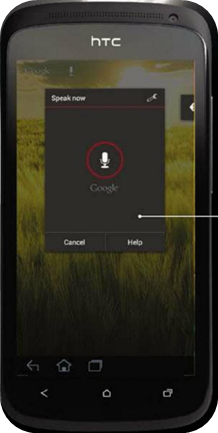
Ice
Cream Sandwich has its own voice control feature, without the personality of a
bumbling buffoon.
22. Visual
voicemail
Apple’s iPhone changed the way we
usevoicemail. Ending the archaic task of listening through your messages one by
one, with the option to save or delete. Ice Cream Sandwich goes even further,
personalising the experience. You can fast-forward through messages, play them
on-demand, and store them for future reference.

Apple’s
iPhone changed the way we usevoicemail. You can fast-forward through messages,
play them on-demand, and store them for future reference.
The new features used to be part of an app
could Google Voice, but a recent update to the OS put this essential feature
into the phone app itself, so you get a complete experience without having to
switch between apps.