Carrying my DSLR camera is
inconvenient, but my Android camera is not the best. Are there any DSLR-quality
Android phones?

Sadly Allen, there are no DSLR-quality
Android phones and it is unlikely that phones will reach the quality of
full-sized DSLR cameras for some time to come. However, many Android phones
come with excellent cameras that are capable of capturing memories in
exceptional quality. The Samsung Galaxy S III and HTC One X, to name but two,
can suffice as the main camera for most people, but the story does not end
there. Providing you have taken photos on your phone that are in focus, you can
manipulate them in many ways and add effects that could easily fool people into
believing that the snaps were taken with a proper camera. After Focus, from
Google Play, is a good example of an app that offers a multitude of filters,
the ability to focus on specific areas and much more besides. It is amazing how
much you can improve a photo with a simple app like this one and then you can
easily share the finished product via email or social networks with a couple of
taps. DSLRs will always have a place, but a decent Android camera is
potentially much more flexible, social and convenient.
My new phone is very slow!
I have just bought a new HTC phone
and it is very slow for web browsing and at times freezes when I have a few
apps running at the same time. Should I return it or can I speed it up myself?
It isn’t a budget phone, but should be quicker in my opinion?
This is a difficult question to answer
without knowing the exact model you bought, but there are some generic things
you can do to speed up your phone. Every phone has an Achilles heel and finding
it is usually the biggest problem. Once you know what is wrong, there are
almost always a ton of solutions available to any Android user to fix the
problem or an alternative app that can make things move quicker. We will detail
some of the most common solutions in a quick step-by-step, but if you feel that
you cannot live with the general performance it could be worth trying to
exchange it and spending a little more on a faster phone. We would also advise
reading reviews of the various phones on offer because these will usually
highlight specific areas that need improving and allow you to make a more
informed decision next time out. Take some time thinking about the kind of
things you expect to do with your smartphone and choose accordingly - specs are
rarely an indicator of performance in real-world situations, so read up and see
what fits your needs best.

Simple
tweaks can greatly speed up any phone
1. Get a new browser
Try an alternative browser from Google
Play. It has been shown that some, like Dolphin Browser, can improve
performance while at the same time offering many advanced features which are
not available in the default offering. Opera Mini is another good choice.
2. Check what’s running
Go to Settings>Apps and tap the Running
tab. This will show you which apps are currently active and offer an indication
of how much memory they are using. You can close each individually or install a
separate task manager to I do this for you.
3. Turn it off
If it is convenient, try to turn the phone
off and back on at least once a day. This is the best method of freeing up
precious memory and should ensure that your phone runs at a decent clip for
most of the day. It’s a simple task to complete, and one that could make a big
difference.
update update
We bring you the news and rumours on
the latest Android updates, and the phones that can run them...
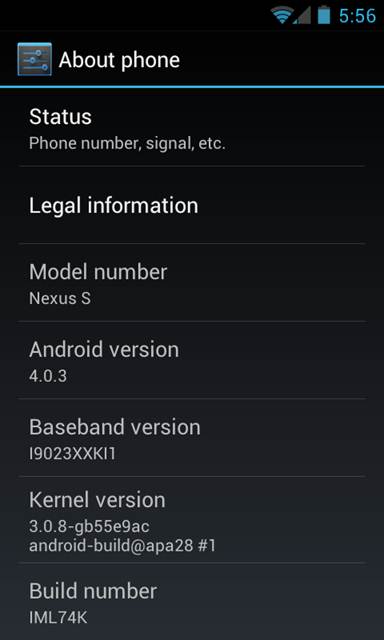
Nexus S I9023 ICS Update
If timely Android OS updates are important
to you then the message is clear: when choosing your next phone choose a Nexus.
The official range of Google phones have always been touted as the best choice
for being first to receive the latest version of Android and that has now been
confirmed more than ever. The Samsung Galaxy Nexus received the Jelly Bean
update days before even the Nexus 7 - the first device with the OS -began
shipping. That was followed shortly after by the Nexus S, the previous Nexus
unveiled late in 2010. That a device should be getting timely updates even 18
months after its launch, a device that can be picked up for as little as $240
on Ebay puts other handset manufacturers to shame, especially when it comes to
flagship handsets that you would naturally expect to be as up to date as
possible. To date plans for rolling out Jelly Bean to other phones are pretty
thin on the ground. HTC has confirmed that it will be making it available for
the One X and One S (the One V is thus far absent from their announcements),
but no time frame for this has been revealed. Samsung and Sony's plans are
still under wraps, although you can expect the Galaxy SIII to get it.