Say goodbye to iPad: Android now has the
world’s best tablet, isn’t it?

Nexus
7
The fleeting history of Android tablets became
more complicated since then. We witnessed tens of devices in various prices but
there’s no exact definition of what an Android tablet is. As a result, turnover
has gradually decreased until now.
Nexus 7 designed by Google and manufactured
by Asus is the first official Android tablet that is the first one owing new
Jelly Bean. It represents for Google’s vision for new Android tablets: small,
fast and incredibly cheap. There’re availably 8GB and 16GB versions for $199
and $249, respectively. Nexus 7 costs much as unpopular Android devices which
have suffered criticism for years. Unlike them, Nexus didn’t make any
compromise in any aspect: speed, design or quality. Plus, as a Google’s
official device, it is also the one that will first receive updates for its
operating system’s further version.
Initial signs show that Google is going to
have a successful product in this year, with the fact that all models have been
well sold out since they were first introduced, which comes as no surprise. Nexus
7 seems like one who is going to change the game of mid-class tablets. However,
does it deserve being advertised?
Hardware
Nexus’s matter is not only the price but exactly
in this context, all things related to the device are considered. At present,
most tablets, sold for averagely $239, all looks cheap and compromise some
aspects. What Nexus 7 doesn’t have is cheapness. Its design is plain but
elegant, with common-looking front side plus metal fringe and wavy back
surface. Light as it is, this device is quite hard. Until now, for other device
owning same characteristics, you have to pay twice.
It feels as a great deal when you start to examine
the interiors. Tegra 3 quad-core processor has 1.3GHz clock rate, equivalent to
that of powerful Androids on the market. There are 1GB of RAM, IPS monitor plus
1,280x800pixel resolution. This model’s 216ppi resolution is higher than most
Android tablets’ ones.
The display is made of Gorilla Glass which can
stand against scratch. Besides, there’s also Wi-Fi (no 3G option), Bluetooth,
GPS and NFC with the support of Android Beam. 4325mAH battery promises to
supply 10hour web-browsing. In fact, we reached 8.5 hours.
Clearly, to have such low price without any
compromise of quality and performance, Nexus 7 lacks some considerable
features. We can forgive that this model doesn’t have rear camera. We always
regard them as suspicious values on tablets and Google with Asus is not likely to
add a useful and qualified camera with no increase in price.
The most considerable is that options for
extension are limited. First is lack of memory card slot for increasing
storage. Nexus 7 comes in 8GB and 16GB versions – whose operating systems
occupy 5.5GB and 13.5GB respectively. We saw that storage of 16GB version was
quite good – with some big games, movies, broadcasts and some books – is enough
for you to enjoy through a trip, plus available Dropbox or Google Drive for
back-ups if necessary. Of course, once you decide to move your all collections,
you may encounter some issues.
When you are ready to root the tablet, you
can use free StickMount app (from Play Store) enabling you to add external USB
drive (along with a mini-USB to USB adapter) to the device and considerably
enhance storage. You cannot install apps onto such a drive but it comes really
handy for carrying multimedia contents.
Without this hacking, Nexus 7’s USB
on-the-go support extends only to mouse and keyboard (via an adapter which is
not inbox). However, you can add Bluetooth device to improve the tablet’s
productivity.
Finally, Nexus 7 doesn’t support MHL, which
allows you to connect it with TV by HDMI cable to watch movies on larger
screen. According to the way that Nexus is advertised as a multimedia device,
this may be the biggest disappointment and because it is related to hardware, it
won’t be supplemented by any change of further software.
As reminded, the tablet almost has nothing
special in front view except for front-facing camera designated for video chat.
This device uses soft button first introduced on Ice Cream Sandwich. They are
designed for Back/Home functions and switching tasks and placed in the screen’s
bottom permanently even when you try to view the display either vertically or
horizontally.
It has few features around along sides, with
1 headphone slot and micro-USB connector (for recharging) near the bottom, plus
power button and volume keys in the right. The back’s bottom owns speakers but
they are not either loud or impressive.
Nexus 7 is a practice of minimalism and it
works really well. It feels fascinating in palm plus more versatile than a
10inch tablet. Like other Android tablets, Nexus 7 owns wide viewing-angle while
this often makes 10inch models unbalanced distribution of weight when held in
portrait mode. In 7inch size, this device appears faultless.
The difference between 7inch and 10inch
doesn’t sound big but in fact, the 7inch tablet is half as thick as 10inch one,
enough for turning them into completely distinctive products.
Nexus 7: Quick quiz
Should I buy 8GB or 16GB version? 8GB is excellent for normal use while 16GB provides good preparation
for further operation.
How long does a recharge take? For official recharger, it takes 3hour runtime.
Can we use apps that are similar to
those on smartphones? Yes, just log in your Google
account then all of your apps, including charged ones, are available.
How could I request a free account for
Play Store? It will be given to you in your first
login.
Does Nexus 7 support Flash? No, this means apps like BBC iPLayer won’t work but there are some
cracks that can enable this feature.
Is the battery removable? This is unofficial.
Is there any option for 3G? No, you can, though, get access to the phone’s wireless hotspot
function.
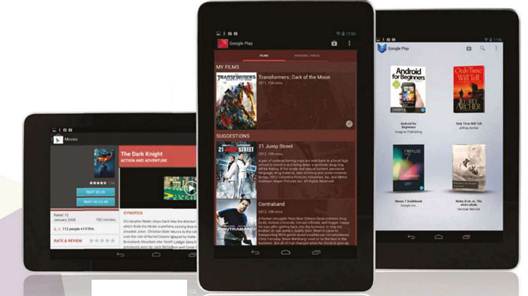
As
scheduled, Nexus 7 will serve all of your multimedia demands