STICKY NOTES. Scraps of paper. A list in Text Edit. However you choose to keep
track of your tasks, there's probably a more efficient and more reliable
alternative. Like one of these task managers.
SINCE REMINDERS. introduced in iOS 5, arrived in OS X Mountain Lion, Apple users
have a default way to store and sync tasks via iCIoud. In our last issue, we
demonstrated how to set it up according to the principles of Getting Things
Done, the popular time management method. But there are plenty of other task
managers that Mac users should consider. In this roundup we'll look at the five
leading apps, free and paid-for, alongside Reminders.
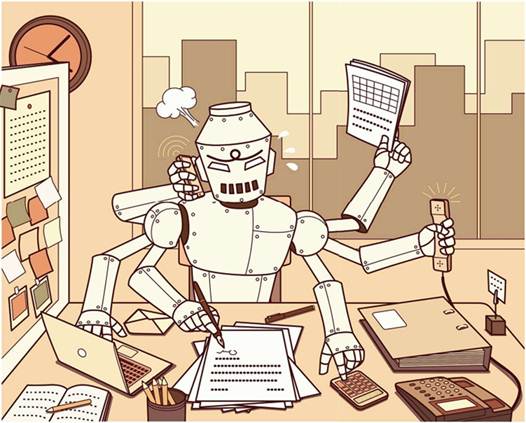
Things, a popular task manager suitable for
GTD, has recently undergone some serious structural engineering, and now sports
the kind of cross-platform syncing we've seen for some time from its rival, The
Hit List. For users with multiple devices, Wunderlist extends the OS X/i05
model to the web and beyond, pushing your tasks onto Android, Linux,
Blackberry, Windows and Windows Phone too - and it's free on all platforms.
Simple Task offers another lightweight alternative, while Task Paper takes a
novel approach that may suit users who've tried and failed to get on with other
task managers.
In assessing these apps, we were looking to
see how easily we could quickly tap in our tasks for the days ahead, how
effectively that data was then shared across each of our devices, and whether
the system really made it easier to keep on top of our business and personal
life than scribbling notes to ourselves on the backs of old page proofs and
adding exclamation marks as tasks fall further overdue.
Something we've found to be true over the
years is that task management software will only change the way you work for
the better if you let it. One of the most important steps you can take on the
road to productivity is to absolve yourself of all responsibility for
remembering what you ought to be doing next. Only then will your mind be free
to get on with producing instead of organizing. That's more or less what each
of these apps strives to achieve.

David
Allen
GETTING THINGS
DONE, the title of David Allen's well known book and of the method he
first explored in it (see davidco.com/about-gtd), starts from this principle -
spending less time thinking about the jobs you need to do so that you can devote
your energies to completing them, and then ticking them off promptly so they're
no longer there to think about. As Allen puts it: 'If it's on your mind, your
mind isn't clear. Anything you consider unfinished in any way must be captured
in a trusted system outside your mind, or what I call a collection bucket, that
you know you'll come back to regularly and sort through.'
It's by no means compulsory to adopt GTD
wholesale, but the ethos is a good starting point for almost anyone who wants
to work more effectively. The result should be a sense of achievement and more
time left over for other things – including life, as opposed to work.
All of the apps on test are pretty good at
helping you get your current list of tasks out of your head and into some kind
of loose list. It's when you move on to setting priorities and organizing tasks
into groups that their capabilities diverge. Simple Task, for example, lets you
color-code your jobs, and you can drag them into a preferred order. But you
can't separate them into separate projects, add tags or assign 'contexts',
which let you view tasks on the basis of which resources you need at hand to
achieve them.
Organize jobs like this and you can view
your working week in many different ways. You can isolate just those jobs that
comprise a particular project you want to work on right now, or group together
all tasks from all projects that can be accomplished in a set location, or with
particular assets such as a Mac or phone, or when you're in the presence of a
particular colleague.
Allen recommends conducting a weekly review
of your jobs so that you can set priorities for the week ahead. Looking back on
what you've achieved over the last seven days may make you feel great, but it
also helps you to monitor how your priorities are evolving over time, and how
jobs that might have previously been distant responsibilities are slowly
becoming more pressing.

Move
mountains Basecamp is a hugely popular online project management tool that can
handle all sizes of team, including large business projects. But monthly fees
make it a significant investment
You may also find during your review that
some of your jobs no longer need to be performed at all, because they've become
less relevant which in itself should be incentive enough to conduct a weekly
review, whichever task manager you finally settle on.
Allen makes an exception for jobs you can
do in two minutes or less, like straightening paper on your desk, making a
quick call to book a doctor's appointment or paying a credit card bill online.
Adding these to your task list, setting priorities and due dates and tagging
them would probably take longer than starting, doing and finishing the job
itself. Anything that takes longer than 120 seconds should be added to your
list of jobs; anything less should be done right now.